Lead Management in Deltek Vision: From Qualifying to Closing the Deal
One of the most important tasks within any organization is lead management. It is vital for the sales staff to have the most comprehensive and up to date information available on a new lead. With this information the sales or marketing team can seamlessly follow the Lead qualification processes established by your firm. Once it has been established that a Lead is a qualified prospect, it is time to convert the lead into a company, opportunity and/or contact.
Did you know that you don’t have to create each record in the respective info centers and enter the same information over and over? Vision can use the information from the Leads Info Center to create the Company, Opportunity and Contacts records in a few easy steps. Here is how it works… In the lead info center menu, there is a “Convert” option.

By choosing this option, you will receive a dialogue box that is defaulted to qualify the lead. There is also the option to disqualify a lead if need be, but we will focus on lead qualification.
Within the dialogue box you will have the option to convert the information entered into the Leads info center over to a company, contact or opportunity. You may only want to convert this lead to a contact or maybe you only want to have them set up in the company and contact info centers, you can do so by checking only the radial button next to those options.
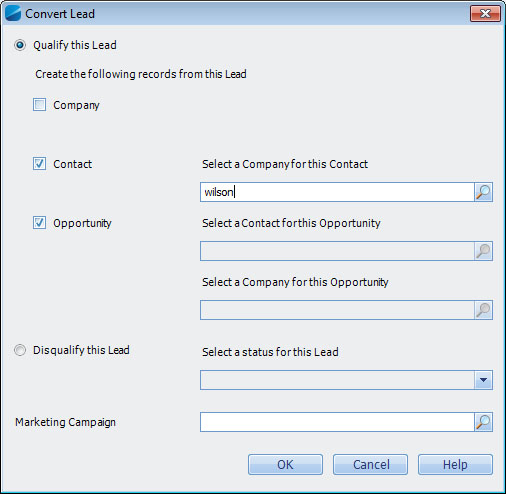
You may also want to associate this lead with the corresponding Marketing Campaign that brought you the Lead. The appropriate campaign may be selected from the drop down box at the bottom of the dialogue box.
Once you have checked the appropriate options and associated the Lead with a marketing campaign (if appropriate), you will select the ok button. Vision will create a new Company, Contact and Opportunity for this Lead. All the corresponding information such as Company name, address, phone number, e-mail address, company type, etc for this Lead will be copied into the fields in the new records created in the Company, Contacts and/or Opportunity info centers you have selected.
Your company now has all of the lead management information necessary to track this client in the Client Info Center, including associating the new contact record with the company. Within the newly created opportunity is all the vital data your sales team will need to engage and move forward with the sales process. The transfer of this information has been done without the need to manually copy and paste between the info centers. Vision has copied the information for you within seconds and the focus can now turn from qualifying the Lead to managing the sales process and closing the deal.
Learn more about Deltek Vision CRM.


 In today’s day and age of fast changing technology, firms must stay abreast of all available solutions to better compete with competition, and win work. Since the ‘great recession’ of 2009, competition on winning work has increased exponentially. Successful firms have combated this increased competition by staying current with technology, and using well thought out techniques to win projects. Included below are five tips that will help your firm better impress clients, and ultimately win more work.
In today’s day and age of fast changing technology, firms must stay abreast of all available solutions to better compete with competition, and win work. Since the ‘great recession’ of 2009, competition on winning work has increased exponentially. Successful firms have combated this increased competition by staying current with technology, and using well thought out techniques to win projects. Included below are five tips that will help your firm better impress clients, and ultimately win more work. 1. Resources –
1. Resources –1.jpg?width=268&height=297&name=project_success_(ryan_suydam)1.jpg)
 Do you lose sleep at night wondering if you have the capacity to handle work coming in or even worse if you have too many people? As a manager of a professional service firm, managing your human capital is a daily necessity to achieve firm growth and the anticipated performance expected from your employees. As the market changes, your firm needs information readily available to make quick decisions about acquiring, training, and scheduling your talent. Many firms rely on resource forecasting tools to handle the management of their employees. Let’s take a further look at some of the challenges firms have with managing their resources:
Do you lose sleep at night wondering if you have the capacity to handle work coming in or even worse if you have too many people? As a manager of a professional service firm, managing your human capital is a daily necessity to achieve firm growth and the anticipated performance expected from your employees. As the market changes, your firm needs information readily available to make quick decisions about acquiring, training, and scheduling your talent. Many firms rely on resource forecasting tools to handle the management of their employees. Let’s take a further look at some of the challenges firms have with managing their resources:  In this Deltek Vision How-To Video, we will demonstrate how to apply hotfixes to your Deltek Vision server. Thanks to the introduction of cumulative updates, applying hotfixes is easier than ever.
In this Deltek Vision How-To Video, we will demonstrate how to apply hotfixes to your Deltek Vision server. Thanks to the introduction of cumulative updates, applying hotfixes is easier than ever.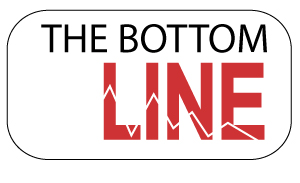 I was talking recently with a prospective client who observed that his firm had outgrown QuickBooks (QB). The conversation eventually led to a discussion of the advantages of ERP systems over back office accounting systems — which include not only efficiency gains, but strategic improvements as well.
I was talking recently with a prospective client who observed that his firm had outgrown QuickBooks (QB). The conversation eventually led to a discussion of the advantages of ERP systems over back office accounting systems — which include not only efficiency gains, but strategic improvements as well. 
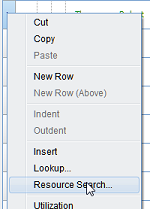
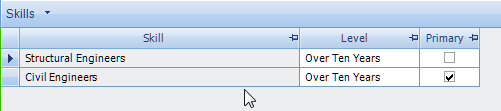
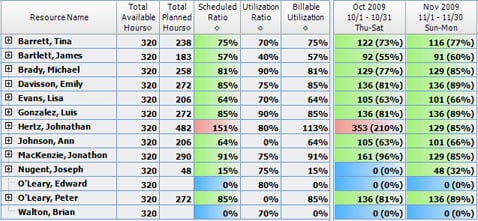

 Of all the metrics that professional services firms can track, two of the most important are utilization and realization. These are different, but related ways of measuring employee productivity and profitability. Both can be measured with a high degree of accuracy — and made visible to management — using software.
Of all the metrics that professional services firms can track, two of the most important are utilization and realization. These are different, but related ways of measuring employee productivity and profitability. Both can be measured with a high degree of accuracy — and made visible to management — using software. 1. Make it Comfortable.
1. Make it Comfortable.