Inventory Management and Fixed Asset Management – One and the Same?
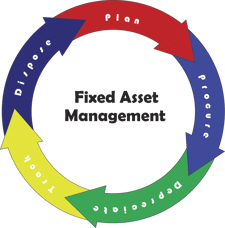 Professional service firms don’t traditionally sell products; rather they sell their time and expertise. Increasingly, they ARE selling products and time, and are spending a great deal of capital on tools to deliver both.
Professional service firms don’t traditionally sell products; rather they sell their time and expertise. Increasingly, they ARE selling products and time, and are spending a great deal of capital on tools to deliver both.
A common problem is that many firms can easily see the profits generated from their services, but overlook the contribution (or lack thereof) of the inventory AND fixed assets used to deliver the service by not managing both. Even worse, they frequently manage and track them in the same manner.
Inventory management and fixed asset management are not one and the same. Read on to learn the difference between the two and understand the importance of utilizing proper accounting for fixed asset management.
Inventory Management
In the professional services world, inventory management is only slightly different from the retail and the production world. Inventory assets represent the items sold or the materials used to create a final product that will be sold. Inventory assets in professional services firms represent the intangible or intangible assets sold along with the service. This could include software or equipment. This is not to be confused with immaterial items, which are usually expensed as overhead. For most professional service firms, the inventory asset is a relatively small percentage of total firm assets.
Most importantly, unsold inventory appears on the balance sheet as an inventory asset and sold inventory appears in the Cost of Goods Sold on the income statement. This is an important standard of Generally Accepted Accounting Practices (GAAP).
Chances are, if you are selling goods as a part of your service offering, you are likely following the standards and hopefully using the Vision Purchasing module for tracking and control. But what about Fixed Assets?
Fixed Asset Management
Like Inventory, fixed assets exist and have specific accounting treatments for professional services firms, retailers, and other types of businesses.
Fixed assets are purchased assets of the firm for long-term use to support ongoing business operations. For example, fixed assets are laptops, desks, software, and vehicles, just to name a few. Since fixed assets are transferable within the company and will be used for multiple projects and multiple accounting periods, GAAP dictates a different accounting treatment than would be used for inventory management. More importantly, fixed assets in professional services firms are typically a large percentage of the total firm assets. In today’s world, the computer, machine, and installed software are the main tools used in delivering the services and often are given the least attention in the firm.
Why Is This Important?
Inventory management is a relatively simple task, but fixed asset management presents several challenges such as:
- Knowing the location of an asset to ensure you can deliver your projects on time
- Maximizing the usage of an asset to ensure the maximum ROI is gained from the asset
- Knowing the history of similar assets to make informed about purchases of new assets
- Tracking the depreciated value of an asset for tax and insurance purposes
- Keeping the Balance Sheet clean and free of historical errors to provide accurate ROI and other metrics
Overcoming these challenges doesn’t have to be difficult and can be easily accomplished by deploying an asset management tracking system. When choosing to implement an asset tracking system, it’s important that the system is integrated with your project management, purchasing, and accounting systems to ensure information about the asset is accurately maintained and easily accessible.


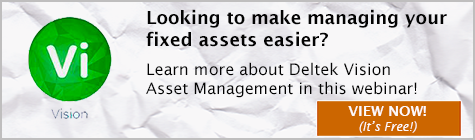
 Marketing and finance often seem destined to clash. The common misconception is that marketing’s sole purpose is to spend money, while finance does everything in their power to throw up hurdles to spending. Marketing focuses on building quality relationships and creating brand equity, while finance has an, admittedly sometimes myopic, focus on hard numbers and empirical evidence. Let’s examine how we can help marketing better communicate with finance and bring these two opposite ends of the spectrum together!
Marketing and finance often seem destined to clash. The common misconception is that marketing’s sole purpose is to spend money, while finance does everything in their power to throw up hurdles to spending. Marketing focuses on building quality relationships and creating brand equity, while finance has an, admittedly sometimes myopic, focus on hard numbers and empirical evidence. Let’s examine how we can help marketing better communicate with finance and bring these two opposite ends of the spectrum together!
 I recently sat down with
I recently sat down with 
 D
D I don’t know of a single Professional Service firm without a formal contract management process. Firms spend significant dollars purchasing contract templates and some even retain legal counsel for review. Everyone knows that the contract is an important document in any project undertaking.
I don’t know of a single Professional Service firm without a formal contract management process. Firms spend significant dollars purchasing contract templates and some even retain legal counsel for review. Everyone knows that the contract is an important document in any project undertaking.
 As a virtual employee I often have a computer within arm’s reach. The need to access Deltek Vision on a mobile device has largely been non-existent for my work situation. However, recently I attended back-to-back conferences and I quickly found myself behind on my timesheets and desperately needing to submit an expense report. So one afternoon, as traffic died down while manning a tradeshow booth, I decided to install the Deltek Touch Time and Expense app on my phone.
As a virtual employee I often have a computer within arm’s reach. The need to access Deltek Vision on a mobile device has largely been non-existent for my work situation. However, recently I attended back-to-back conferences and I quickly found myself behind on my timesheets and desperately needing to submit an expense report. So one afternoon, as traffic died down while manning a tradeshow booth, I decided to install the Deltek Touch Time and Expense app on my phone.

 It’s time to break away from the chains of your desk, and get mobile with Deltek Touch Time & Expense, and Touch CRM 1.3. With these apps, both available in iTunes and in the Play Store, it is now easier than ever to research (and update) contact records, as well as capture expenses and track time on the go. Take advantage of the following features, and provide your staff with the most powerful remote tools and utilities to do their jobs to the fullest:
It’s time to break away from the chains of your desk, and get mobile with Deltek Touch Time & Expense, and Touch CRM 1.3. With these apps, both available in iTunes and in the Play Store, it is now easier than ever to research (and update) contact records, as well as capture expenses and track time on the go. Take advantage of the following features, and provide your staff with the most powerful remote tools and utilities to do their jobs to the fullest:
 Too many professional services firms looking to improve revenue and profit numbers are chasing this goal a bit myopically. Their logic sounds reasonable but comes up against a “theory vs. reality” wall: more money comes from higher utilization of resources, i.e. their consultants. So they put into place incentive programs that encourage their consultants to work more. Consequently, these consultants put in high numbers per week leading, too often, to burnout and turnover coupled with the often very ugly effect of lowering customer satisfaction, because the consultant has lower motivation for solving and higher interest in billing.
Too many professional services firms looking to improve revenue and profit numbers are chasing this goal a bit myopically. Their logic sounds reasonable but comes up against a “theory vs. reality” wall: more money comes from higher utilization of resources, i.e. their consultants. So they put into place incentive programs that encourage their consultants to work more. Consequently, these consultants put in high numbers per week leading, too often, to burnout and turnover coupled with the often very ugly effect of lowering customer satisfaction, because the consultant has lower motivation for solving and higher interest in billing. 
 The newest version of Deltek Vision (7.3) has been released, and along with it comes a new slew of powerful features and functionality. As always, operating on the newest version of Vision gives your firm the ability to manage better, achieve more, and improve your ability to better track your projects and efforts. Let’s take an overview glance of the new benefits.
The newest version of Deltek Vision (7.3) has been released, and along with it comes a new slew of powerful features and functionality. As always, operating on the newest version of Vision gives your firm the ability to manage better, achieve more, and improve your ability to better track your projects and efforts. Let’s take an overview glance of the new benefits.