Mobile CRM: A Day in the Life of a Business Developer
 Often when discussing the benefits of using mobile CRM, we overlook just how powerful the tool actually is. You can literally leverage the power of a mobile CRM through every aspect of a client meeting or interaction. This is not hyperbole, but real life applicable benefits. Let’s break down the process of a meeting, and look at how technology can help you become a better professional:
Often when discussing the benefits of using mobile CRM, we overlook just how powerful the tool actually is. You can literally leverage the power of a mobile CRM through every aspect of a client meeting or interaction. This is not hyperbole, but real life applicable benefits. Let’s break down the process of a meeting, and look at how technology can help you become a better professional:
On the way to meeting the client
I’m on the way to a meeting with a client and I can’t recall where their office is.
- I pull up my Vision Touch Mobile CRM application that allows me to look up the client or the contact and by clicking right on the address I can map my directions right to the office.
- If the address isn’t in there, I update the information into my mobile CRM application to ensure the data is updated for upcoming marketing mailings or for other employees that might reach out to the same contact.
As I wait for the client to arrive
Just before I head into the meeting, I can also review previous meeting notes from myself or my co-workers who last visited the client.
- I previously asked my marketing team to add client research to client notes. So to prepare for my meeting, I review this information to assist me with our discussion.
- I review the list of past projects, and familiarize myself with similar clients that I might share with them.
Walking into this meeting I’m confident that I have a solid background and I’m more aware of where I still have gaps that need more information. If any questions arise in the meeting, I have information right at my fingertips.
After the meeting, it’s time for action
When I’m leaving the meeting I pause to grab a cup of tea and add in any new contacts I met at the meeting.
- Because I can access custom fields in my Vision Touch Mobile CRM, I can add more than just new names. I can include their role and add any upcoming opportunities we discussed.
- In an effort to build more personal relationships, I fill in notes I learned about the client -- my contact loves to run, so I even add them to future marketing campaigns for a relay team we are organizing for a local industry charity event we are a sponsor of.
I take the time now to jot down my notes while they are fresh in my mind, as I know I won’t have time when I get back to the office. So I pause now to make sure I add not only new contacts, but also notes regarding strategic information I gathered at the meeting before I forget what I heard. This information, because it’s entered in through my Mobile CRM, is sent directly to Vision and recorded for future review by me or others in my firm.
So what does this all mean?
I take my last sip while I add any reminders or follow-up activities and assign them to myself or others at the firm. I don’t want to forget anything I promised to get back to the client on. I grab my keys and I head back to the office knowing that I’m doing what I can to move the relationship and opportunities along.
Sure, there are task lists, emails, note pads, and plenty of other ways I could keep track of these meeting notes. However, all of those are missing something that a Mobile CRM application such as Vision Touch CRM give me – the ability to not only track but also assign and share tasks and information with everyone else in my firm. With all the noise, meetings, and short amount of time I have in the day, there is no better way for me to collect these nuggets of gold from clients or the things I promised to follow up on during that meeting.




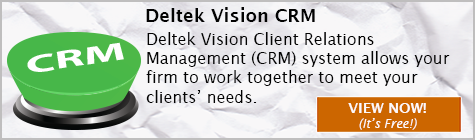
 For years marketing professionals have been clamoring for a way to directly merge information from their Deltek Vision system to an InDesign template. For firms with Deltek Vision version 7.1 and higher, the wait is over! Creating InDesign Templates and merging information directly from Deltek Vision is simple, and is very similar to merging from Word, with some usability enhancement.
For years marketing professionals have been clamoring for a way to directly merge information from their Deltek Vision system to an InDesign template. For firms with Deltek Vision version 7.1 and higher, the wait is over! Creating InDesign Templates and merging information directly from Deltek Vision is simple, and is very similar to merging from Word, with some usability enhancement.  Every year in your conference planning meetings you agree to come away from the upcoming conference with concise, actionable intelligence. Instead, every year you come away with nothing but a big stack of business cards, and maybe some new LinkedIn connections. In this blog we are going to review how setting up a CRM marketing campaign can help you come away from your event with clearly defined goals and actions.
Every year in your conference planning meetings you agree to come away from the upcoming conference with concise, actionable intelligence. Instead, every year you come away with nothing but a big stack of business cards, and maybe some new LinkedIn connections. In this blog we are going to review how setting up a CRM marketing campaign can help you come away from your event with clearly defined goals and actions.

 Full Sail Partners, a
Full Sail Partners, a 




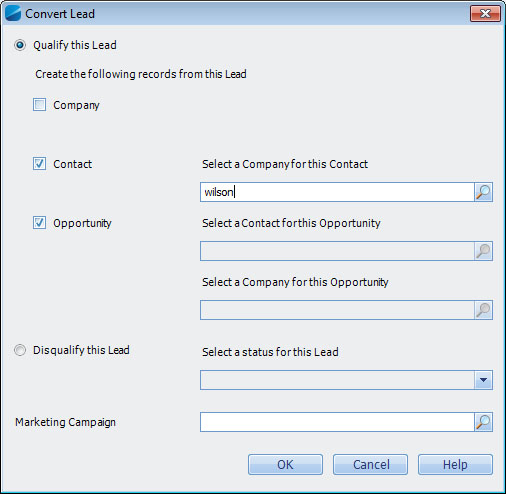
 In today’s day and age of fast changing technology, firms must stay abreast of all available solutions to better compete with competition, and win work. Since the ‘great recession’ of 2009, competition on winning work has increased exponentially. Successful firms have combated this increased competition by staying current with technology, and using well thought out techniques to win projects. Included below are five tips that will help your firm better impress clients, and ultimately win more work.
In today’s day and age of fast changing technology, firms must stay abreast of all available solutions to better compete with competition, and win work. Since the ‘great recession’ of 2009, competition on winning work has increased exponentially. Successful firms have combated this increased competition by staying current with technology, and using well thought out techniques to win projects. Included below are five tips that will help your firm better impress clients, and ultimately win more work. Now that Spring has arrived, it is an excellent time to clean-up your database. Is your data clean, consistent, and accurate? Almost everyone you talk to would answer this question with an emphatic "NO" for one reason or another. Data is always degrading in any database you review because information is constantly changing. Contacts leave companies, projects progress, and opportunities move through the sales cycle.
Now that Spring has arrived, it is an excellent time to clean-up your database. Is your data clean, consistent, and accurate? Almost everyone you talk to would answer this question with an emphatic "NO" for one reason or another. Data is always degrading in any database you review because information is constantly changing. Contacts leave companies, projects progress, and opportunities move through the sales cycle.
 In this situation, I observed people giving advice as opposed to just sharing experiences. I found it curious that contributors to the forum assumed many of the variables the person inquiring had not provided and further, the person making the inquiry hoped to find solutions without providing any background or specifics.
In this situation, I observed people giving advice as opposed to just sharing experiences. I found it curious that contributors to the forum assumed many of the variables the person inquiring had not provided and further, the person making the inquiry hoped to find solutions without providing any background or specifics.