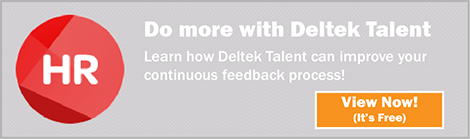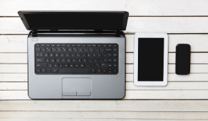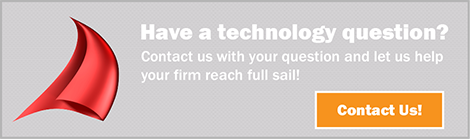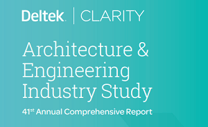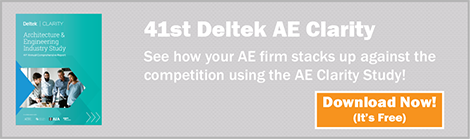Why Continuous Performance Management is Better than Annual Reviews
Relying on annual performance reviews as the main performance evaluation tool often feels like employees are given one big dose of criticism that has been saved up all year long. This process does a lot more harm than good as it is generally a collection of out-of-context feedback received long after projects have ended, and no improvements can be made. According to a 2019 Workhuman Analytics and Research study, 55 percent of workers believe annual reviews did not improve their performance, and a study from Gallup indicated that nearly 30 percent were so put off by a negative review that they started looking for a new job.
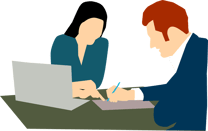
Annual Reviews are Obsolete
In actuality, many HR leaders are dissatisfied with annual performance reviews and find them obsolete. They realize that continuous and supportive feedback with more frequent reviews can help spur employee growth and development. While negative feedback is unavoidable, it should be given in small manageable amounts letting employees digest and make proactive changes. For project-based firms in particular, it is important to let team members know where they are doing well and indicate areas of improvement as the projects are happening rather than waiting until year end when it is too late. Additionally, continuous performance management is much better tailored to meet the needs of the modern workforce.
Reflects How Work Gets Done
Continuous performance management is reflective of how the work really gets done, and it increases employee engagement. Feedback is quite effective when check-ins are frequent, and according to Workhuman, employees who checked in with their manager at least weekly are five times less likely to be disengaged than those who never check-in. With the pandemic and remote working in 2020, the need for consistent feedback became even greater as the virtual nature of business made it harder to connect personally.
Shows Employees Their Value to the Firm
As employees are given continuous input on their performance, they begin to see how they are providing value to their firm. Motivated employees get their work done faster, are more creative and collaborative, and go above and beyond what is expected. Even given areas of improvement, motivated employees will work harder to make sure their goals are met. And when employees are more efficient, there is a positive impact on the firm’s bottom line.
Focuses on Career Development
When having more frequent conversations about performance, employees can be considering their next steps in career development. Talking about performance development is much more forward thinking, positive and employee focused. Doing this shows employees that their work is appreciated and that they are valued. When employees are invested in getting to another level in their career, they are motivated and harder working.
Communicates Expectations Clearly
In the past, employees often did not know what their expectations were, and the annual review was the first time they were able to see the bigger picture. When communication is increased in a continuous fashion, employees are able to understand immediate priorities and the firm’s ultimate goals and plans. These discussions provide a meaningful pathway to success for both employees and the firm as a whole. Therefore, employees feel engaged and are motivated to meet goals.
Offers Timely Feedback
If employees are not aware that something is wrong, they do not know to fix it. Without direct conversations regarding areas that need improvement, employees cannot be held accountable for not making corrections. Especially with projects, team members need to know what aspects of the project could be adjusted more appropriately to meet the firm’s goals. Not addressing these issues until year end does not provide any way to resolve them. As a result, continuous performance management is truly a necessity for project-based firms.
Continuous Performance Management is the Future
The modern project-based workforce demands a performance management system that focuses on autonomy, development, feedback and engagement. Shifting to a continuous performance management system simply requires effective processes and a technology solution that can facilitate them throughout the firm. With an effective talent management solution, your firm can realize project team success while truly engaging your quality talent using continuous performance management.