Spend Management Reporting Made Easy
 Financial reports are essential to every organization for providing information about the health of a business to internal stakeholders as well as interested outside parties. For many firms, this is a manual process which requires significant time and resources to collect expense and invoice details, code them to the ledger, and then organize high-level summary information. Your accounting staff shouldn’t be spending their time organizing data, but instead analyzing the data to help your firm make better business decisions.
Financial reports are essential to every organization for providing information about the health of a business to internal stakeholders as well as interested outside parties. For many firms, this is a manual process which requires significant time and resources to collect expense and invoice details, code them to the ledger, and then organize high-level summary information. Your accounting staff shouldn’t be spending their time organizing data, but instead analyzing the data to help your firm make better business decisions.
What’s the Solution?
To get started, SAP Concur has organized the key information into many standard dashboards, tiles and over 180 reports available in the standard report catalog. Many of the standard dashboards include the bulk of information your teams need, but they can also be personalized to meet specific requirements or preferences. These dashboards, tiles, and reports can be used to assist managers in tracking budgets and forecasting for future cashflow management. Tracking elements include spend by expense type, time-period, and project or department.
Why SAP Concur Reporting?
To budget for future spending and forecast future cash needs, you need to understand what you have spent in the past and what spend is still outstanding. Firms often use the processed spend data from within their financial or enterprise resource planning (ERP) system. However, the challenge firms face is real time access to spend and accrual data that hasn’t yet been submitted into their ERP system. Concur Analytics Data is available in real time and is available before the expense report or invoice is submitted for payment.
Get to Know Tiles
Tiles in Concur can be used by themselves or pulled into dashboards for a more comprehensive view of spend.
- Top 5 Spend by Category allows users to easily view where your spend has been incurred. This lets you quickly determine if it is incurred in the expected categories, if spending needs to be reduced, and where might make the greatest impact. Accountants can then utilize the Spend Analysis dashboard or Expense Entry Analysis Details report to drill further into the categories and spend by vendor to help negotiate better pricing with your top vendors.
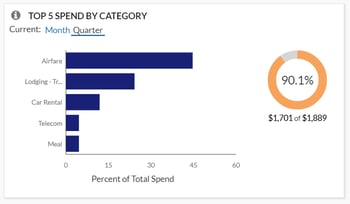
- Top 5 Entry Exceptions by Category enables users to easily view exceptions. This allows your team to identify the impact of any policy changes and see the policies with the most violations that should be investigated further. For even more visibility, they can then drill down into the Policy Exception Detail or Spend Analysis dashboard as well as the Expense Exception Analysis for both Report Level and Report Entry Level reports.
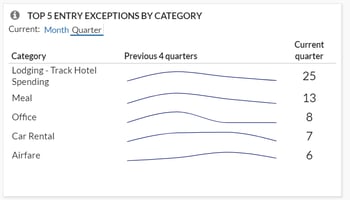
- Accrual Detail lets you identify the largest opportunity to take action on with outstanding spend, and specifically which individuals carry the largest value of outstanding spend. Your managers can either find training opportunities with these top individuals or focused spending cuts. For your accounting staff, this tile will help you determine the impact to future cashflow during tight budget cycles.

- Credit Card Transaction Report is one of the best features since it enables you to easily regain hours or even days’ worth of your accounting staff’s time. Although it may not be the sexiest feature, it is critical for keeping your data in compliance. This report lists all credit card transaction details imported into Concur. It can be used as a comprehensive listing or as an ad hoc exception report to look at certain subsets of credit card transactions. Organizations with a corporate card program need to reconcile their credit card transactions with the card statement to ensure all expenses are being processed, and this report can assist with that reconciliation. Also, this report can be grouped by Employee, then sorted by Posted Date to mirror the format of the credit card statement for simplified reconciliation. Another version of this report, the Unassigned Credit Card Transaction report, can help you quickly find those expenses which have been accrued are not yet assigned to an expense report.
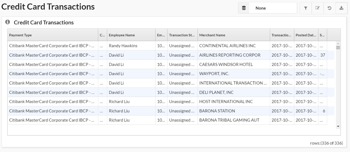
Take a Deep Dive with Reports
For more in-depth analysis and details, reports can help streamline your workflows and drill down into the data you need. Custom reports can also be created by the Concur team if your requirements fall outside of the standard options.
Quick Access with Dashboards
You can start with one of many pre-built dashboards or create your own from scratch by adding tiles and reports to existing templates. While there are many dashboards available, some of the top ones include the Expense Overview dashboard and Policy Compliance dashboard.
The Expense Overview dashboard is a perfect starting point for budget, cashflow management, and policy compliance all in one place. This dashboard can be used as a starting point to create a new custom “Spend Management” dashboard. Managers can use this detail for budget and forecasting purposes. Personalization recommendations are to retain the Spend, Accruals, and Top 5 Spend by Category tiles as well as adding additional tiles: Spend Summary Trends, Spend Change by Category, and Accrual Detail.
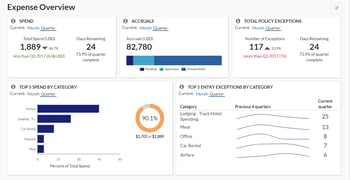
The Spend Analysis dashboard is an incredibly functional dashboard that offers users an in-depth analysis on total spend for a given period along with a summary breakdown of that spend by Expense Type and associated detail. This dashboard can be easily filtered to show specific Spend Categories, Expense Types, or Employees for total spend analysis or grouped and sorted in ways that are meaningful for specific tasks. It allows leaders to identify what their teams have spent in a given period. They can even track individual spending patterns to identify specific areas for follow-up or track improvements in spending behaviors. This report is versatile in that it can be filtered to show trends in spending patterns or behaviors. If more detailed analysis is required, use the Expense Entry Analysis Detail report.
It is recommended that an organization review their travel policy once a year and adjust as needed. It is important to consider the potential impact of a policy change before one is implemented. If an organization does not have a limit on cell phone reimbursement, but needs to create a policy on this expense, the Spend Analysis dashboard can be reviewed to identify average reimbursement rates to establish a baseline for a new policy. This dashboard can also be used to assess the impact of such a policy change to identify how many individuals would have been out of policy if the value was changed.
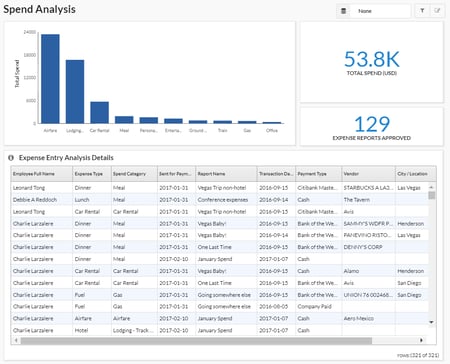
SAP Concur is a Complete Spend Management Solution
With over 180 reports available in the standard report catalog, Concur can help you quickly and easily analyze your Travel, Expense, and AP automation program to gain valuable insight into how to proactively manage all aspects of your business’s finances. It’s been said that knowledge is power, but having too much information can be as bad as not having enough. You need to be able to see spend clearly so you have more time to run your business. As your business and reporting needs evolve, let Concur and Full Sail Partners help you capture and monitor the data you need.



 In almost every business we walk into, AP is the cause of significant, but often overlooked, strain and costs. From sorting through emailed or paper invoices and tracking checks to manually entering accounting information often requiring corrections, these tasks are huge time consumers. Do you know how many people are managing this in your business, and how many hours they spend each week/month? Think about what else they could be doing with this time and how much money could be saved.
In almost every business we walk into, AP is the cause of significant, but often overlooked, strain and costs. From sorting through emailed or paper invoices and tracking checks to manually entering accounting information often requiring corrections, these tasks are huge time consumers. Do you know how many people are managing this in your business, and how many hours they spend each week/month? Think about what else they could be doing with this time and how much money could be saved.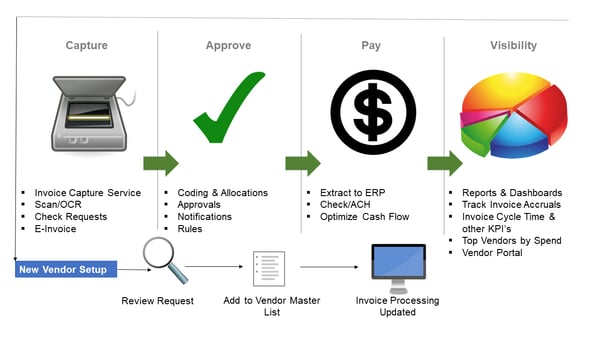

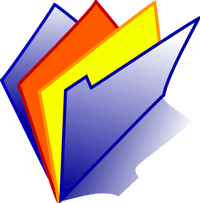

 Spend Management is a popular term, but what is it really? Spend Management can encompass anything from procurement, supply chain management, expense control, outsourcing and more. For most businesses, managing spending may not seem to provide a competitive advantage nor differentiate them from the competition. While this task doesn’t directly drive revenue, figuring out how to better manage and control your travel costs, expenses and invoicing does provide significant business value.
Spend Management is a popular term, but what is it really? Spend Management can encompass anything from procurement, supply chain management, expense control, outsourcing and more. For most businesses, managing spending may not seem to provide a competitive advantage nor differentiate them from the competition. While this task doesn’t directly drive revenue, figuring out how to better manage and control your travel costs, expenses and invoicing does provide significant business value. If you have been wondering about the newest features of Constant Contact, then look no further, this blog is for you! As the people over at Constant Contact like to say, “New year, new features.” Trust me, there are a whole heck of a lot of new features in Constant Contact. Let’s go ahead and dive right in!
If you have been wondering about the newest features of Constant Contact, then look no further, this blog is for you! As the people over at Constant Contact like to say, “New year, new features.” Trust me, there are a whole heck of a lot of new features in Constant Contact. Let’s go ahead and dive right in!
 In today’s day and age of fast changing technology, firms must stay abreast of all available solutions to better compete with competition, and win work. Since the ‘great recession’ of 2009, competition on winning work has increased exponentially. Successful firms have combated this increased competition by staying current with technology, and using well thought out techniques to win projects. Included below are five tips that will help your firm better impress clients, and ultimately win more work.
In today’s day and age of fast changing technology, firms must stay abreast of all available solutions to better compete with competition, and win work. Since the ‘great recession’ of 2009, competition on winning work has increased exponentially. Successful firms have combated this increased competition by staying current with technology, and using well thought out techniques to win projects. Included below are five tips that will help your firm better impress clients, and ultimately win more work. Email marketing is one of the most cost-effective tactics for acquiring new clients and re-engaging existing customers. So why is it that so many firms are resistant to adopting a dedicated email marketing strategy? Failure to implement a dedicated email marketing strategy focused around best practices can lead firms to experience lackluster email results. This blog is going to dissect the most common reasons emails sit unread and collect dust. Apply these tips to start winning the battle for the inbox!
Email marketing is one of the most cost-effective tactics for acquiring new clients and re-engaging existing customers. So why is it that so many firms are resistant to adopting a dedicated email marketing strategy? Failure to implement a dedicated email marketing strategy focused around best practices can lead firms to experience lackluster email results. This blog is going to dissect the most common reasons emails sit unread and collect dust. Apply these tips to start winning the battle for the inbox!
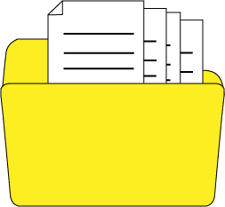 Over the past couple of decades, advances in technology have significantly changed the way businesses are run. As a positive result, employees have increased their productivity as they are able to do more with their available time. On the other hand, with the various ways of receiving data now, an enormous amount has been and is currently being collected which has exponentially increased the time required to manage it. Putting an effective document management system in place has become crucial to ensure successful business operations. Employees must understand how and where to store important files and project information to keep business running smoothly.
Over the past couple of decades, advances in technology have significantly changed the way businesses are run. As a positive result, employees have increased their productivity as they are able to do more with their available time. On the other hand, with the various ways of receiving data now, an enormous amount has been and is currently being collected which has exponentially increased the time required to manage it. Putting an effective document management system in place has become crucial to ensure successful business operations. Employees must understand how and where to store important files and project information to keep business running smoothly.