Deltek Vision Year-End Reminder and Resources
Are you ready? Year-end is upon us. We thought we would highlight some resources to assist firms with year-end processing.

Don't Forget Your Deltek Vision Year End Processes
As we come into the holiday season many of us in accounting face the coming season, not only with the joy of family and friends coming together, but with a sense of impending dread – YEAR-END and TAX SEASON are looming – ugh - have another drink.
W-2s - 1099s - journal entries - checking and double checking each number! Auditors - shareholder meetings - endless explanations’ of what the results mean (even though you have been saying for the past 6 months) - Oh the joy of the season!
As we go through the year-end process there are mistakes we (and others) make that are easy to recover from like entering the 15 page depreciation journal entry “backwards” at midnight sitting in your semi dark office chugging your 15th pot of coffee. Some are more difficult – like removing all the lower levels of your work break-down structure (did that once – glad our backups worked). So outside of deleting the database, what are some of the items in Vision year end processing that are hard to recover from?
Is Your Deltek Vision System Year End Process Stress Free?
Year-end is always a stressful time of year, but it doesn’t have to be. As with everything else in the world of Accounting, planning and preparation is the key to a successful and stress-free year end. Check out this article talk provides a few tips to make your year-end close just a little easier.
Webinar: Stress Free Year-End Process - Yes You Can!
Join our on-demand webinar to see how you can make your year-end stress free. Our panel will provide insight into best practices, tips to close your books with ease, and focus on those “gotchas” on year-end processes. See what our panel says about the following year-end items:
- How to make your process efficient
- Avoid disruption to production
- Communication topics to provide your staff and management
- Saving money by evading closing obstacles
Deltek’s Year End Resources
Deltek Customer Care is working to assist you with year-end activities. You can now take advantage of year-end resources:
-
Year-End Forums
-
Phone Menu Guidance
-
Year-End Info Center
-
Quick Chat Guidance
-
Year-End Guides & Videos


 Every year in your conference planning meetings you agree to come away from the upcoming conference with concise, actionable intelligence. Instead, every year you come away with nothing but a big stack of business cards, and maybe some new LinkedIn connections. In this blog we are going to review how setting up a CRM marketing campaign can help you come away from your event with clearly defined goals and actions.
Every year in your conference planning meetings you agree to come away from the upcoming conference with concise, actionable intelligence. Instead, every year you come away with nothing but a big stack of business cards, and maybe some new LinkedIn connections. In this blog we are going to review how setting up a CRM marketing campaign can help you come away from your event with clearly defined goals and actions.

 You might be tempted to think that the hardest part of using business performance metrics to guide your business is gathering and analyzing the metrics.
You might be tempted to think that the hardest part of using business performance metrics to guide your business is gathering and analyzing the metrics. 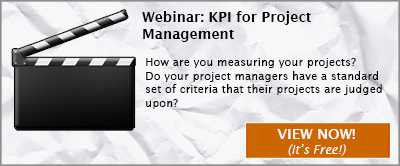



 Here we are ½ way through the year, and yet my ‘to-do’ list has kept growing. In today’s economy we have all been asked to do more with less help. This often requires us to take on more responsibility and daily tasks - which causes us more stress, longer hours and greater chances to ‘mess up’ - so to speak.
Here we are ½ way through the year, and yet my ‘to-do’ list has kept growing. In today’s economy we have all been asked to do more with less help. This often requires us to take on more responsibility and daily tasks - which causes us more stress, longer hours and greater chances to ‘mess up’ - so to speak.
 In order to truly gain a holistic view of the organization, there are key financial ratios and indicators that project-based firms should focus upon at regular intervals. Some key project performance metrics need to be monitored on a real-time basis, or at least weekly, while others are more relevant on a monthly basis. Also, because firms must first win projects and engage in other activities that do not directly produce revenue, project-based firms should also regularly monitor firm-wide metrics.
In order to truly gain a holistic view of the organization, there are key financial ratios and indicators that project-based firms should focus upon at regular intervals. Some key project performance metrics need to be monitored on a real-time basis, or at least weekly, while others are more relevant on a monthly basis. Also, because firms must first win projects and engage in other activities that do not directly produce revenue, project-based firms should also regularly monitor firm-wide metrics.
 In this Deltek Vision How-To Video, we will demonstrate how to configure a graph from a Deltek Vision report to display on your dashboard. Firms that optimize their dashboard gain greater visibility into to their company as a whole.
In this Deltek Vision How-To Video, we will demonstrate how to configure a graph from a Deltek Vision report to display on your dashboard. Firms that optimize their dashboard gain greater visibility into to their company as a whole.
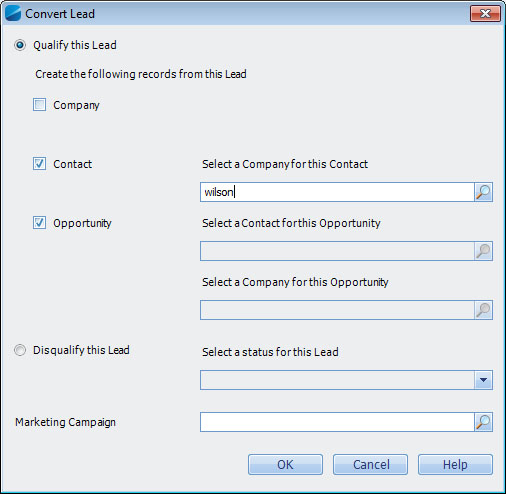
 In today’s day and age of fast changing technology, firms must stay abreast of all available solutions to better compete with competition, and win work. Since the ‘great recession’ of 2009, competition on winning work has increased exponentially. Successful firms have combated this increased competition by staying current with technology, and using well thought out techniques to win projects. Included below are five tips that will help your firm better impress clients, and ultimately win more work.
In today’s day and age of fast changing technology, firms must stay abreast of all available solutions to better compete with competition, and win work. Since the ‘great recession’ of 2009, competition on winning work has increased exponentially. Successful firms have combated this increased competition by staying current with technology, and using well thought out techniques to win projects. Included below are five tips that will help your firm better impress clients, and ultimately win more work.