Managing Talent with ERP
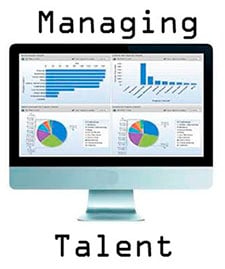 Sometimes life’s not fair. We’ve all been told this before, and if you are part of the human resources (HR) department, I’m sure you hear about fairness all the time. But what about you - the HR professional performing manual processes and navigating through a sea of paper work. Why do the accounting and operations departments have sophisticated software to make their lives easier? It’s just another one of life’s injustices, but it doesn’t have to be. That’s right, talent management systems are now being integrated into those awesome Enterprise Resource Planning (ERP) solutions your counterparts in other departments are using and are changing the way companies manage their human capital.
Sometimes life’s not fair. We’ve all been told this before, and if you are part of the human resources (HR) department, I’m sure you hear about fairness all the time. But what about you - the HR professional performing manual processes and navigating through a sea of paper work. Why do the accounting and operations departments have sophisticated software to make their lives easier? It’s just another one of life’s injustices, but it doesn’t have to be. That’s right, talent management systems are now being integrated into those awesome Enterprise Resource Planning (ERP) solutions your counterparts in other departments are using and are changing the way companies manage their human capital.
So how does managing talent with an ERP benefit your company? Let me explain. The purpose of a talent management system is to attract, retain, and develop a skilled workforce to ensure a company has the talent needed in order to grow in the future. More specifically, these systems are integrated software suites that address the three core areas of managing talent: recruitment, performance tracking, and employee development. Let’s look at how a talent management system can ease headaches for the HR department and can increase workforce engagement.
Recruitment – Talent Acquisition
Admit it, the recruitment process is a daunting task and selecting the best candidate isn’t easy. One job posting can generate hundreds of responses from candidates with varying levels of skills, and reviewing all those resumes is a time consuming process. Why continue spending precious hours on the tedious recruitment process when a talent management system can reduce these headaches.
Talent management systems can eliminate several of the time consuming and tedious tasks related to the recruitment process. For starters, advertising new positions over multiple job board sites and social media sites happens with just one click, therefore reducing the time to advertise new positions. Speaking of saving time, the most time consuming component of the recruitment process is reviewing numerous cover letters and resumes. Quickly reduce the resume review time by eliminating underqualified candidates using pre-screening questions, and using standardized resume templates to enable an apples-to-apples comparison of qualified candidates.
Performance Tracking – Employee Acknowledgement and Engagement
When a company has an inconsistent appraisal processes, employees have a tendency to lose motivation. It’s human nature to desire to achieve goals and receive recognition for their accomplishments. Even worse, no one likes giving or receiving an unexpected poor review. Put an end to the inconsistent appraisal processes and create a process that motivates employee improvement.
By utilizing a talent management solution, the employee performance tracking program can increase accountability and the entire process is documented within one system, which ensures that the appraisal process is consistent across all departments. Talent management solutions are also designed to make sure the business goals align with employee goals and these individual impacts on the company bottom line are measured. Additionally, goals are tracked throughout the year enabling a multistage approach to the appraisal process so employees are aware their performance throughout the year.
Employee Development – Succession Planning and Workforce Motivation
There’s nothing more demotivating at work than feeling pigeon-holed into a position. Sure, that recent raise was nice and even the bonus. But let’s get real, no one wants to be doing the same task day-in and day-out for an eternity and employees have aspirations of climbing the corporate ladder. Furthermore, employee development is a critical factor in succession planning. How does senior management identify the skills and talents of individual employees in rapidly growing organizations?
The employee development component of a talent management system is critical for identifying top performing talent. For starters, these systems allow employees to build individual talent profiles where they add their skills and career goals to ensure alignment with their development plan. These profiles allow managers to create individual development plans based on the employee’s personal goals, strengths and weaknesses. As a result, employee learning and development are tracked within one centralized database where the employee and management can see their progress.
Conclusion – Managing Talent by the Numbers
How important is it to have an effective talent management system in place? According to Josh Bersin, “Organizations with superior talent management practices generate 26% higher revenue per employee, 40% lower turnover among high potential employees and 29% higher employee engagement than their peers.” (Bersin by Deloitte 2013) Based on these stats, it only seems fair for HR to have a sophisticated ERP system.



 The much anticipated wait for Deltek Vision 7.4 is finally over! To kick off 2015 on a high note, Deltek is releasing the most powerful version of Vision ever. So what features and enhancements are included with the newest version of Vision? Let’s see!
The much anticipated wait for Deltek Vision 7.4 is finally over! To kick off 2015 on a high note, Deltek is releasing the most powerful version of Vision ever. So what features and enhancements are included with the newest version of Vision? Let’s see!
 My momma was always full of advice. Some I took with great results, but others … well let’s just say I had to learn the lesson the hard way. At this stage in our lives, we’ve all moved on from those tender years where momma was our greatest guide, but we are all still attuned to receiving advice from those more experienced. Or at least we should be. Take for example, the ERP Implementation process:
My momma was always full of advice. Some I took with great results, but others … well let’s just say I had to learn the lesson the hard way. At this stage in our lives, we’ve all moved on from those tender years where momma was our greatest guide, but we are all still attuned to receiving advice from those more experienced. Or at least we should be. Take for example, the ERP Implementation process: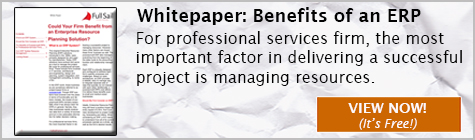
 Project based ERP. You’re probably wondering to yourself, “what is this anyway?” We’ve all heard of Enterprise Resource Planning (ERP) systems, but now the industry added the words “project based.” It probably feels like they are just layering more words … and difficulty. So let me make some sense out of this for you.
Project based ERP. You’re probably wondering to yourself, “what is this anyway?” We’ve all heard of Enterprise Resource Planning (ERP) systems, but now the industry added the words “project based.” It probably feels like they are just layering more words … and difficulty. So let me make some sense out of this for you. 

 In soccer, while the right players, good equipment, and positive fan support are unquestionably important parts of the team’s success, the keystone to an effective soccer team is, in fact, the coach. The coach’s job is to balance each player’s strengths against the combined team’s goal of winning.
In soccer, while the right players, good equipment, and positive fan support are unquestionably important parts of the team’s success, the keystone to an effective soccer team is, in fact, the coach. The coach’s job is to balance each player’s strengths against the combined team’s goal of winning. Choosing the wrong ERP consultant or software solution can lead to significant issues penalizing you in dollars, time and public relations. Following are only two examples of many instances of what happens when ERP implementations fail:
Choosing the wrong ERP consultant or software solution can lead to significant issues penalizing you in dollars, time and public relations. Following are only two examples of many instances of what happens when ERP implementations fail:

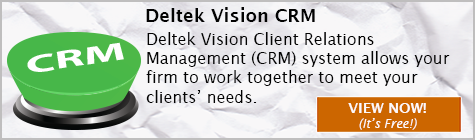
 How many times has it happened, you are cruising along thinking all is going well. All of a sudden wham, utilization is dropping like a stone. How did it happen? You were doing all the right things -- meeting with your clients, looking at Work In Progress, and asking staff all the right questions. Executives and accounting are looking at you to explain what is going on, but outside of saying “well things will get better” – can you provide an answer?
How many times has it happened, you are cruising along thinking all is going well. All of a sudden wham, utilization is dropping like a stone. How did it happen? You were doing all the right things -- meeting with your clients, looking at Work In Progress, and asking staff all the right questions. Executives and accounting are looking at you to explain what is going on, but outside of saying “well things will get better” – can you provide an answer? You might be tempted to think that the hardest part of using business performance metrics to guide your business is gathering and analyzing the metrics.
You might be tempted to think that the hardest part of using business performance metrics to guide your business is gathering and analyzing the metrics. 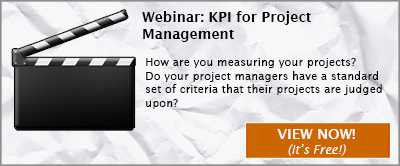
 You may find it helpful to know that there is no ”right” way to go about evaluating your business growth plan (or knowing that might actually make you even more anxious!). There are however, several reliable tips for getting the most out of the effort.
You may find it helpful to know that there is no ”right” way to go about evaluating your business growth plan (or knowing that might actually make you even more anxious!). There are however, several reliable tips for getting the most out of the effort. 
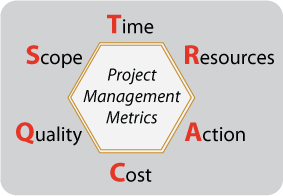 For firms in the project-driven Professional Services industry, managing a defined set of tactical project management metrics is key to meeting strategic objectives.
For firms in the project-driven Professional Services industry, managing a defined set of tactical project management metrics is key to meeting strategic objectives.