There are shelves and shelves full of books — actually, entire libraries — that offer insights into business process management. There is a simple reason for this: it’s one of the most fundamental and effective ways to improve firm growth.
So what areas are involved in a business process evaluation? At a very high level, it’s about answering the big questions needed to effectively guide your firm, such as:
- Are business objectives appropriate?
- Are key policies and plans effective?
- Do results validate business strategy?
At a more granular level, this type of inquiry involves examining existing business processes to find pain points, bottlenecks and inefficiencies that could be improved. In this regard, it’s a process that every business can benefit from — but especially firms that are project-based, such as professional services firms. For these types of companies, the exercise can point to solutions for:
- Streamlining business processes, minimizing redundancy and saving money
- Gaining insight into operational metrics you can’t currently see — such as work backlog, etc.
- Making better decisions on uses of internal resources, based on up-to-the-minute data
Choices in Approach

How you conduct this type of self-examination depends on your goals, resources and desired return on expense/effort. For example, it could be highly focused, with internal staff looking at one particular process in one section of your organization. Or it could involve examining complex processes spanning several separate parts of the organization, which might require using an external consultant.
When Full Sail Partners begins any new engagement with a client, we typically start with a business process evaluation. Generally this involves understanding our client’s various front and back office processes — potentially, all processes along the project lifecycle, including:
- Business development tracking
- Estimating and business capture
- Project management and project profitability
- Employee utilization and realization
- Billing, A/R and firm financial reporting
- TQM
To appreciate the impact of a business process evaluation, consider the case of one of our clients, Wiss, Janney, Elstner Associates (WJE), a 500-person firm based in Northbrook, Illinois. Along with the client’s initial concerns, our evaluation identified an inefficient paper-based process for initiating new projects that required anywhere from several hours to several days per project. Following our business process evaluation and implementation of a paperless process, (among other improvements), the client was able to reduce the required time to a few minutes per project. That efficiency gain, multiplied by the approximately 7,000 projects that WJE handles each year, resulted in $1.8 million annual savings, according to WJE’s Controller.
There are other potential gains of a business process evaluation that are not directly tied to process efficiencies. For example, it can provide visibility to timely and accurate data that helps leadership make better business decisions. This was an additional gain from the project at WJE; principals were able to see clearly the potential conflicts of servicing a new client, allowing them to forego business development expenses and effort on a client that could not be serviced.
Another example is gaining visibility into an organization’s work backlog — knowing exactly how much work is in the pipeline, and even more importantly, whether one has the staff on hand to do the work (and if not, specifically what type of staff are needed to fill the gaps). As a result, a firm can make better decisions about whom to hire (and when), and which projects to pursue.
Evaluating ways to improve efficiency and effectiveness is an essential part of guiding an enterprise. Whether it’s performed internally in a very focused way, on a broader level by an external firm, or somewhere in between, it has the potential of allowing you to reexamine and reengineer your standard operating procedures and in turn, drive greater efficiency and visibility. Both capabilities are critical to consistently delivering value to your clients — and increasing profitability and firm growth.
Interested in a business process evaluation? Contact us to begin the process.
 Here we are ½ way through the year, and yet my ‘to-do’ list has kept growing. In today’s economy we have all been asked to do more with less help. This often requires us to take on more responsibility and daily tasks - which causes us more stress, longer hours and greater chances to ‘mess up’ - so to speak.
Here we are ½ way through the year, and yet my ‘to-do’ list has kept growing. In today’s economy we have all been asked to do more with less help. This often requires us to take on more responsibility and daily tasks - which causes us more stress, longer hours and greater chances to ‘mess up’ - so to speak.



 Do you lose sleep at night wondering if you have the capacity to handle work coming in or even worse if you have too many people? As a manager of a professional service firm, managing your human capital is a daily necessity to achieve firm growth and the anticipated performance expected from your employees. As the market changes, your firm needs information readily available to make quick decisions about acquiring, training, and scheduling your talent. Many firms rely on resource forecasting tools to handle the management of their employees. Let’s take a further look at some of the challenges firms have with managing their resources:
Do you lose sleep at night wondering if you have the capacity to handle work coming in or even worse if you have too many people? As a manager of a professional service firm, managing your human capital is a daily necessity to achieve firm growth and the anticipated performance expected from your employees. As the market changes, your firm needs information readily available to make quick decisions about acquiring, training, and scheduling your talent. Many firms rely on resource forecasting tools to handle the management of their employees. Let’s take a further look at some of the challenges firms have with managing their resources: 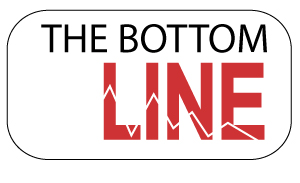 I was talking recently with a prospective client who observed that his firm had outgrown QuickBooks (QB). The conversation eventually led to a discussion of the advantages of ERP systems over back office accounting systems — which include not only efficiency gains, but strategic improvements as well.
I was talking recently with a prospective client who observed that his firm had outgrown QuickBooks (QB). The conversation eventually led to a discussion of the advantages of ERP systems over back office accounting systems — which include not only efficiency gains, but strategic improvements as well. 
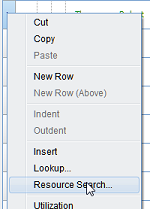
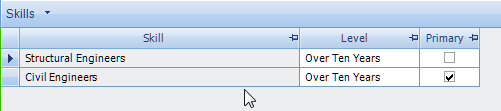
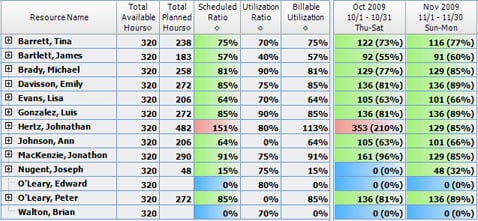

 Of all the metrics that professional services firms can track, two of the most important are utilization and realization. These are different, but related ways of measuring employee productivity and profitability. Both can be measured with a high degree of accuracy — and made visible to management — using software.
Of all the metrics that professional services firms can track, two of the most important are utilization and realization. These are different, but related ways of measuring employee productivity and profitability. Both can be measured with a high degree of accuracy — and made visible to management — using software. Now that Spring has arrived, it is an excellent time to clean-up your database. Is your data clean, consistent, and accurate? Almost everyone you talk to would answer this question with an emphatic "NO" for one reason or another. Data is always degrading in any database you review because information is constantly changing. Contacts leave companies, projects progress, and opportunities move through the sales cycle.
Now that Spring has arrived, it is an excellent time to clean-up your database. Is your data clean, consistent, and accurate? Almost everyone you talk to would answer this question with an emphatic "NO" for one reason or another. Data is always degrading in any database you review because information is constantly changing. Contacts leave companies, projects progress, and opportunities move through the sales cycle.
 In this situation, I observed people giving advice as opposed to just sharing experiences. I found it curious that contributors to the forum assumed many of the variables the person inquiring had not provided and further, the person making the inquiry hoped to find solutions without providing any background or specifics.
In this situation, I observed people giving advice as opposed to just sharing experiences. I found it curious that contributors to the forum assumed many of the variables the person inquiring had not provided and further, the person making the inquiry hoped to find solutions without providing any background or specifics.  ERP – Enterprise Resource Planning is a system facilitating the flow of information between all business functions, from your Finance and Management Accounting to Project management, Client Relationship Management (CRM – see more below), Human Resources, Inventory and Purchasing.
ERP – Enterprise Resource Planning is a system facilitating the flow of information between all business functions, from your Finance and Management Accounting to Project management, Client Relationship Management (CRM – see more below), Human Resources, Inventory and Purchasing.