KPI - the New Industry “Buzz” Word
 A KPI, or Key Performance Indicator, is a measurable value that demonstrates how effectively a company is achieving crucial business objectives. Organizations should use KPIs to evaluate their success at reaching targeted goals. Simply stated, KPIs provide your firm with metrics that compare budgeted amounts to the actual values. KPIs are no longer just for accounting and finance as they now reach deeper into a firm’s operational side examining marketing, business development and project management.
A KPI, or Key Performance Indicator, is a measurable value that demonstrates how effectively a company is achieving crucial business objectives. Organizations should use KPIs to evaluate their success at reaching targeted goals. Simply stated, KPIs provide your firm with metrics that compare budgeted amounts to the actual values. KPIs are no longer just for accounting and finance as they now reach deeper into a firm’s operational side examining marketing, business development and project management.
KPIs vs Traditional Reporting Methods
Let’s take a look at how firms benefit from KPIs and how KPIs differ from standard reporting. A common reporting technique is to compare current profit & loss results to the same period the previous year, or to compare year to date then versus year to date for the current year. Budget data for one or both comparisons can be incorporated. Now, what if we graphed this information and included a desired growth line? We will then have a visual of actual performance in relation to a chosen measurement. This measurement will inherently become an indication of whether we are achieving our goals, and would allow us to be proactive in correcting potential challenges.
Using KPIs to Measure Success
As mentioned earlier, KPIs are not just a tool for the finance team. For example, a chief operating officer may not relate well to traditional financial statements and focusing on project related metrics would be more to his liking. These indicators can be project specific, relate to a grouping of projects, or be sliced and diced based on the organizational breakdown structure (OBS) or work breakdown structure (WBS). Click here to learn more about OBS and WBS.
In another scenario, a chief strategy officer believes there is a benefit from evaluating trending data regarding hit rates filtered by a predetermined criterion. However, we must keep in mind that unless a benchmark or some other distinguished metric is established, this may not result in a clear and meaningful measurement.
Here are two examples of KPIs that have proven to be successful:
- Cost and Schedule Variance – Using Deltek Vision reporting, actual project cost performance index (CPI) and schedule performance index (SPI) is calculated and compared to an acceptable mean-variance.
- Estimate at Completion (EAC) Analysis – This can be as simple as a two-column report showing EAC in comparison to the contract value. The criteria can also be set by contract type to “flag” anomalies that need to be further investigated.
The Bottom-line on KPIs
KPIs can be used company wide. C-level executives can look across client and project types and evaluate revenue multipliers or collections success. These same evaluations can be done at all levels across your enterprise from managers that are accountable for sections of your organization down to individual project managers driving the lowest levels of WBS. What is required is a benchmark, a budget or a goal. Whether top down or bottom up, the view into why businesses perform the way they do will kept top of mind.
So, how does your firm measure success across the enterprise? Is it profit centers, projects, employees or pursuits? Every firm is unique and can’t just use “off the shelf” KPIs. It all begins with a discussion of what you need to drive your firm to the finish line. Once decided, designing the reports and data is easy.



 It wasn’t long ago that firm management took a “need-to-know” approach with sharing project performance information with staff. Today, most firms have changed their attitude about access to project information. Firm managers want project managers to be engaged with the financial results of their projects and have taken great steps to train them to use the Deltek Vision reporting tools and dashboards. Still, project managers are intimidated and paralyzed by the information they receive.
It wasn’t long ago that firm management took a “need-to-know” approach with sharing project performance information with staff. Today, most firms have changed their attitude about access to project information. Firm managers want project managers to be engaged with the financial results of their projects and have taken great steps to train them to use the Deltek Vision reporting tools and dashboards. Still, project managers are intimidated and paralyzed by the information they receive.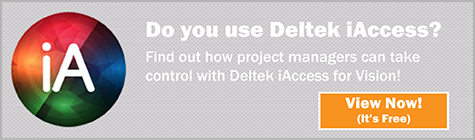
 Full Sail Partners, a Deltek Premier Partner, is proud to announce that
Full Sail Partners, a Deltek Premier Partner, is proud to announce that 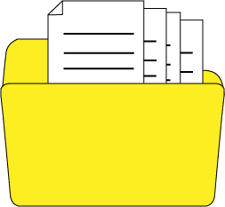 Over the past couple of decades, advances in technology have significantly changed the way businesses are run. As a positive result, employees have increased their productivity as they are able to do more with their available time. On the other hand, with the various ways of receiving data now, an enormous amount has been and is currently being collected which has exponentially increased the time required to manage it. Putting an effective document management system in place has become crucial to ensure successful business operations. Employees must understand how and where to store important files and project information to keep business running smoothly.
Over the past couple of decades, advances in technology have significantly changed the way businesses are run. As a positive result, employees have increased their productivity as they are able to do more with their available time. On the other hand, with the various ways of receiving data now, an enormous amount has been and is currently being collected which has exponentially increased the time required to manage it. Putting an effective document management system in place has become crucial to ensure successful business operations. Employees must understand how and where to store important files and project information to keep business running smoothly.
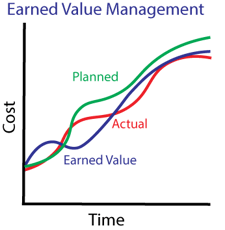 For project-based firms, measuring current firm performance is the most significant indicator of future firm performance. Furthermore, by using trend data, firms can forecast cost and schedule variances in the early stage of a project. A preferred method by project managers to factor this trend data is the earned value management technique.
For project-based firms, measuring current firm performance is the most significant indicator of future firm performance. Furthermore, by using trend data, firms can forecast cost and schedule variances in the early stage of a project. A preferred method by project managers to factor this trend data is the earned value management technique. 
 Document management in the AEC Industry is more critical than most. Union Square can help your firm integrate all relevant data, allowing you to spend less time organizing and more time executing projects. Union Square enables your firm to store and access critical firm-wide and project information, including documents, financial information, drawings, images, and emails in one central repository. As a result, your firm has the ability to:
Document management in the AEC Industry is more critical than most. Union Square can help your firm integrate all relevant data, allowing you to spend less time organizing and more time executing projects. Union Square enables your firm to store and access critical firm-wide and project information, including documents, financial information, drawings, images, and emails in one central repository. As a result, your firm has the ability to:
 Full Sail Partners and Planifi announced their recently formed strategic partnership. This alliance brings together Full Sail Partners’ world-class consulting services with Planifi’s industry-leading resource planning software “Project Analyzer” to provide architecture and engineering firms with a better way to manage their resources.
Full Sail Partners and Planifi announced their recently formed strategic partnership. This alliance brings together Full Sail Partners’ world-class consulting services with Planifi’s industry-leading resource planning software “Project Analyzer” to provide architecture and engineering firms with a better way to manage their resources.
 As a fan of zombie movies, you can probably guess that The Walking Dead is one of my favorite shows. If you’ve never watched it before, it’s a series that follows a group of survivors as they learn to adapt in a world overrun by zombies. Now, I’m going to let you in on a secret – don’t become attached to any of the main characters, because they are more than likely going to die. It’s the unfortunate reality for any zombie themed flick. Although your firm isn’t facing a zombie apocalypse, they do face several threats that can affect profit margins on fixed fee projects. Let’s find out if any of these classic zombie types are lurking in your fixed fee projects.
As a fan of zombie movies, you can probably guess that The Walking Dead is one of my favorite shows. If you’ve never watched it before, it’s a series that follows a group of survivors as they learn to adapt in a world overrun by zombies. Now, I’m going to let you in on a secret – don’t become attached to any of the main characters, because they are more than likely going to die. It’s the unfortunate reality for any zombie themed flick. Although your firm isn’t facing a zombie apocalypse, they do face several threats that can affect profit margins on fixed fee projects. Let’s find out if any of these classic zombie types are lurking in your fixed fee projects.
 Congratulations! Your firm just won the largest project in its history and it’s time to celebrate, or is it? Unfortunately, winning the big project doesn’t guarantee success and big profits. For project-based firms, project management is synonymous with profit management, but many projects start in the red making it nearly impossible to make a profit. Here’s a look at some common pitfalls project-based firms face before they ever start a project.
Congratulations! Your firm just won the largest project in its history and it’s time to celebrate, or is it? Unfortunately, winning the big project doesn’t guarantee success and big profits. For project-based firms, project management is synonymous with profit management, but many projects start in the red making it nearly impossible to make a profit. Here’s a look at some common pitfalls project-based firms face before they ever start a project.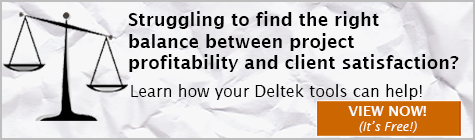
 It’s finally fall again and you know what that means, the leaves are changing color and the temperature is dropping, but most importantly - football is back and the wait for our favorite teams to take the field is finally over. Nevertheless, what does football and resource planning have to do with each other? Simple, coaches are like project managers, their resources are the players, and the project is the season. So what we can learn from football coaches to become more effective project managers?
It’s finally fall again and you know what that means, the leaves are changing color and the temperature is dropping, but most importantly - football is back and the wait for our favorite teams to take the field is finally over. Nevertheless, what does football and resource planning have to do with each other? Simple, coaches are like project managers, their resources are the players, and the project is the season. So what we can learn from football coaches to become more effective project managers?