Tips and Tricks for the New Year
 With the start of the new year, it is a perfect time to focus on areas of improvement. Along with making resolutions personally, many people see this time of year as one to revamp their workplace strategies. To support you in this process with your workplace resolutions, we have put together a list of tips and tricks.
With the start of the new year, it is a perfect time to focus on areas of improvement. Along with making resolutions personally, many people see this time of year as one to revamp their workplace strategies. To support you in this process with your workplace resolutions, we have put together a list of tips and tricks.
Top Tips for the New Year
- Make sure you reopen a new benefit year to roll over previous benefits from the past year. If you are not manually adjusting, you should be initiating a new 1099 for the payment roll over.
- Adjust your multiplier in the beginning of the year so you can get a good look at your net profit.
- Make sure you prepare a new year budget so the monthly reconciliation for the bank is correct at the end of each month.
- Go through projects and vendors to make sure that the projects you have completed are set to dormant along with the vendors you no longer work with.
- Do not leave things to the last minute. If there are any errors, make sure you get them fixed immediately so they do not pile up later in the year.
- Make sure you log into Vision more often than just to complete timesheets. Frequently logging on to Vision is a good idea to make sure things are up to date and correct.
- Start using iAccess for your business development/CRM activities as well as time and expense.
- Commit to regularly updating your marketing content by spending one hour every Friday revising your projects and resumes with the information from the latest proposal. Put it on your and your marketing team’s calendar to make the time.
- Save consulting expense by not making journal entries to AR, AP, Revenue or Cash Accounts.
- Make sure, when billing, you resolve to post every transaction that you have and never undo posting.
Do More with Deltek Vantagepoint and Vision This New Year
With each new year comes both potential opportunities as well as challenges. Following these tips and tricks, you will get this new year off to a great start. Do more with Deltek Vantagepoint and Vision and help your firm run efficiently and effectively in 2019.
Need help reaching your goals this year? Click the link below to see how Full Sail Partners can help you achieve your goals.


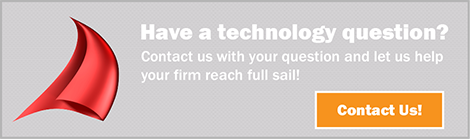
 With the shift to an employee-centric marketplace, it has never been more important to focus on talent acquisition and retention. With Deltek Talent Management, you can manage the entire employee lifecycle in one built-in platform. You can efficiently handle acquisition, performance, learning development and compensation. By managing talent, you can retain the best workers, drive employee engagement and ultimately deliver more successful projects. Let’s see how Deltek Talent Management will help your firm be a winning player in the war for talent.
With the shift to an employee-centric marketplace, it has never been more important to focus on talent acquisition and retention. With Deltek Talent Management, you can manage the entire employee lifecycle in one built-in platform. You can efficiently handle acquisition, performance, learning development and compensation. By managing talent, you can retain the best workers, drive employee engagement and ultimately deliver more successful projects. Let’s see how Deltek Talent Management will help your firm be a winning player in the war for talent.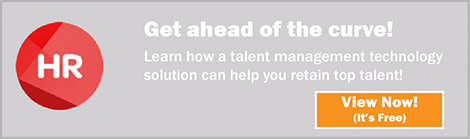
 With the new Deltek Vantagepoint, Vision is re-imagined. Not only has the look and feel been improved, but there are many new enhancements that all users will love. This new browser-based solution helps your firm deliver more successful projects and grow your business. It’s built around the project—from finding, pursuing, winning, and delivering them.
With the new Deltek Vantagepoint, Vision is re-imagined. Not only has the look and feel been improved, but there are many new enhancements that all users will love. This new browser-based solution helps your firm deliver more successful projects and grow your business. It’s built around the project—from finding, pursuing, winning, and delivering them. 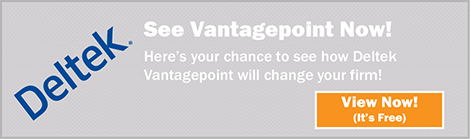
 One of the most time-consuming processes for accounting is accounts payable (AP). In fact, the entire process from receiving and reviewing invoices to paying the vendor is riddled with opportunities for errors. To make matters worse, 77% of invoices received by companies are in a manual format such as hard copies, PDFs and emails, and the average cost to process one invoice is $34. There is, however, a way to put an end to these ever-present accounting woes – automate the AP process.
One of the most time-consuming processes for accounting is accounts payable (AP). In fact, the entire process from receiving and reviewing invoices to paying the vendor is riddled with opportunities for errors. To make matters worse, 77% of invoices received by companies are in a manual format such as hard copies, PDFs and emails, and the average cost to process one invoice is $34. There is, however, a way to put an end to these ever-present accounting woes – automate the AP process.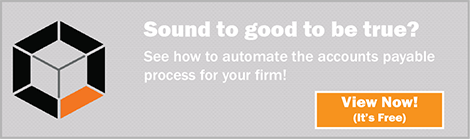
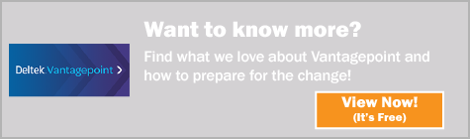
 Full Sail Partners is dedicated to helping businesses be the best they can be. Therefore, we consistently provide a variety of resources offering much insight to our clients. These can be found on the resources tab of our website. From webinars and webcasts to whitepapers and events, we want to ensure our clients run at maximum efficiency. Let’s check these resources out.
Full Sail Partners is dedicated to helping businesses be the best they can be. Therefore, we consistently provide a variety of resources offering much insight to our clients. These can be found on the resources tab of our website. From webinars and webcasts to whitepapers and events, we want to ensure our clients run at maximum efficiency. Let’s check these resources out.
 The goal of an Enterprise Resource Planning (ERP) system is to integrate all aspects of a business from finance to CRM to HR. To have and maintain a successful business operation, accurate and timely information must flow between all the different business functions. With an ERP in place, there is visibility into operations which provides greater control over the business. However, while all businesses benefit from an ERP system, one size does not fit all. Project-based companies are distinct and thus require ERPs suited for their needs.
The goal of an Enterprise Resource Planning (ERP) system is to integrate all aspects of a business from finance to CRM to HR. To have and maintain a successful business operation, accurate and timely information must flow between all the different business functions. With an ERP in place, there is visibility into operations which provides greater control over the business. However, while all businesses benefit from an ERP system, one size does not fit all. Project-based companies are distinct and thus require ERPs suited for their needs.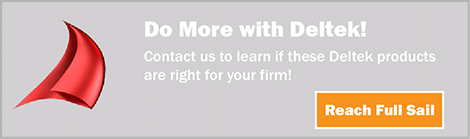
 Expense management seems to be a difficult task for accounting personnel at many professional services firms. With a workforce that is constantly on the go, tracking spending and enforcing expense policies can provide a plethora of challenges. What if there was a better way to manage expenses? Let’s see what firms can do to improve the expense management process.
Expense management seems to be a difficult task for accounting personnel at many professional services firms. With a workforce that is constantly on the go, tracking spending and enforcing expense policies can provide a plethora of challenges. What if there was a better way to manage expenses? Let’s see what firms can do to improve the expense management process.

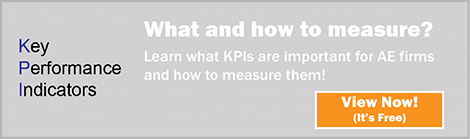
 Many Deltek Vision users are unaware of the vast capabilities of workflows. From managing repetitive tasks to ensuring information is updated, workflows are extremely versatile and easy to setup. Let’s take a look at some Vision CRM workflows.
Many Deltek Vision users are unaware of the vast capabilities of workflows. From managing repetitive tasks to ensuring information is updated, workflows are extremely versatile and easy to setup. Let’s take a look at some Vision CRM workflows.