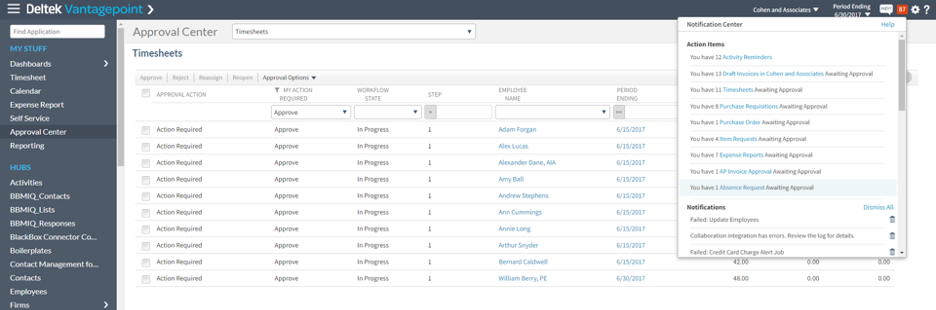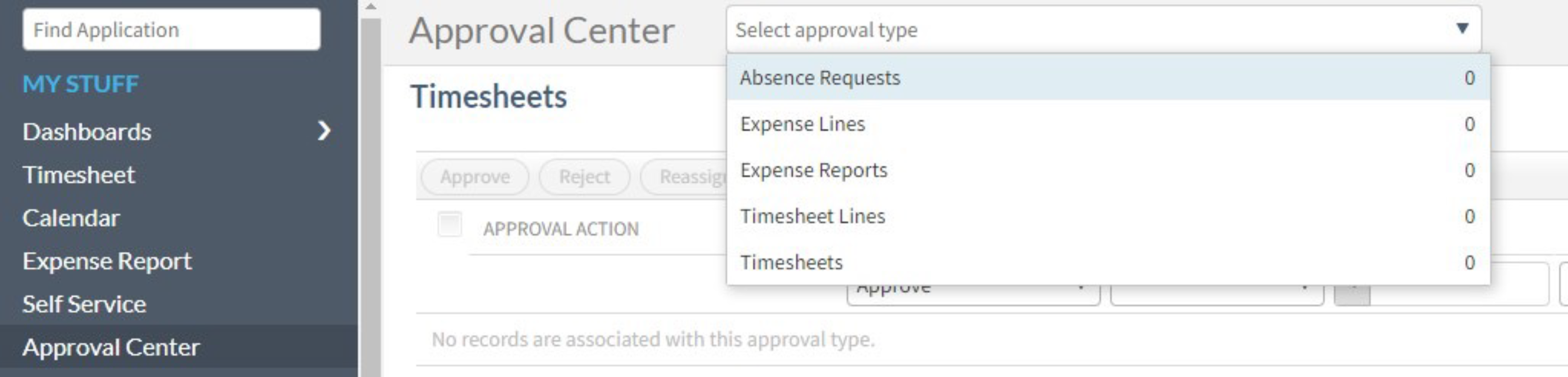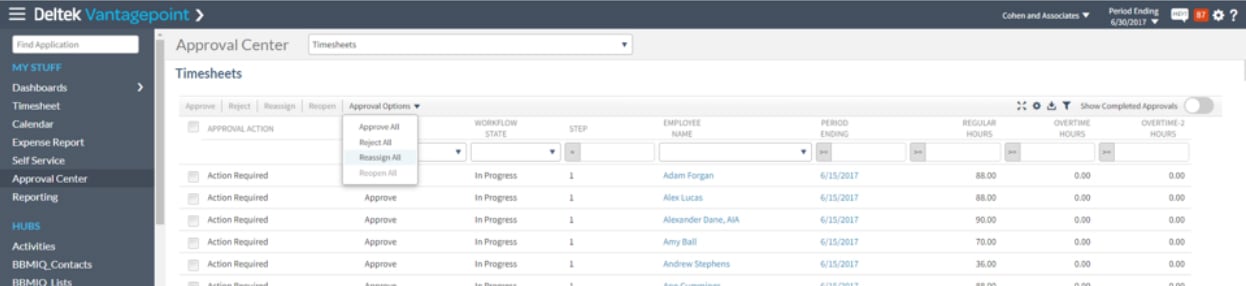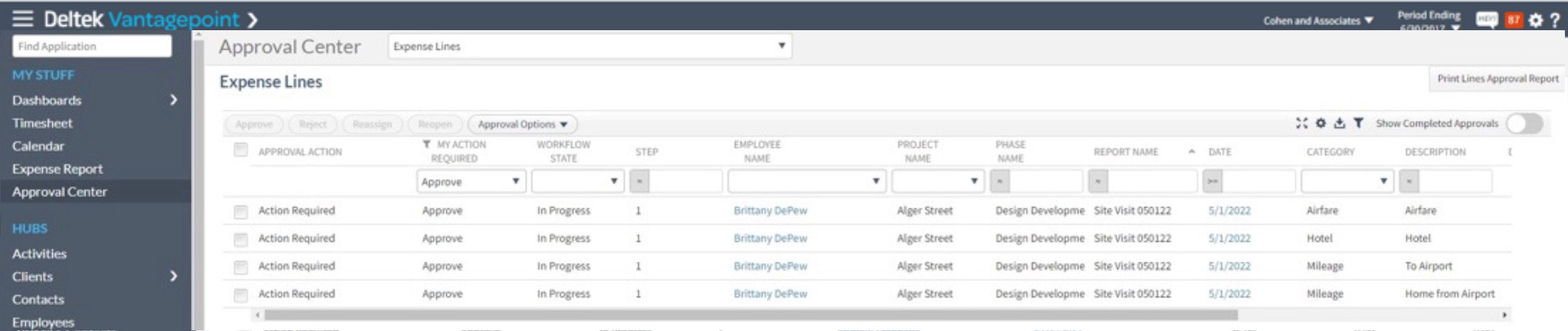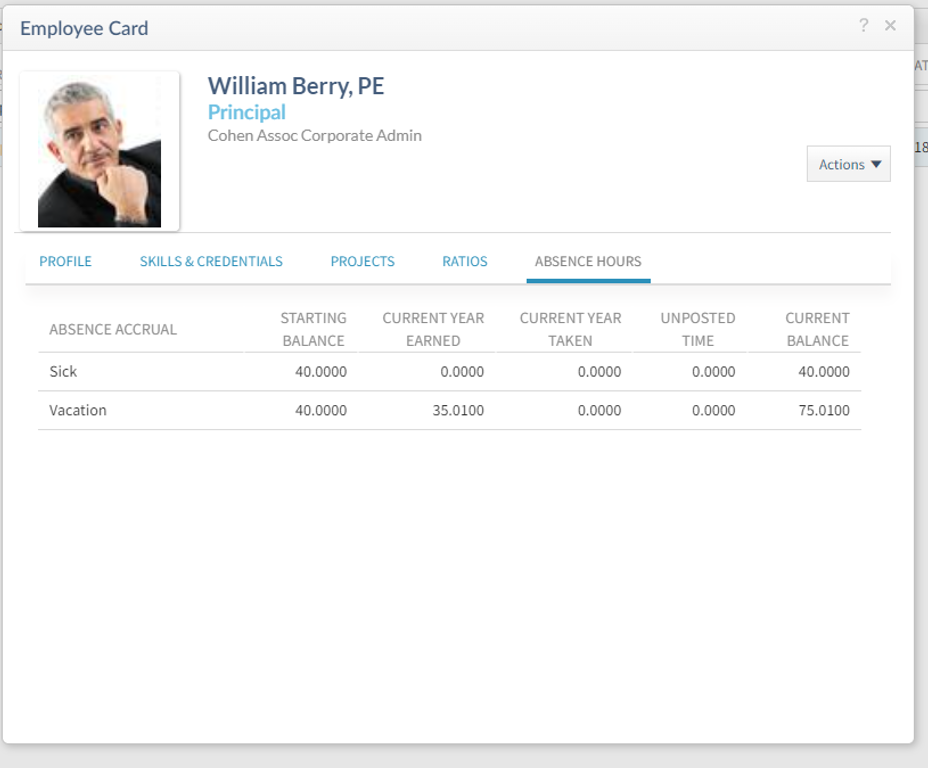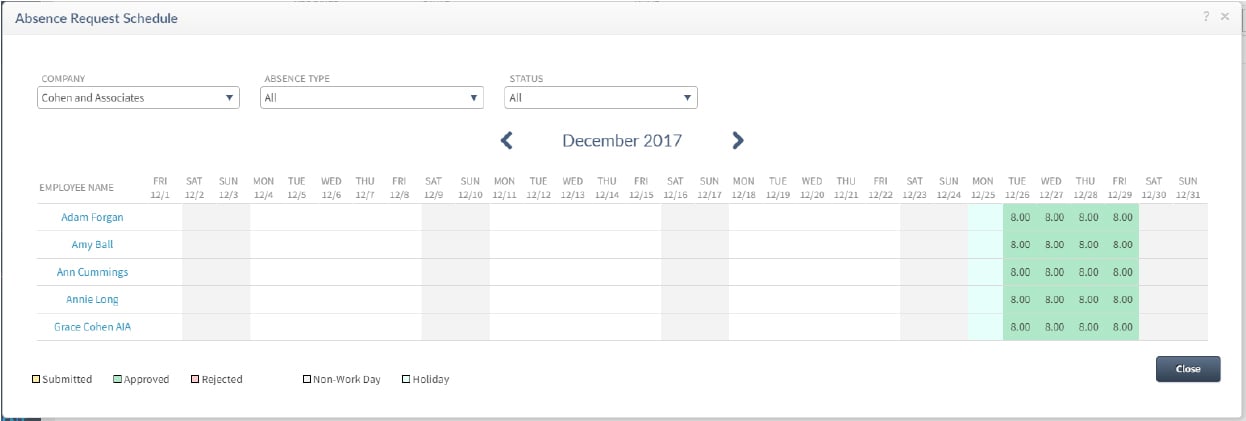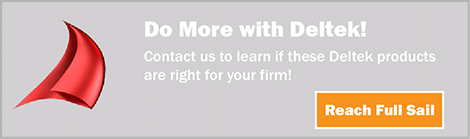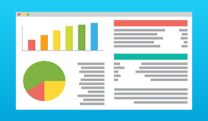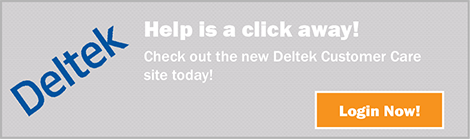How to Measure a Project’s Financial Health

When it comes to assessing the financial well-being of our projects, we know that relying solely on project invoices is like gazing at the tip of an iceberg while missing the grandeur beneath the surface. At Full Sail Partners, we understand that true success lies in exploring a variety of analytics and statistics. Let's dive into the world of project metrics and discover the key to unlocking financial prosperity.
The Essentials to Determining a Project’s Financial Health
To begin with, there are a few essential components we must consider when determining a project's financial health. Every project should be documented with:
- Current and Accurate Fee: A clear understanding of the project's fee is vital. It serves as a baseline for evaluating profitability and making financial decisions throughout the project's lifecycle.
- Work Breakdown Structure (WBS): A well-defined WBS that aligns with the project's fee and scope helps us accurately allocate costs and resources. It provides a framework for tracking expenses and ensures that financial evaluations are aligned with the project's objectives.
- Proper Revenue Recognition Method: Selecting the appropriate revenue recognition method is crucial for accurate financial reporting. It ensures that revenue is recognized in a manner that reflects the project's progress and performance accurately.
Understanding the Components of a Project's Financial Health
To truly focus on the financial success of a project, we rely on job-to-date (JTD) as our measurement of time. Now, let's explore some key statistics that can be found or created using Deltek Vantagepoint’s Project Earnings Report:
Profit or Variance
This metric allows us to compare revenue/earnings with costs incurred. For projects billed on time and materials (T&M), a zero variance indicates profitability, as the project profit is built into the billing rates. However, a negative variance suggests the need to write off charged time. For fixed fee/lump sum projects, the goal is to minimize costs while still delivering on scope and quality.
Projected Profit or Variance
Calculating this metric involves updating and managing the estimate to complete (ETC). By combining the ETC with the JTD cost, we derive the estimate at completion (EAC). Comparing the EAC to the Fee allows us to gauge the project's health upon completion and identify potential scope creep. By analyzing actual and projected profit together, we can establish four scenarios and develop a matrix approach for reviewing a project's financial health:
- Scenario 1: JTD shows a profit, but there is a projected reduction in that profit moving forward. This indicates the need for careful cost management to maintain profitability.
- Scenario 2: JTD shows a profit, and continued or increased profit is forecasted. This demonstrates a healthy financial trajectory.
- Scenario 3: JTD shows a loss, but some or all of that loss can be mitigated moving forward. This calls for identifying and addressing the factors contributing to the loss and implementing corrective actions.
- Scenario 4: JTD shows a loss that will continue or grow. In this case, it is crucial to evaluate the project's viability and explore strategies for minimizing further losses.
Direct Labor Multiplier
This metric is crucial for managing a specific project and aligning with the firm's overall goals. It measures how much revenue is generated per labor dollar charged. The estimated multiplier is determined at the project's inception, and it's important to have a basis of comparison when evaluating this statistic.
Work in Process (WIP)
WIP is calculated as the difference between project revenue and the amount invoiced. Monitoring WIP helps mitigate any potential risks to project earnings. If revenue is accrued, it's vital to consider the time associated with billing and collection. Deferring revenue can minimize or mitigate risks effectively.
Backlog
This metric indicates the remaining revenue to be earned, representing the future available revenue stream. When combined with all projects, it forms a significant line on our Key Performance Indicator (KPI) graph. Additionally, it reflects the required full-time equivalent man-hours to complete and deliver contracted work. It's worth noting that backlog can be derived from the ETC, showcasing the interconnectedness of these metrics.
It's crucial to note that all these metrics work in tandem, complementing and informing each other. For instance, backlog can be derived from the estimate to complete (ETC), demonstrating the interconnected nature of these indicators. By considering them collectively, we gain a comprehensive understanding of a project's financial health and can make informed decisions accordingly.
Measuring a Project’s Financial Health is Multifaceted and Continuous
At Full Sail Partners, we believe that measuring the financial health of a project requires a multifaceted approach. By relying on a variety of analytics and statistics, we gain a holistic understanding of the project's financial landscape. Project invoices, while important, are just one piece of the puzzle.
To make our projects truly profitable, it is essential to continually measure and monitor their financial health. By utilizing a range of metrics and closely tracking project milestones, you can proactively identify potential shortcomings and take corrective actions before they escalate. This approach empowers project managers and the entire team to drive success, deliver value to clients, and optimize financial outcomes.
Deltek Vantagepoint: Empowering Project-Based Consulting Businesses for Financial Success
In conclusion, measuring a project's financial health goes beyond relying solely on project invoices. By leveraging various analytics and statistics, including key performance indicators, milestones, and specific metrics like profit or variance, projected profit or variance, direct labor multiplier, WIP, and backlog, you gain a comprehensive view of a project's financial status. This comprehensive approach allows you to make informed decisions, mitigate risks, and steer projects toward profitability.
So, embrace these valuable insights, keep a close eye on your project's financial well-being, and unlock the path to sustainable success in your project-based consulting business. To see how Deltek Vantagepoint supports good project financial management, watch the webinar below!