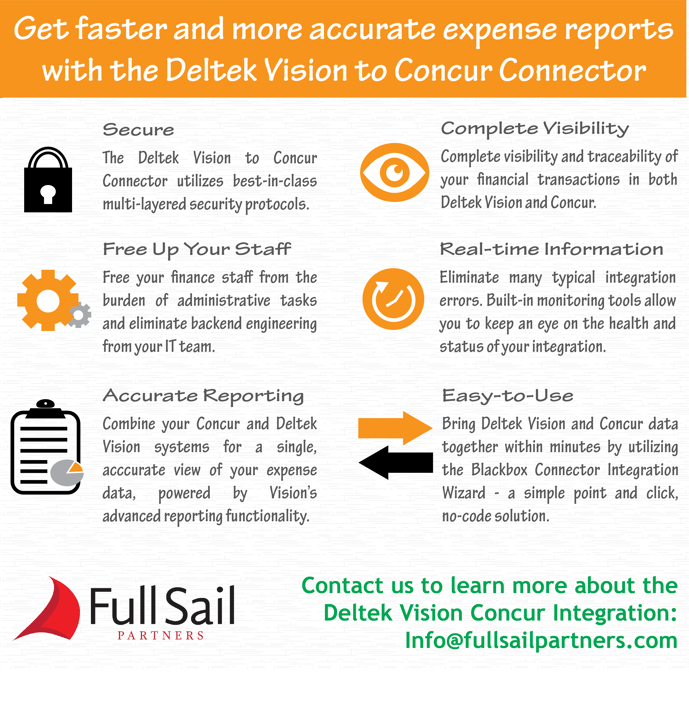New Year’s Resolutions for Accountants and Project Managers
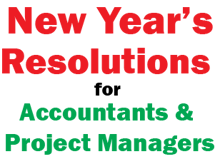 With the New Year approaching, it is a fitting time for accountants and project managers to review the previous year and identify areas of improvement. While we usually think of New Year’s resolutions for our personal lives, there can also be professional ones. Let’s take a look at some of them.
With the New Year approaching, it is a fitting time for accountants and project managers to review the previous year and identify areas of improvement. While we usually think of New Year’s resolutions for our personal lives, there can also be professional ones. Let’s take a look at some of them.
New Year's Resolution for Accountants
For accountants, it’s all about preparing for next year and making changes that streamline and automate processes. Here are the top five resolutions for accountants:
- Examine the current revenue/earning methods and determine if the firm is in compliance with FASB 606
- Take a hard look at the organizational structure to determine if changes need to be made
- Clean-up the firm’s chart of accounts and overhead projects
- Define the differences between a project administrator and a project controls role
- Try to learn more about challenges the accounting team experiences and create solutions
New Year’s Resolutions for Project Managers
Project managers must consider how to evaluate the success of projects and how to better manage them. Here are the top five resolutions for project managers:
- Use the tools within the project management system to better budget and plan projects
- Elevate the level of project review beyond invoicing to earned value
- Better record and manage change orders
- Build a work breakdown structure based on fee and scope
- Encourage the team and peers to be timely in submitting time and expense
Start 2018 Off Right!
The New Year brings fresh opportunity to improve a firm’s operations and efficiency. Accountants and project managers must first take time to determine what areas need adjustment or refinement. Full Sail Partners can help! Let us conduct a Navigational Analysis to pinpoint those areas and start 2018 off right.



 Ready or not, here year-end comes. With some organization and planning, however, it doesn’t have to be stressful. Let’s look at some critical tasks your firm should complete as part of the year-end process.
Ready or not, here year-end comes. With some organization and planning, however, it doesn’t have to be stressful. Let’s look at some critical tasks your firm should complete as part of the year-end process.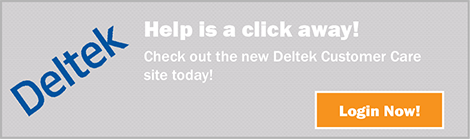
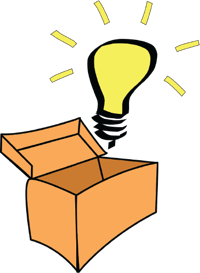 At a recent client meeting, it was brought to light how many of my clients don’t use Deltek Vision’s approval engine capabilities. I thought how crazy that notion was because using the approval engine can save clients so much paper and time. Let me share with you what this firm experienced in dealing with approvals, and let’s see how many of you can think outside the box and see the benefits of Deltek Vision’s approval engine.
At a recent client meeting, it was brought to light how many of my clients don’t use Deltek Vision’s approval engine capabilities. I thought how crazy that notion was because using the approval engine can save clients so much paper and time. Let me share with you what this firm experienced in dealing with approvals, and let’s see how many of you can think outside the box and see the benefits of Deltek Vision’s approval engine.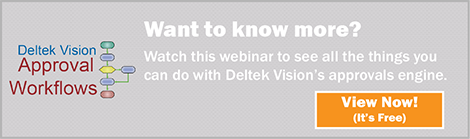
 One of the main responsibilities of a project manager is managing the profitability of his projects. It is easy to look at hours charged to a project at billing rates minus the value of those hours at cost to see the gross profit of a project, but gross profit doesn’t give a true picture of profitability. Most firms prefer to look at net profit to measure the financial success of projects with net profit being hours at billing rates minus cost plus overhead.
One of the main responsibilities of a project manager is managing the profitability of his projects. It is easy to look at hours charged to a project at billing rates minus the value of those hours at cost to see the gross profit of a project, but gross profit doesn’t give a true picture of profitability. Most firms prefer to look at net profit to measure the financial success of projects with net profit being hours at billing rates minus cost plus overhead.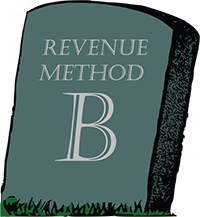 Revenue Method B is the most widely used revenue method in Deltek Vision. In fairness, this is Vision’s default method for projects whose charge type is Regular. As a result, most firms use it since it’s easy to deploy and seems to work, or so we think.
Revenue Method B is the most widely used revenue method in Deltek Vision. In fairness, this is Vision’s default method for projects whose charge type is Regular. As a result, most firms use it since it’s easy to deploy and seems to work, or so we think.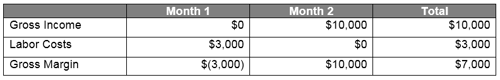
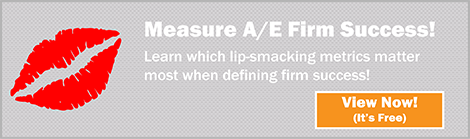
 A KPI, or Key Performance Indicator, is a measurable value that demonstrates how effectively a company is achieving crucial business objectives. Organizations should use KPIs to evaluate their success at reaching targeted goals. Simply stated, KPIs provide your firm with metrics that compare budgeted amounts to the actual values. KPIs are no longer just for accounting and finance as they now reach deeper into a firm’s operational side examining marketing, business development and project management.
A KPI, or Key Performance Indicator, is a measurable value that demonstrates how effectively a company is achieving crucial business objectives. Organizations should use KPIs to evaluate their success at reaching targeted goals. Simply stated, KPIs provide your firm with metrics that compare budgeted amounts to the actual values. KPIs are no longer just for accounting and finance as they now reach deeper into a firm’s operational side examining marketing, business development and project management.
 Spend Management is a popular term, but what is it really? Spend Management can encompass anything from procurement, supply chain management, expense control, outsourcing and more. For most businesses, managing spending may not seem to provide a competitive advantage nor differentiate them from the competition. While this task doesn’t directly drive revenue, figuring out how to better manage and control your travel costs, expenses and invoicing does provide significant business value.
Spend Management is a popular term, but what is it really? Spend Management can encompass anything from procurement, supply chain management, expense control, outsourcing and more. For most businesses, managing spending may not seem to provide a competitive advantage nor differentiate them from the competition. While this task doesn’t directly drive revenue, figuring out how to better manage and control your travel costs, expenses and invoicing does provide significant business value.
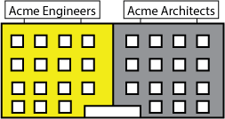 Within Deltek Vision lies a very handy tool, which enables a firm to have multi-company functionality. However, the benefits of this multi-company functionality feature seem to elude many firms that would greatly appreciate its capabilities. So let’s talk in detail about multi-company functionality and the why, when and how firms should use this fantastic feature.
Within Deltek Vision lies a very handy tool, which enables a firm to have multi-company functionality. However, the benefits of this multi-company functionality feature seem to elude many firms that would greatly appreciate its capabilities. So let’s talk in detail about multi-company functionality and the why, when and how firms should use this fantastic feature.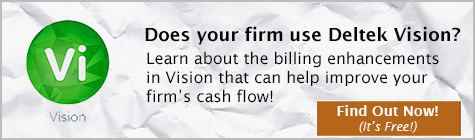
 Don’t be a headless chicken running around trying to get through the year-end process. Let’s review some considerations and tips to make your year-end close just a little easier.
Don’t be a headless chicken running around trying to get through the year-end process. Let’s review some considerations and tips to make your year-end close just a little easier.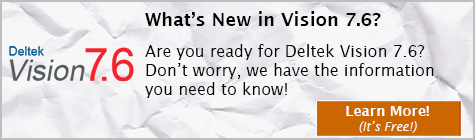
 The Deltek Vision to Concur Connector allows both systems to work together seamlessly, automatically synchronizing finance data throughout the entire spending process, from pre-spend approval to reconciliation. Manage every expense and invoice transaction accurately and with ease, and get a complete view of your finances in one place.
The Deltek Vision to Concur Connector allows both systems to work together seamlessly, automatically synchronizing finance data throughout the entire spending process, from pre-spend approval to reconciliation. Manage every expense and invoice transaction accurately and with ease, and get a complete view of your finances in one place.