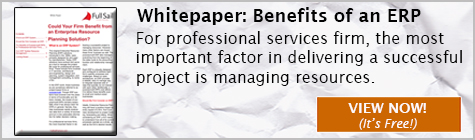Why C-Level Financial Types Are More Interested in CRM than Ever
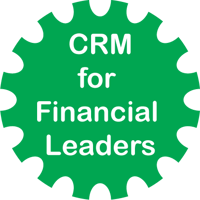 There has been an uptick in interest recently from C-Level financial leaders to become more involved with the CRM functions within Vision. You may ask yourself why this new trend is occurring since the CRM module of Vision is for marketing and business development functions. The reason must surely be based on an informational need so that actionable decisions can be made.
There has been an uptick in interest recently from C-Level financial leaders to become more involved with the CRM functions within Vision. You may ask yourself why this new trend is occurring since the CRM module of Vision is for marketing and business development functions. The reason must surely be based on an informational need so that actionable decisions can be made.
CRM Information for Financial Leaders
CRM databases are full of information to help the marketing and business development team drive new business. So, what information can provide financial leaders the insight they need to make better decisions?
- The Life Cycle of Projects – More often than not, a project is born during the opportunity stage. More specifically, the opportunity can trigger a promotional project and/or a resource plan. As a result, there are financial considerations that must be taken into account:
- The numbering of both the promo project and the plan
- Determining when the pursuit trigger will need to include resources in the staffing heat map
- Figuring out the rate tables and a multiplier that are going to be used in the plan
- Pipeline and Backlog – A conversation that often occurs between a CFO and director of business development is about the movement of future revenue from the pipeline to soft backlog to hard backlog. This can result in some level of double counting and is especially prevalent in task ordering agreements or infinite deliver/infinite quantity (IDIQ’s). C-Level financial people need to be involved in the definition stage of how future revenue is separated and quantified.
- Cost of Winning and Losing Work – Opportunities afford us the ability to track hit rates. These are metrics showing win/loss ratios and can be filtered by unique attributes that are meaningful to your organization. One suggested attribute to track separately is sole source versus competitive wins. From this metric, financial managers can begin to quantify and measure the effort that goes into these wins and losses. However, this requires creating a promo project once the decision is made to bid on an opportunity.
- Utilization – Having the fluidity to evaluate time spent on a proposal is a value add. Moreover, C-Level financial types are also aware of utilization. By moving time from a promo project to a regular type project, the time moves from non-productive to productive. When we use Vision functionality to isolate proposal time on utilization reports, it provides insight into why employees are not being productive.
Sharing Information Firm Wide
It’s always best practice to share important firm data with key individuals from all teams, but those people should also be able to find the information on their own. Like this new trend for financial leaders to learn more about using the CRM module in Vision, marketing and business development people also need to know how to access information from the financial side of Vision. Most importantly, everyone should be involved in the implementation of all Vision modules to ensure the initial setup, data structure and reports are valuable to the firm.


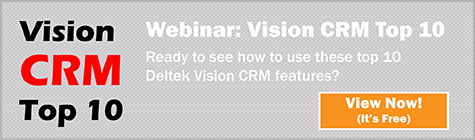
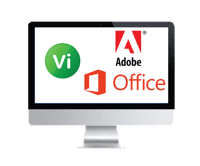 It seems like every time you turn on the news, there appears to be a new emergency. It might be a man-made disaster like the recent I-85 bridge collapse in Atlanta or a natural one like a Snowmageddon event or a devastating wildfire. The concern of lost work time due to an emergency is a reality, especially if employers expect all employee work to be done on site at the office. In order to decrease downtime and loss of productivity due to such emergencies, firms should provide flexible work options for their employees.
It seems like every time you turn on the news, there appears to be a new emergency. It might be a man-made disaster like the recent I-85 bridge collapse in Atlanta or a natural one like a Snowmageddon event or a devastating wildfire. The concern of lost work time due to an emergency is a reality, especially if employers expect all employee work to be done on site at the office. In order to decrease downtime and loss of productivity due to such emergencies, firms should provide flexible work options for their employees.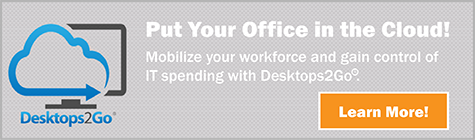
 A KPI, or Key Performance Indicator, is a measurable value that demonstrates how effectively a company is achieving crucial business objectives. Organizations should use KPIs to evaluate their success at reaching targeted goals. Simply stated, KPIs provide your firm with metrics that compare budgeted amounts to the actual values. KPIs are no longer just for accounting and finance as they now reach deeper into a firm’s operational side examining marketing, business development and project management.
A KPI, or Key Performance Indicator, is a measurable value that demonstrates how effectively a company is achieving crucial business objectives. Organizations should use KPIs to evaluate their success at reaching targeted goals. Simply stated, KPIs provide your firm with metrics that compare budgeted amounts to the actual values. KPIs are no longer just for accounting and finance as they now reach deeper into a firm’s operational side examining marketing, business development and project management.
 In today’s day and age of fast changing technology, firms must stay abreast of all available solutions to better compete with competition, and win work. Since the ‘great recession’ of 2009, competition on winning work has increased exponentially. Successful firms have combated this increased competition by staying current with technology, and using well thought out techniques to win projects. Included below are five tips that will help your firm better impress clients, and ultimately win more work.
In today’s day and age of fast changing technology, firms must stay abreast of all available solutions to better compete with competition, and win work. Since the ‘great recession’ of 2009, competition on winning work has increased exponentially. Successful firms have combated this increased competition by staying current with technology, and using well thought out techniques to win projects. Included below are five tips that will help your firm better impress clients, and ultimately win more work.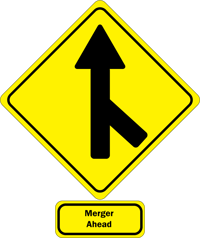 You are having a great year, business is steadily growing and employees are happy. With continuing growth in mind, you acknowledge that to meet future workload needs, your firm should contemplate acquiring a similar firm. Therefore, it becomes time to think about Mergers & Acquisitions (M&A).
You are having a great year, business is steadily growing and employees are happy. With continuing growth in mind, you acknowledge that to meet future workload needs, your firm should contemplate acquiring a similar firm. Therefore, it becomes time to think about Mergers & Acquisitions (M&A).
 As the leaves change from a cool green to the burning hues of fall, you can almost hear the annual groan that emanates from marketing and business development departments everywhere as we ponder next year’s budgets. We’re feverishly cramming numbers into spreadsheets, struggling to get that final hit rate report from the ERP system, and perhaps even consulting with a local palm reader, all with the goal of accurately predicting the future - next year’s sales!
As the leaves change from a cool green to the burning hues of fall, you can almost hear the annual groan that emanates from marketing and business development departments everywhere as we ponder next year’s budgets. We’re feverishly cramming numbers into spreadsheets, struggling to get that final hit rate report from the ERP system, and perhaps even consulting with a local palm reader, all with the goal of accurately predicting the future - next year’s sales!
 Knowing how your AE firm compares to your peers is critical for evaluating the health of your business. Fortunately, regularly monitoring your firm’s performance doesn’t have to be a challenge for Deltek Vision users. In this article, we’ll take a quick look at the background of the AE Clarity study and introduce the Vision Performance Management (VPM) interactive dashboard.
Knowing how your AE firm compares to your peers is critical for evaluating the health of your business. Fortunately, regularly monitoring your firm’s performance doesn’t have to be a challenge for Deltek Vision users. In this article, we’ll take a quick look at the background of the AE Clarity study and introduce the Vision Performance Management (VPM) interactive dashboard.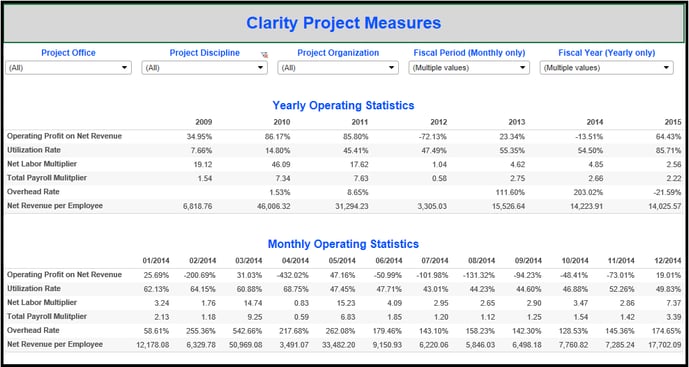
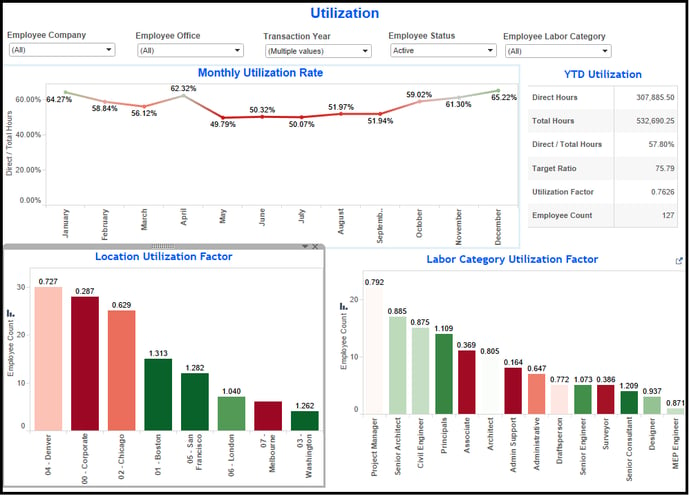
 Document management in the AEC Industry is more critical than most. Union Square can help your firm integrate all relevant data, allowing you to spend less time organizing and more time executing projects. Union Square enables your firm to store and access critical firm-wide and project information, including documents, financial information, drawings, images, and emails in one central repository. As a result, your firm has the ability to:
Document management in the AEC Industry is more critical than most. Union Square can help your firm integrate all relevant data, allowing you to spend less time organizing and more time executing projects. Union Square enables your firm to store and access critical firm-wide and project information, including documents, financial information, drawings, images, and emails in one central repository. As a result, your firm has the ability to:

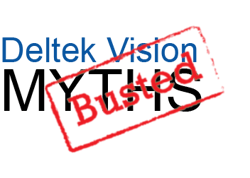 Are you thinking about needing a new accounting system or ERP? If your firm is still on Deltek
Are you thinking about needing a new accounting system or ERP? If your firm is still on Deltek