Driving Growth with Digital Marketing: What is Digital Marketing
This article is the first in the Driving Growth with Digital Marketing series. This series will walk A/E/C firms through how to develop a digital marketing program that will raise brand awareness, capture new leads, and increase revenue.
But, before the series covers the nuts and bolts of how to do this, let’s define digital marketing, its history and how it can benefit A/E/C firms.

Digital Marketing Defined
Digital marketing is defined as any marketing that uses electronic devices to convey promotional messages and measure its impact. Typically, these marketing practices include marketing campaigns that appear on computers, phones, tablets, or other electronic devices. It takes many forms including videos, emails, and social media posts. Additionally, it includes organic content and paid content such as display ads. Digital marketing is often compared to “traditional marketing” like magazine ads, billboards, and direct mail.
The History of Digital Marketing
The term Digital Marketing was first coined in the 1990s when customer relationship management (CRM) software became a significant factor in marketing technology. Then in 1994, the first clickable banner ad went live for the “You Will” campaign by AT&T. Over the first four months of it going live, 44% of all people who saw it clicked on the ad.
In the 2000s, with increased internet usage and the birth of the iPhone, customers began to search products and make decisions about their needs online first, instead of consulting a salesperson. This encouraged marketers to find new ways to integrate digital technology into market development.
Digital marketing took another step forward in 2007 when marketing automation was developed. Marketing automation is the process by which software is used to automate conventional marketing processes. With this new technology, marketers could launch multichannel marketing campaigns based on the customers specific activities.
After that, social media including Facebook, LinkedIn, and Twitter made consumers even more dependent on digital applications in their daily lives. Now customers and potential customers expect a seamless user experience across different channels when searching for a firm’s information.
Digital Marketing Campaign Types
Digital marketing can consist of both online and non-internet channels and strategies. Common online digital marketing channels and strategies consist of:
- Search engine optimization (SEO)
- Search engine marketing (SEM)
- Content marketing
- Inbound marketing
- Influencer marketing
- Social media marketing
- Email marketing
- Display advertising
- Pay per click advertising (PPC)
Off-line or non-internet digital channels and strategies consist of:
- Television
- Text message campaigns (SMS and MMS)
- Virtual displays or electronic billboards such as at conferences or events
- Custom apps
- Cold calling
The Driving Growth with Digital Marketing series will go more in-depth on several of these digital marketing strategies. Click on the image below to be alerted when a new article in the series is available.
Goals for Digital Marketing
We live in a digital age, and millions of people spend most of their time on digital platforms including their computers and phones. Marketing is all about connecting with targeted contacts in the right place, at the right time, and if the contacts are plentiful online, then that’s where the best marketing strategies should be implemented.
One goal of digital marketing is to raise brand awareness. Recent trends show businesses and digital marketers are prioritizing brand awareness, focusing more of their digital marketing efforts on cultivating brand recognition and recall than in previous years. This is evidenced by a 2019 Content Marketing Institute study, which found that 81% of digital marketers have worked on enhancing brand recognition over the past year. Another Content Marketing Institute survey revealed 89% of B2B marketers now believe improving brand awareness to be more important than efforts directed at increasing sales.
Another goal for digital marketing is lead nurturing. Many A/E/C firms work with the same clients for many different projects. Because of this high rate of repeat work, the marketing goals aren’t to raise awareness to new leads, but rather, keep the firm top of mind with existing clients. Also, the sales cycle in the A/E/C industry can be long, stretching out several months, if not years. Therefore, a firm might want to stay in front of those leads between projects.
Most likely, the goals for the digital marketing program will consist of a combination of both of these for different markets and clients.
Benefits of Digital Marketing for A/E/C Firms
The agency Hinge Research conducts original research for digital and thought leadership marketing specific to the A/E/C Industry. In their 2020 study of high growth A/E/C firms, they found high growth firms are dedicating almost 27% of their revenue to marketing, and are generating 50% of new leads from digital sources.
Other benefits of developing a digital marketing program for A/E/C firms include:
- Cost effectiveness – Compared to traditional marketing strategies such as print advertising, conference sponsorship or attendance, digital marketing is relatively low cost. Some of the digital marketing strategies only cost the time to produce the materials and the technical knowledge. Others involved purchasing relatively low-cost software and online advertising like display ads or PPC.
- High return on investment – Because of its relatively low cost to generate new leads that could result in thousands of new firm revenue, the return on investment is very high for digital marketing. And with the proper marketing technology in place to track and attribute the marketing campaigns appropriately, it’s relatively easy to track.
- Easier to measure – Compared to traditional marketing strategies like a print ad or conference sponsorship, with a digital campaign you can know almost immediately how it’s performing. For example, an email marketing campaign’s performance can be known within hours or the next day. The opens and clicks are a good indicator of its performance, and marketers can use that knowledge to adjust accordingly.
- Easy to adjust – Because the performance of the digital marketing effort is known quickly, marketers will have that knowledge and can adjust other campaigns with that knowledge.
- Easy to share – Digital marketing channels like social media posts and email campaigns can be shared with a click of a button. This helps firms create a multiplier affect and amplifies the content.
- Precise targeting – Traditional marketing is one to many and everyone. For example, an engineering firm places a print ad in an industry publication. The engineering firm hopes that a few people who like what they see in that ad would take a positive action. Marketing over digital platforms allows for targeted campaigning. The engineering firm can now place a display ad where that ad is presented to potential contacts based on their preferences or initial action.
- Further reach – Digital marketing gives small firms, which make up most of the A/E/C industry, the opportunity to expand their reach. Using the benefits above of low cost, precise targeting, etc. every firm that deploys a digital marketing program can play on the same field as the mega firms. A small architecture firm in Iowa can be the worldwide leader in theater acoustical engineering through digital marketing campaigns and reach theaters in Moscow or Brisbane, for example.
Propelling Forward
The A/E/C industry has often been slow compared to other industries when adopting new marketing trends. But in 2020 with the global pandemic, A/E/C firms were propelled to rapidly make changes to their marketing programs, including shifting resources to digital marketing. Knowing this, Full Sail Partners has developed the Driving Growth with Digital Marketing series. In this series, marketers and principals will learn how to develop a digital marketing program that is right for their firm. Sign up below to be notified when a new resource in the series becomes available.





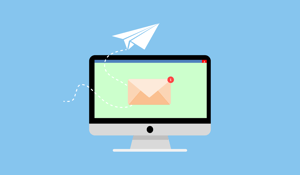
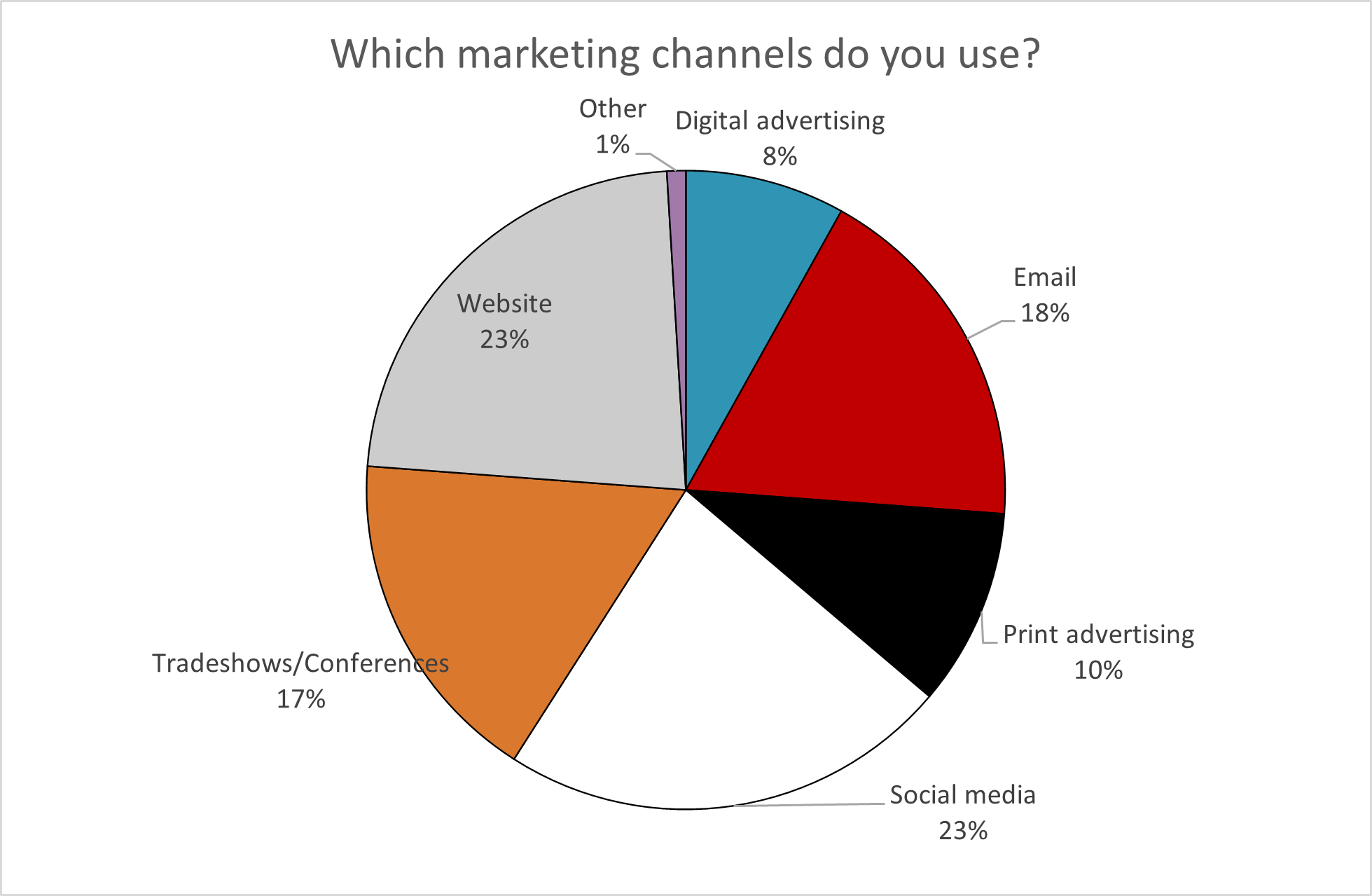
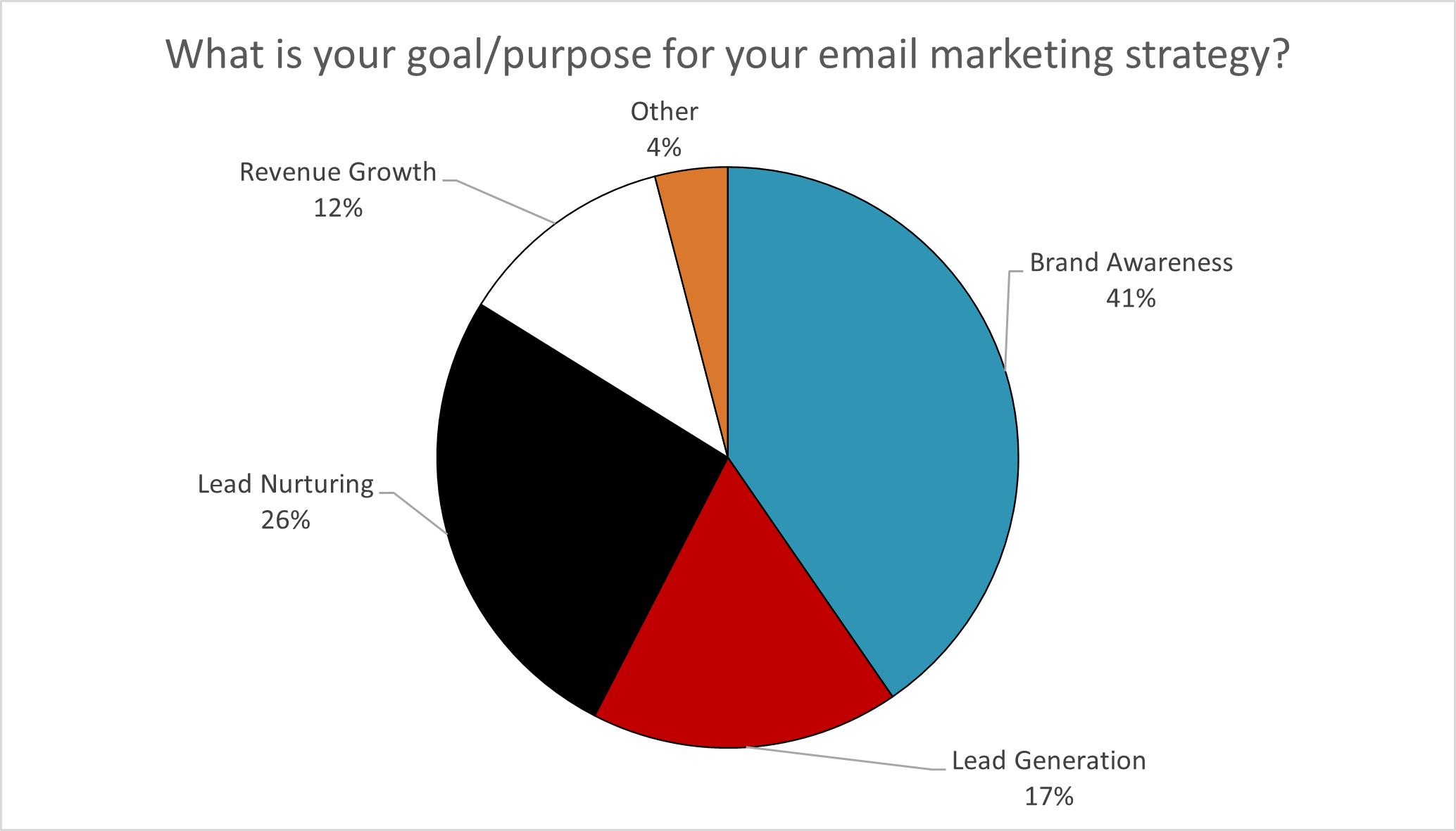
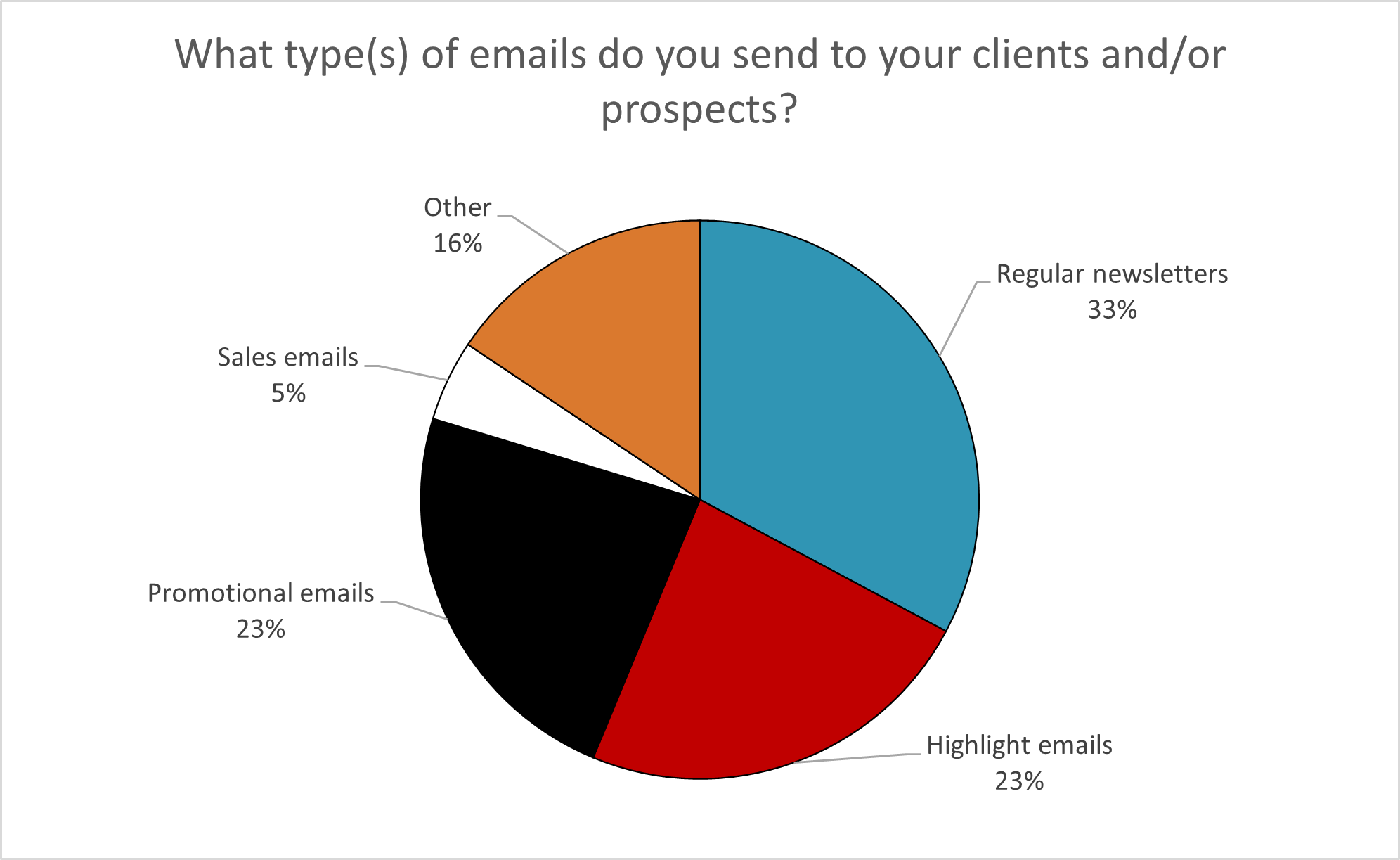
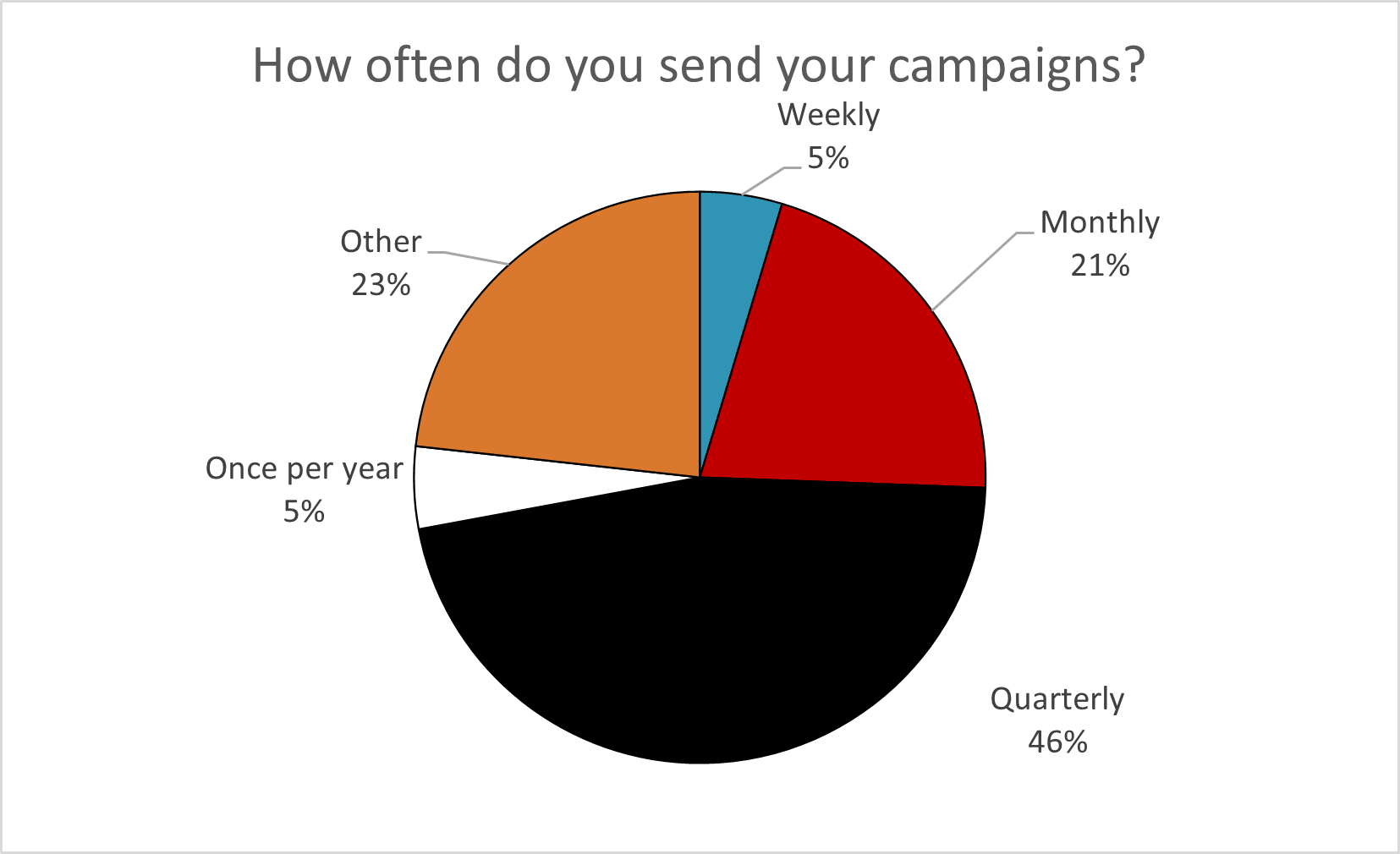
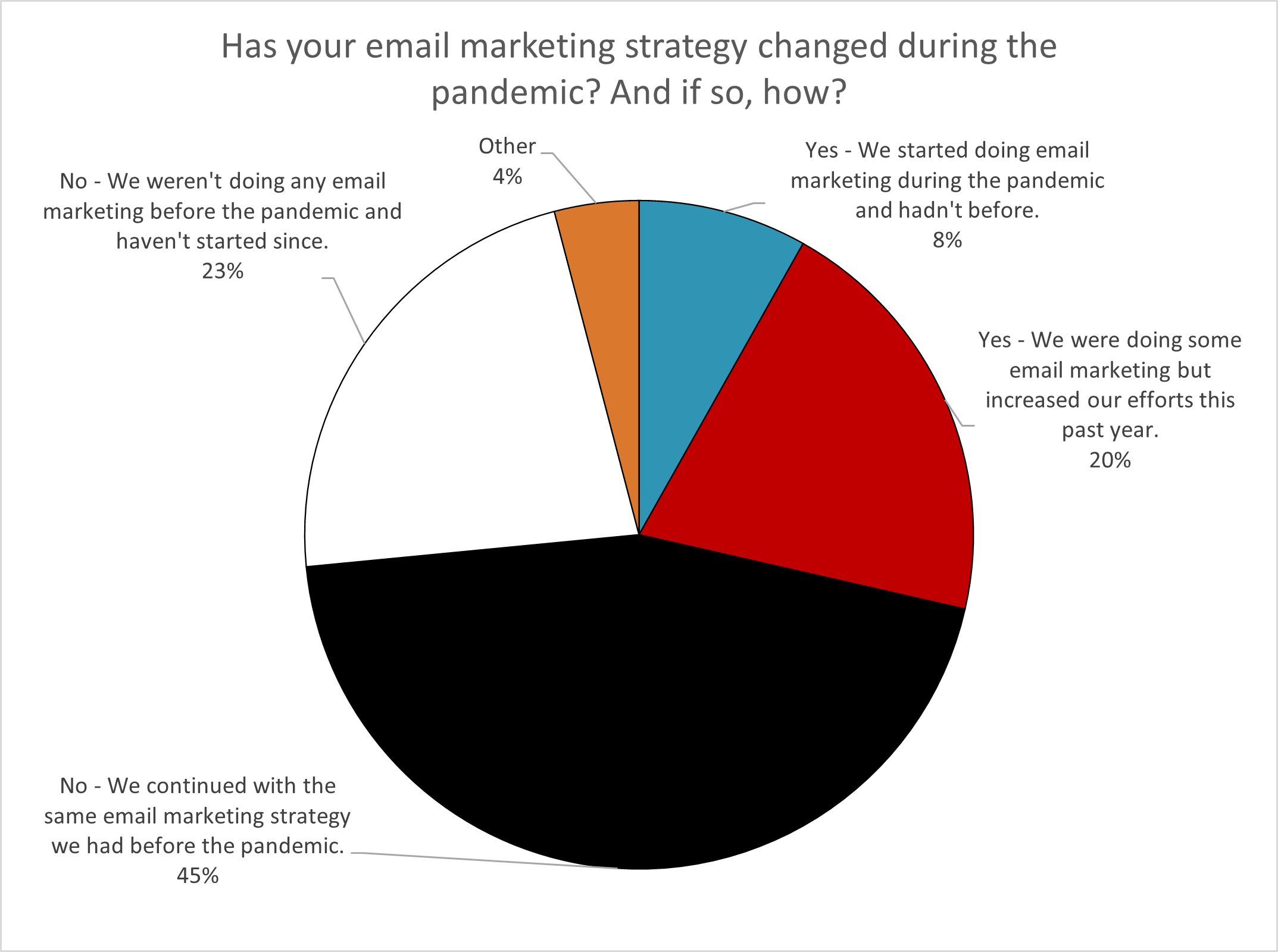
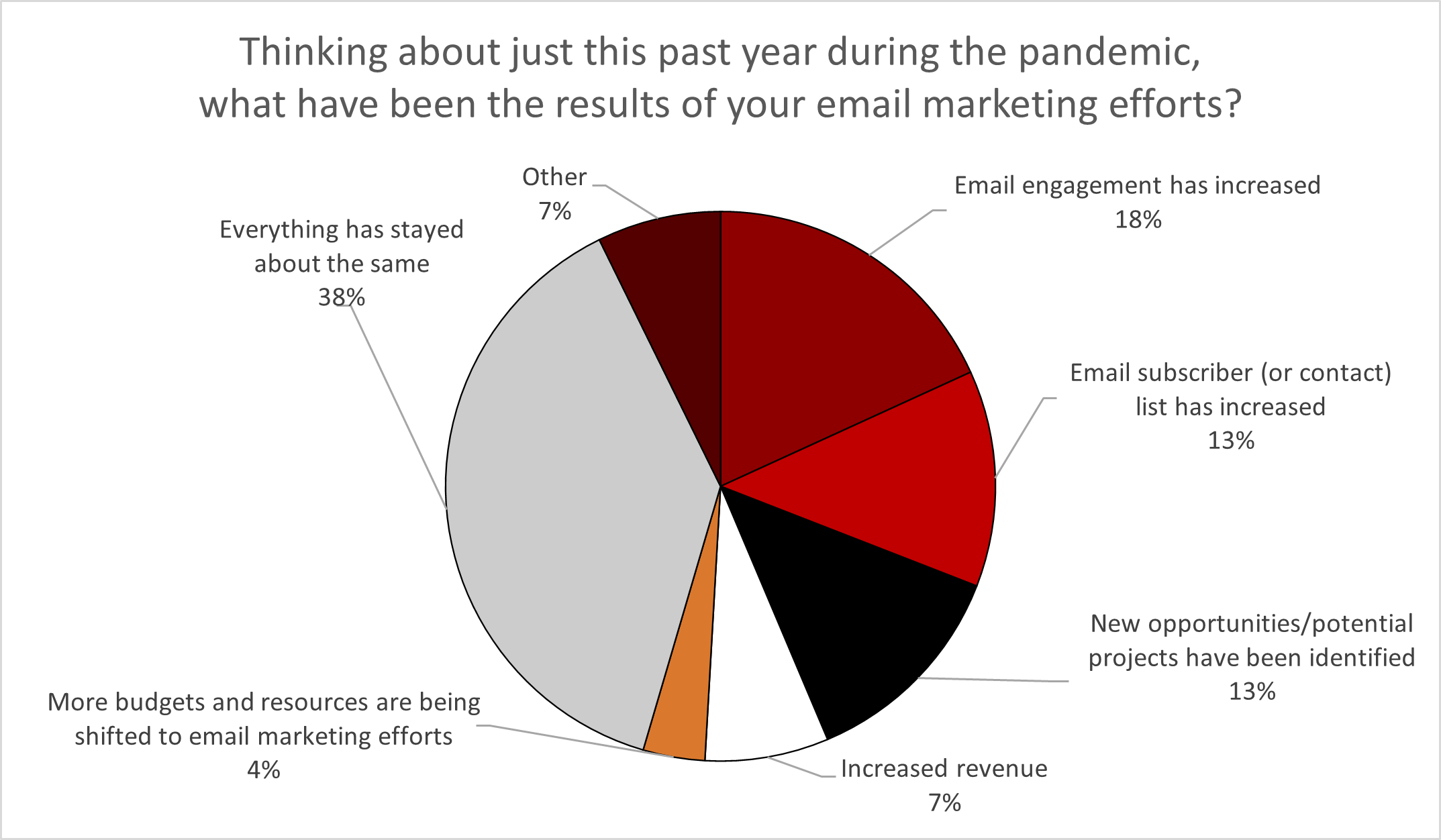
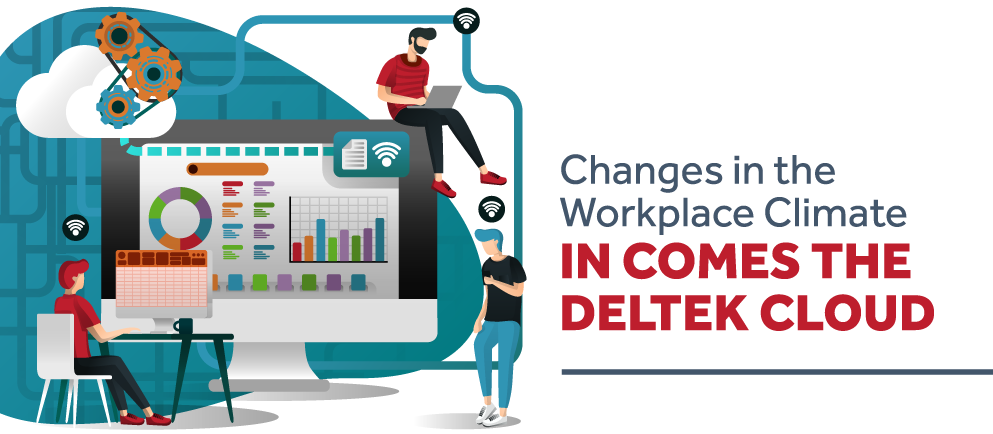 Beginning in 2020, the workplace environment saw a drastic change when the pandemic shut down nearly all in-person office work. Not expected by many, this dark and looming cloud forever transformed the workplace indefinitely. Zoom and video conferencing became an everyday alternative to face-to-face interactions at the office, and work from home became the only solution and not a privilege.
Beginning in 2020, the workplace environment saw a drastic change when the pandemic shut down nearly all in-person office work. Not expected by many, this dark and looming cloud forever transformed the workplace indefinitely. Zoom and video conferencing became an everyday alternative to face-to-face interactions at the office, and work from home became the only solution and not a privilege.

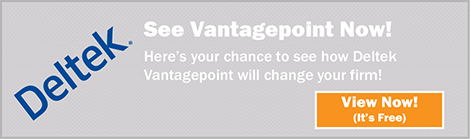


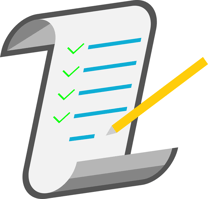
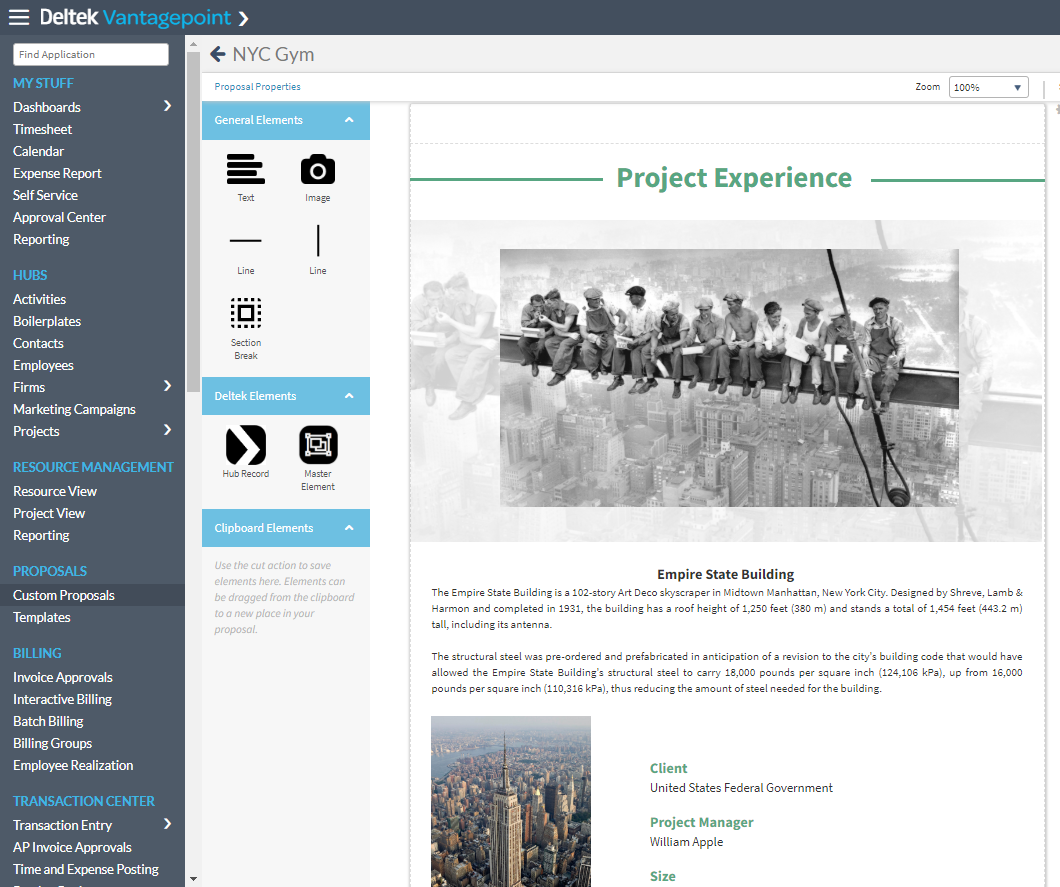
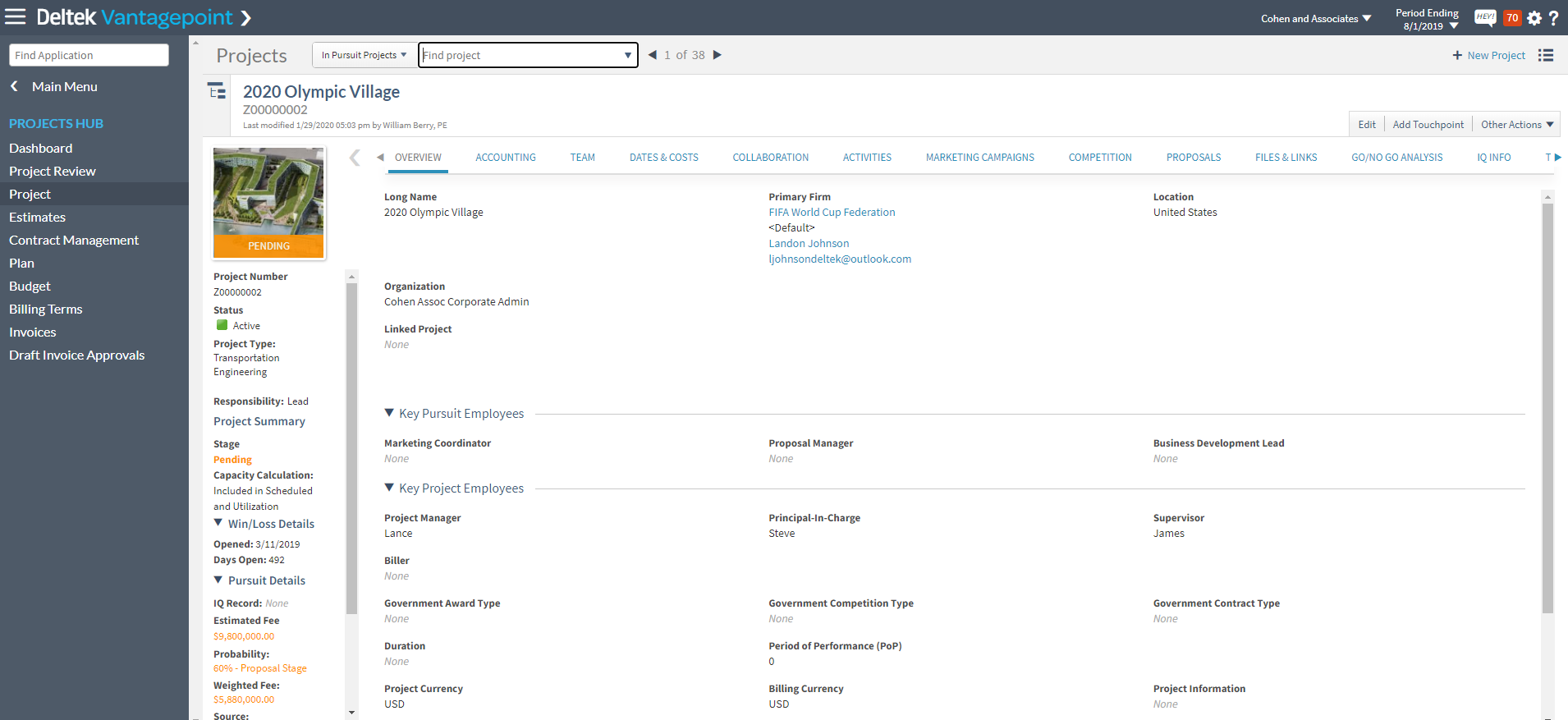
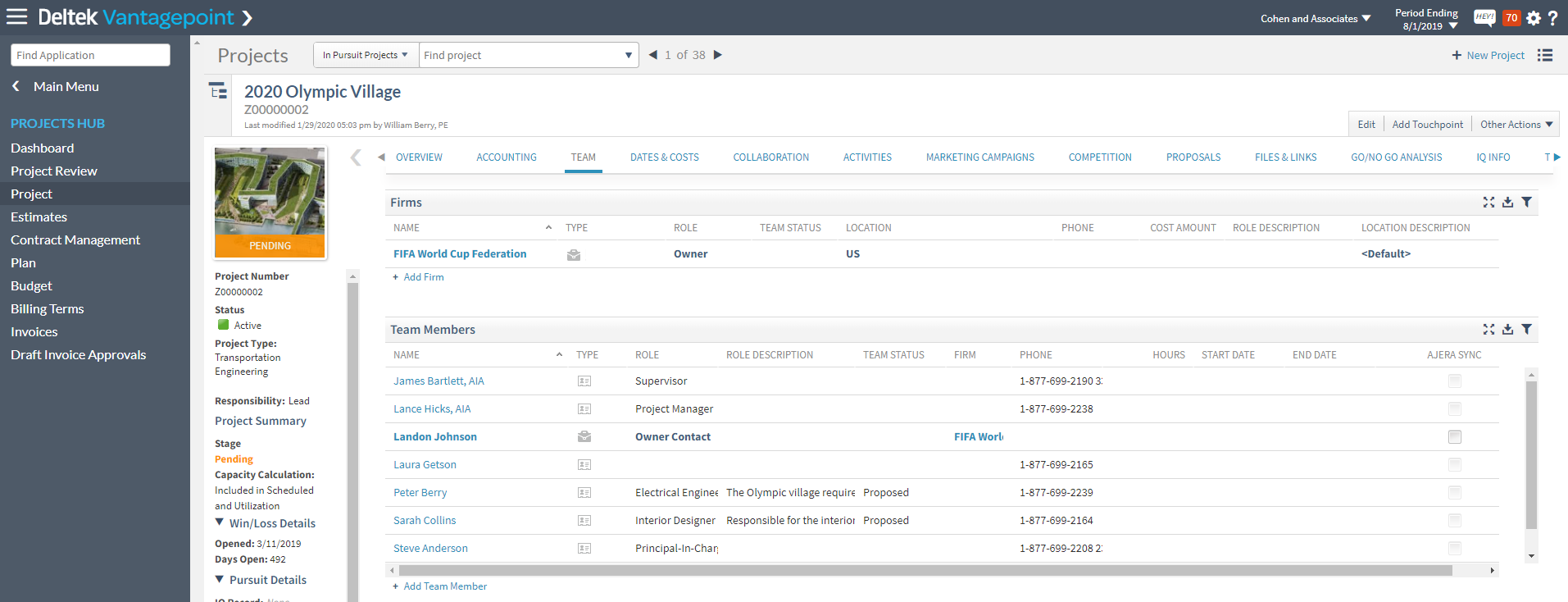
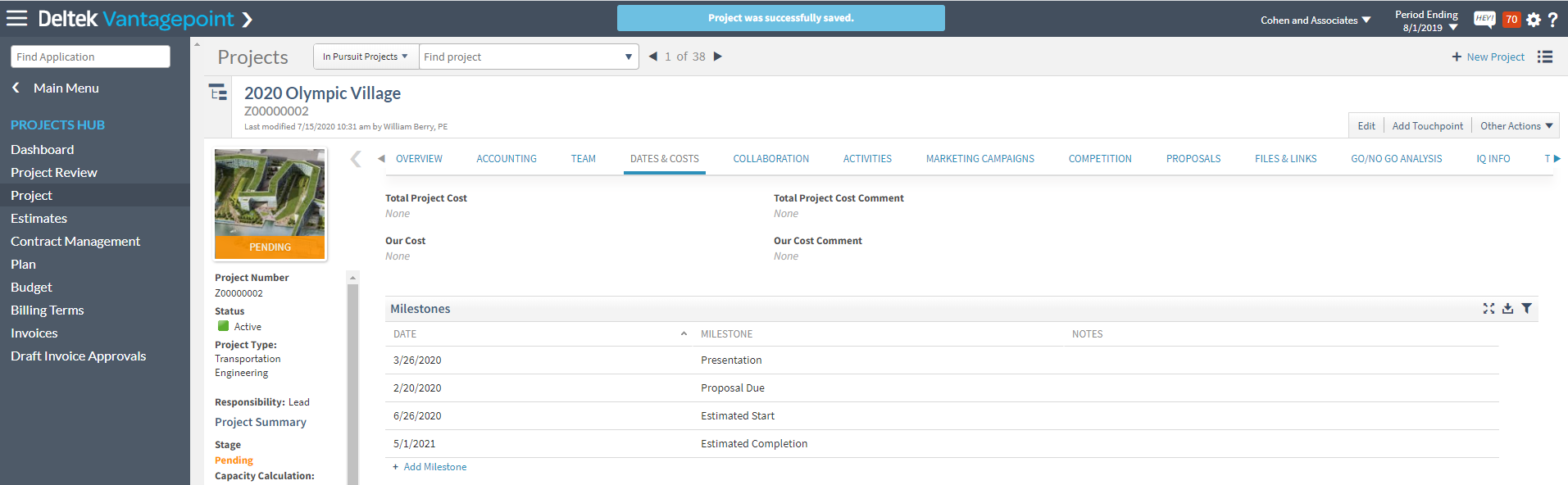
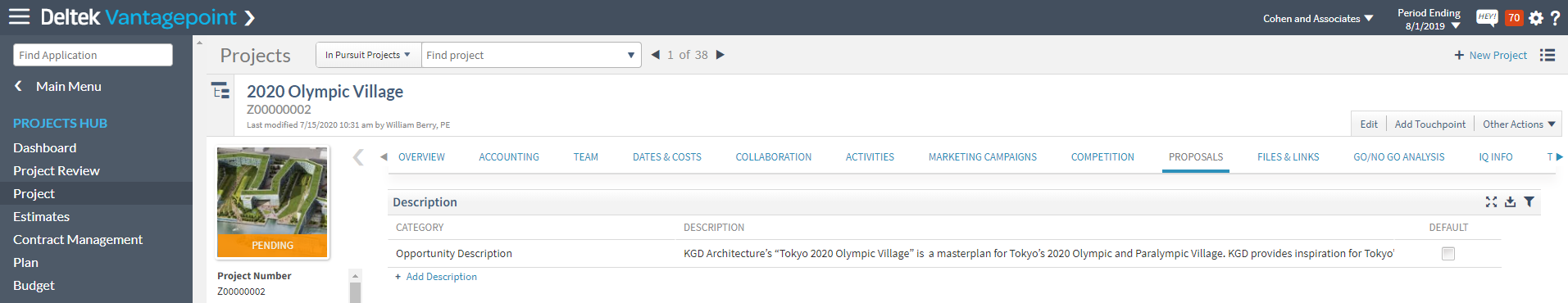
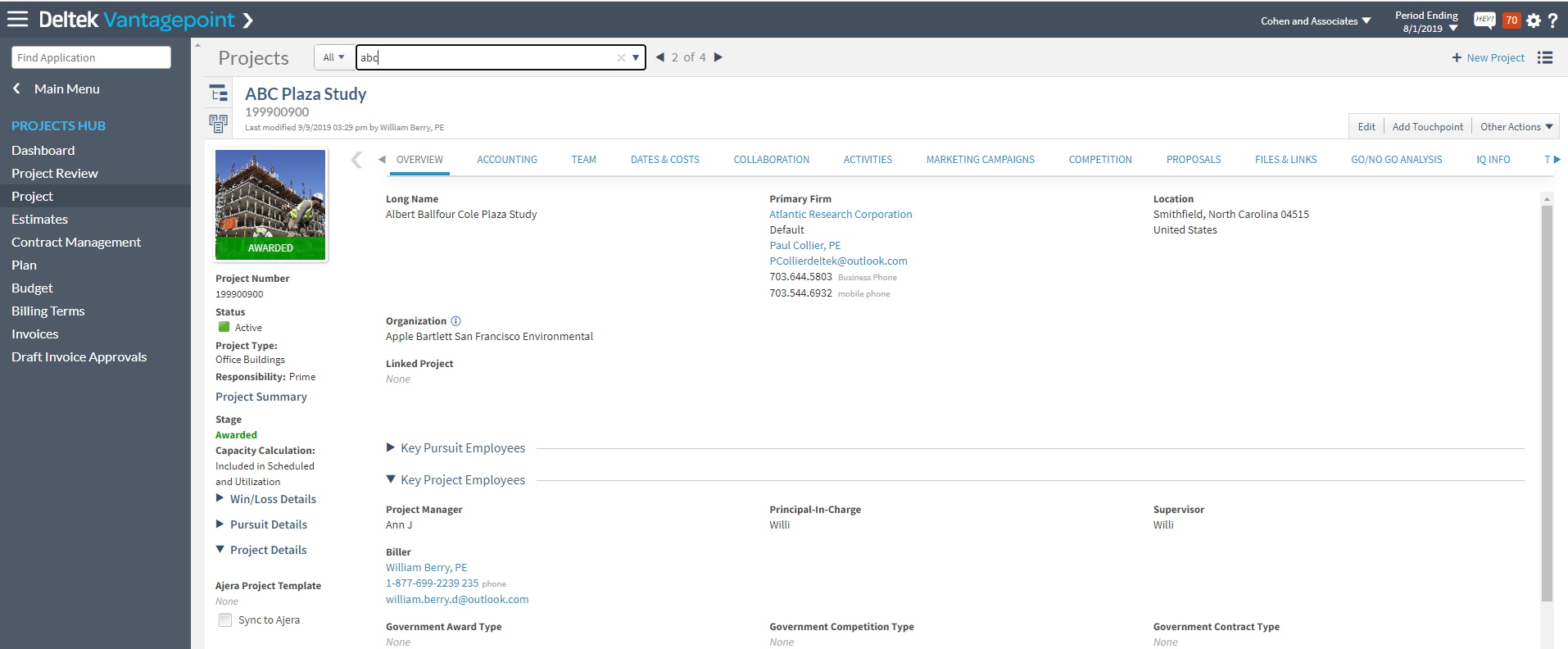
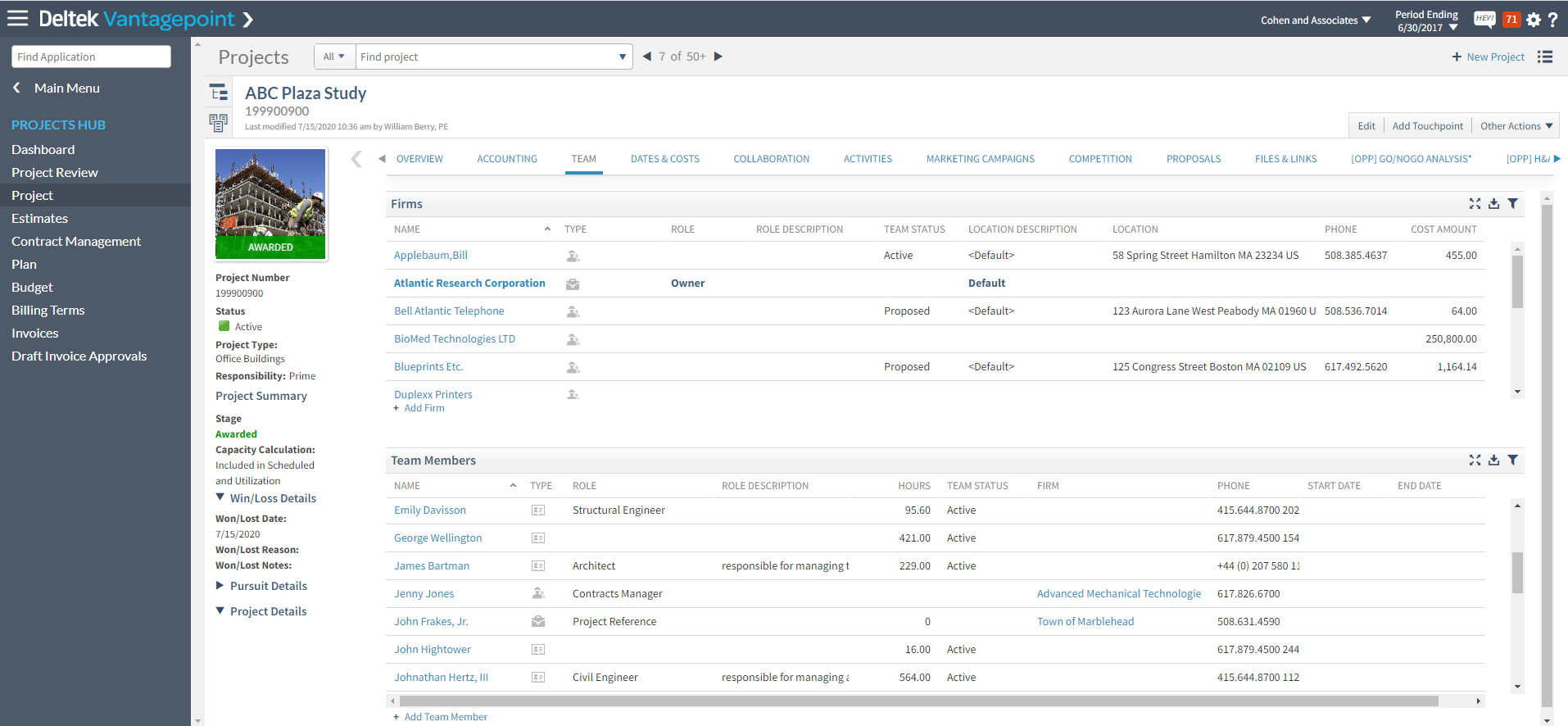
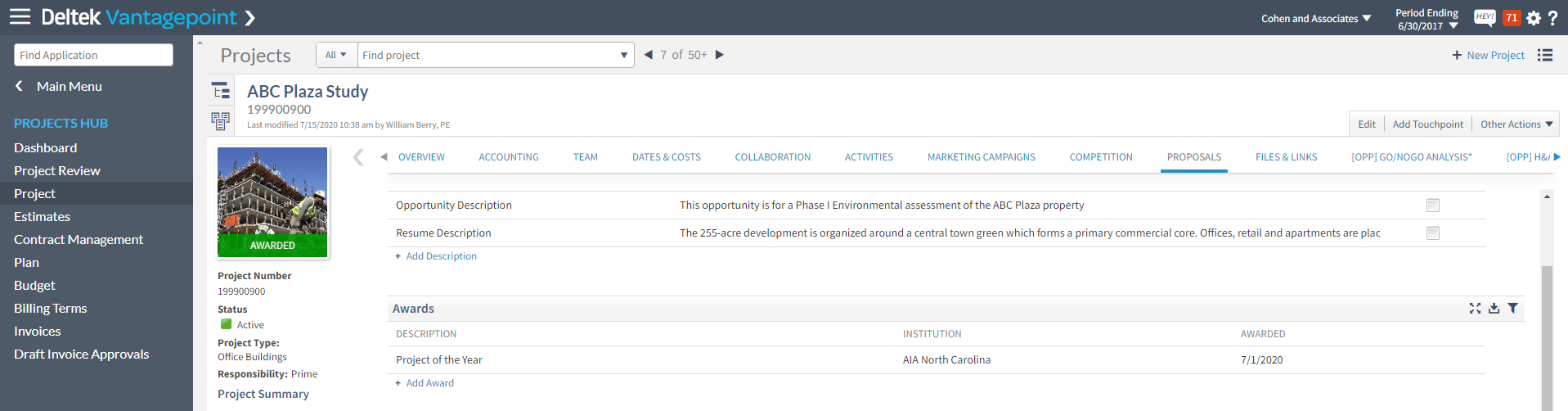
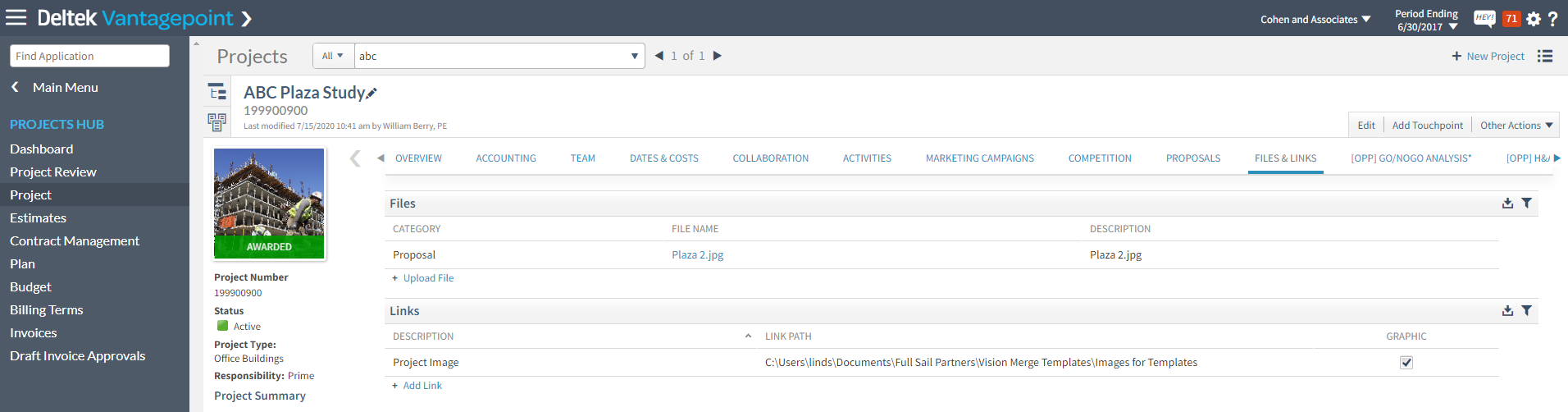
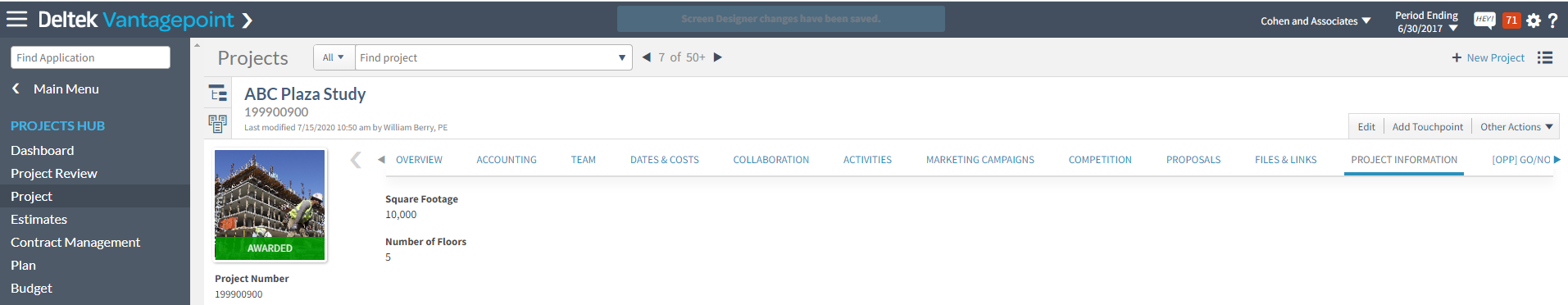

 In project-based firms, marketers play a huge role in business development. They are responsible for keeping company content up to date. Overall, their goal is to have information to promote the firm, its project managers and staff, and its projects. Tackling resumes and project information will ultimately lead to more work for the firm, so it is a necessity to get it done.
In project-based firms, marketers play a huge role in business development. They are responsible for keeping company content up to date. Overall, their goal is to have information to promote the firm, its project managers and staff, and its projects. Tackling resumes and project information will ultimately lead to more work for the firm, so it is a necessity to get it done.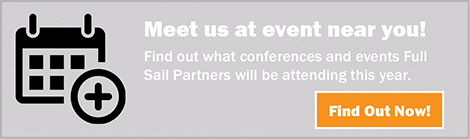
 With the new Deltek Vantagepoint, Vision is re-imagined. Not only has the look and feel been improved, but there are many new enhancements that all users will love. This new browser-based solution helps your firm deliver more successful projects and grow your business. It’s built around the project—from finding, pursuing, winning, and delivering them.
With the new Deltek Vantagepoint, Vision is re-imagined. Not only has the look and feel been improved, but there are many new enhancements that all users will love. This new browser-based solution helps your firm deliver more successful projects and grow your business. It’s built around the project—from finding, pursuing, winning, and delivering them.  Acquiring and maintaining accurate client data is absolutely necessary for both marketers and business developers. Marketers need it to provide valuable content to clients and business developers for a successful sales pipeline. Additionally, as with any other firm department, both marketers and business developers need a way to track their efficiency and effectiveness. With iAccess, this all can be achieved. Here are five things you probably weren’t aware of that iAccess can do for marketing and business development:
Acquiring and maintaining accurate client data is absolutely necessary for both marketers and business developers. Marketers need it to provide valuable content to clients and business developers for a successful sales pipeline. Additionally, as with any other firm department, both marketers and business developers need a way to track their efficiency and effectiveness. With iAccess, this all can be achieved. Here are five things you probably weren’t aware of that iAccess can do for marketing and business development: