Resource Planning Enhancements in Deltek Vantagepoint
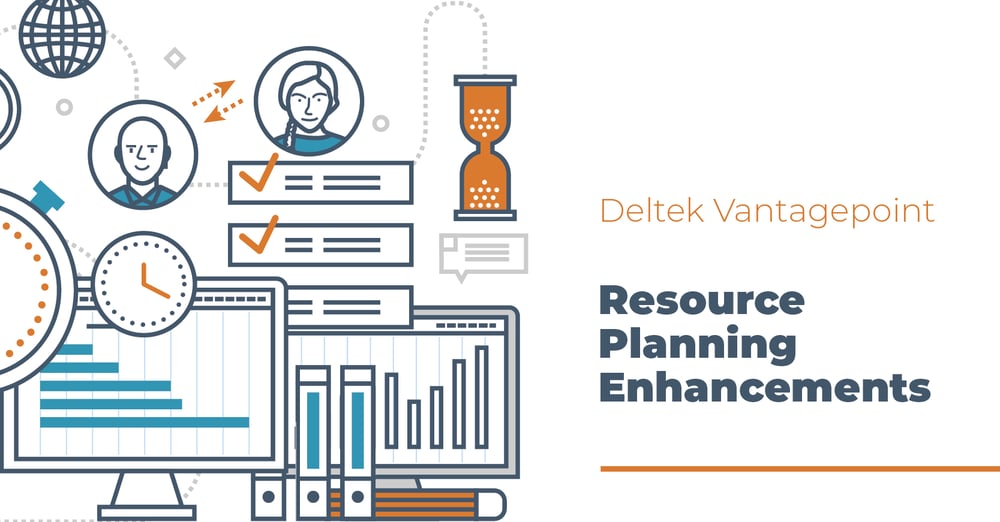
Projects are the lifeline for professional services firms. Deltek Vantagepoint provides applications to support the project planning and resource management activities—Project Planning, Resource Management and Plan Reporting. For those firms who are familiar with Deltek Vision planning, you’re in for a real treat with the enhancements added to Vantagepoint.
The enhancements include the ability to Change Planned Hours, select the ETC / JTD basis in system settings, save Resource View searches for roles, and use Spread Variance to push unused plan hours forward. Let’s dig deeper into these improvements.
Set Plan Inclusion System-Wide
Deltek administrators now have the ability from a system-level to set the inclusion of “in pursuit” project plans on some sort of objective basis. The screenshot below shows how these are automatically set based on the pursuit stages. Keep in mind when the project is awarded, it’s included in those calculations. The beautiful part about Vantagepoint is firms have complete visibility into all the plans, even if the project was not included in those utilization calculations and reports.
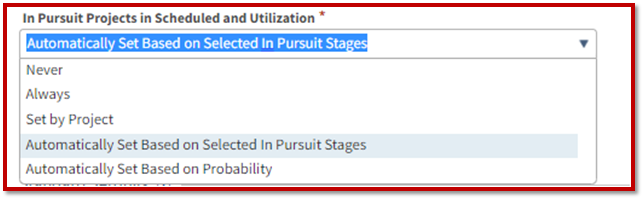
The administrator can set different options based on the firm’s preferences. Those include:
- Never – This means that users can plan but the plan won't be included in the calculations.
- Always – Selecting this option will always include the plans, regardless of the degree of seriousness or clarity that you have.
- Set by Project – This is not recommended because it relies on the plan creator to remember to mark the plan for inclusion.
- Automatically Set Based on Selected in Pursuit Stages – This is the recommended option because it leverages the intelligence of the software to determine the stage of the project and then to automatically determine inclusion into those calculations.
- Automatically Set Based on Probability – This uses the probabilities set up in the system. Preferences can be set to say anything greater than 50% probability, for example, will be included. Vantagepoint provides a lot of flexibility with this, but this flexibility is from the system standpoint and not each individual plan.
Set Estimate to Complete (ETC) and Job to Date (JTD) Basis System-Wide
While the ability to set and/or change the ETC and JTD was available in Deltek Vision Planning, it was often changed for one purpose or another and could be forgotten to be put back. In Vantagepoint, this is a system setting so that every plan is using the same ETC and JTD basis as shown in the screenshot below.
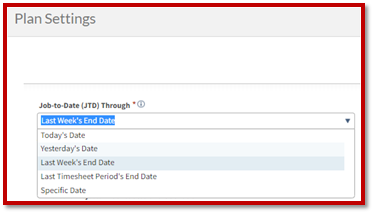
Firms can select the system settings and the basis that works best for them. For example, a firm has a JTD basis through Last Week’s End Date, and that is last Saturday. All the JTD is shown through that date and the ETC date starts the next business day. That allows the firm to have certainty about the JTD figures. If the firm customarily has weekly timesheets that are always completed by the end of the week, this may be a great system setting.
Alternatively, firms can use the Last Timesheet Period’s End Date. If the firm lags a little bit on timesheet entries, utilizing this option so that the JTD information being shown in the plan is that of the last timesheet period will most likely work better. Firms can use this option so that the JTD information shown in the plan is as of that last timesheet week. So, for the first few days of the timesheet period, it's not as accurate, but it's more accurate once that timesheet period is posted and closed.
Rescheduling Plans
Vantagepoint Planning is further enhanced with the ability to reschedule plans. The reschedule ability allows users to either shift or change the duration for the labor tab. This is only for the labor tab in Vantagepoint Planning. Users can pick up the entire date range and move the start date or move it to the finish date.
Like Vision Planning, if the duration is the same, the hours can use the same proportions from the time period. When the duration length is increased, it keeps the same pattern. Conversely, when the duration length is decreased, the system can respread it evenly. But, if the duration shrinks, the system will not like it if unplanned hours fall outside the new duration. In Vantagepoint, this becomes very clear with well-written error messages that pop up for the user.
Change Planned Hours
Changing planned hours is a new function in Deltek Vantagepoint. Project managers can use this functionality to update the planned hours in any timeframe. They can choose to spread the hours proportionally or evenly. For example, a user can take all the hours at the project level or work breakdown structure (WBS) level two and change the planned hours from A to B. This can be done in any timeframe. It can also be done backward and forward using the ETC day. There are a lot of options to change planned hours in Vantagepoint Planning.
The screenshot below shows the new Redistribute Hours menu in Vantagepoint where users can change the planned hours.
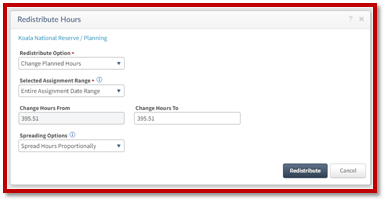
Replace Planned Hours with Actual Hours
The next enhancement is the ability to replace planned hours with actual hours. This functionality allows users to choose the replacement of hours for a specific date range or across all dates as well as choose to calculate on a weekly, monthly, or total basis. An example is shown below.
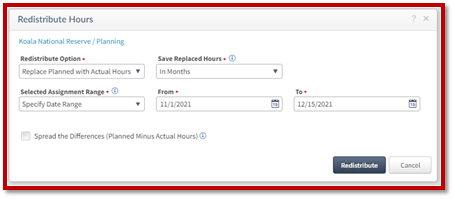
Spread Variance
The ability to spread the variance between planned and actual hours can be done in several ways over the time periods selected. It allows the user to control how they spread the differences between actual and planned as well as choose different date ranges. The date range can be a specific date range, an entire date range, or just a short amount of time. The project manager can choose to spread the hours including the negatives or just limit to the positive differences. The variance can be spread evenly or proportionately.
The biggest enhancement is that now this setting is directly available in the plans in Vantagepoint as opposed to another menu or area of the system, providing better visibility, as shown below.
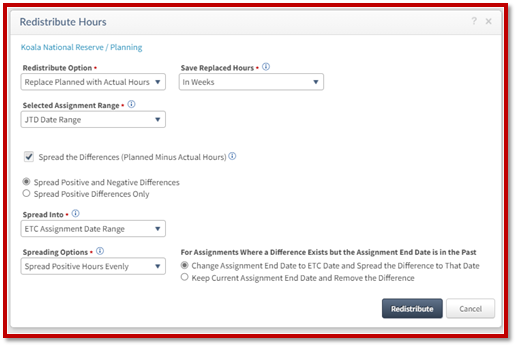
Vantagepoint Planning is Reimagined for Project-Based Firms
With these enhancements to Vantagepoint Planning, project-based firms can not only quickly create project plans but adjust them to the unpredictable nature of the projects. It’s the right project management tool to control project delivery. Do you want to see these Deltek Vantagepoint Planning enhancements in action? Use the button below to see Rana Blair demonstrate each of them.





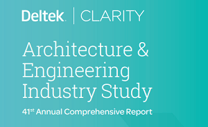
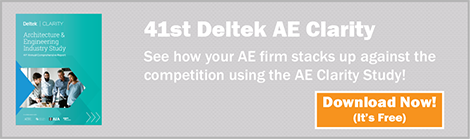
 “Project Controls” are formidable words, ones that are necessary for successful project outcomes. Those of you who have used Deltek Vision for many years may recall that “project controls” remain at the core of the Vision system and are the datacenter for all other Vision applications such as billing, CRM, proposals, resource planning, and time and expense. Fortunately for Vision users, accessing project controls has gotten a lot easier with Deltek iAccess.
“Project Controls” are formidable words, ones that are necessary for successful project outcomes. Those of you who have used Deltek Vision for many years may recall that “project controls” remain at the core of the Vision system and are the datacenter for all other Vision applications such as billing, CRM, proposals, resource planning, and time and expense. Fortunately for Vision users, accessing project controls has gotten a lot easier with Deltek iAccess.
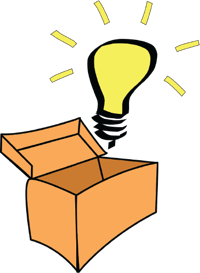 At a recent client meeting, it was brought to light how many of my clients don’t use Deltek Vision’s approval engine capabilities. I thought how crazy that notion was because using the approval engine can save clients so much paper and time. Let me share with you what this firm experienced in dealing with approvals, and let’s see how many of you can think outside the box and see the benefits of Deltek Vision’s approval engine.
At a recent client meeting, it was brought to light how many of my clients don’t use Deltek Vision’s approval engine capabilities. I thought how crazy that notion was because using the approval engine can save clients so much paper and time. Let me share with you what this firm experienced in dealing with approvals, and let’s see how many of you can think outside the box and see the benefits of Deltek Vision’s approval engine.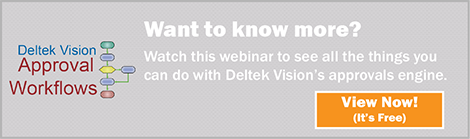
 It wasn’t long ago that firm management took a “need-to-know” approach with sharing project performance information with staff. Today, most firms have changed their attitude about access to project information. Firm managers want project managers to be engaged with the financial results of their projects and have taken great steps to train them to use the Deltek Vision reporting tools and dashboards. Still, project managers are intimidated and paralyzed by the information they receive.
It wasn’t long ago that firm management took a “need-to-know” approach with sharing project performance information with staff. Today, most firms have changed their attitude about access to project information. Firm managers want project managers to be engaged with the financial results of their projects and have taken great steps to train them to use the Deltek Vision reporting tools and dashboards. Still, project managers are intimidated and paralyzed by the information they receive.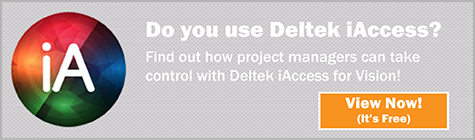
 Finding and hiring the right talent is a lengthy and administratively burdensome process. The amount of time and money spent announcing job openings and qualifying applicants is barely quantifiable, but we all understand that the price is high. Add in the tasks created by legal requirements and corporate responsibility, and the process becomes crushing for even the most seasoned and organized recruiter. Therefore, hiring smarter in a competitive workforce market is critical to lowering costs of recruiting the top talent.
Finding and hiring the right talent is a lengthy and administratively burdensome process. The amount of time and money spent announcing job openings and qualifying applicants is barely quantifiable, but we all understand that the price is high. Add in the tasks created by legal requirements and corporate responsibility, and the process becomes crushing for even the most seasoned and organized recruiter. Therefore, hiring smarter in a competitive workforce market is critical to lowering costs of recruiting the top talent.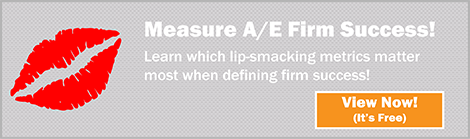
 I don’t know of a single Professional Service firm without a formal contract management process. Firms spend significant dollars purchasing contract templates and some even retain legal counsel for review. Everyone knows that the contract is an important document in any project undertaking.
I don’t know of a single Professional Service firm without a formal contract management process. Firms spend significant dollars purchasing contract templates and some even retain legal counsel for review. Everyone knows that the contract is an important document in any project undertaking.


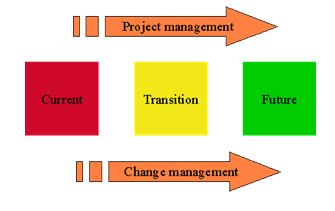

 "The road to hell is paved with good intentions."
"The road to hell is paved with good intentions."