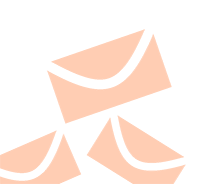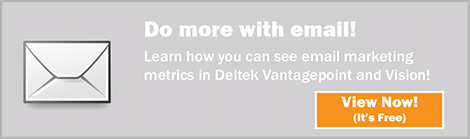Top 5 Benefits of Deltek for Professional Services by Role
 By now, you’ve probably heard about Deltek for Professional Services (DPS), but how does the next generation Deltek product help your firm? To answer this question, it’s easiest to break down the firm into its key roles and show the benefits of DPS to each of them. So, role by role, let’s look at the top 5 benefits of DPS.
By now, you’ve probably heard about Deltek for Professional Services (DPS), but how does the next generation Deltek product help your firm? To answer this question, it’s easiest to break down the firm into its key roles and show the benefits of DPS to each of them. So, role by role, let’s look at the top 5 benefits of DPS.
Marketing Manager
Marketing is all about firm promotion to assist the business development team with connecting a firm to a potential new client. Firms must deliver and manage marketing campaigns and streamline the proposal process to win more projects. So, how does DPS benefit marketing managers?
Using DPS, marketing managers can:
- Monitor campaigns to find potential clients and follow up on leads
- Track marketing ROI and win rates
- Deliver better and more information packed proposals
- Eliminate wasted time and double entry with all the information you need in a single view
- Collaborate on proposals through conversations, tasks, shared documents, and calendar events
Business Development Manager
Business development requires keeping a close eye on all your opportunities. Business development managers must track all their activities and touchpoints to ensure they are meeting their goals. Let’s see how DPS benefits business development managers.
Using DPS, business development managers can:
- Cultivate, nurture, and manage relationships with clients employing tools available
- Easily see your sales pipeline to ensure goals are met
- Provide competitive and reliable project estimates to ensure profitable projects
- Easily collaborate across the firm to make the most of limited business development time and resources
- Drive the go/no-go process to determine the best opportunities to pursue
Project Manager
Delivering a profitable project on time that exceeds the client’s expectations can be difficult. Project managers must have the tools at their fingertips to make this happen. How does DPS help project managers?
Using DPS, project managers can:
- Easily build project schedules and budgets for a profitable project
- Utilize the right people on the right projects to deliver on schedule and under budget
- See all necessary project aspects on one screen
- Utilize alerts and dashboards to identify potential risks and make the required adjustments
- Collaborate with project teams through conversations, tasks, shared files, and events to ensure projects are delivered on time and on budget
Human Resources Manager
Finding and retaining the best talent in the professional services industry can be difficult for human resources managers. Human resources managers need to quickly find, onboard, and retain top talent. What can DPS do for human resources managers?
Using DPS, human resources managers can:
- Manage skills and certifications so they have the information they need to assign the right resources to projects
- Forecast and fill resourcing gaps
- Utilize customized self-service onboarding so talent can become billable faster
- Evaluate resources at the project level to ensure project performance is at its best
- View your firm’s new hire information, retention rates, and turnover ratios
Controller
For a controller at a professional services firm, it can be extremely difficult to get accurate and timely financial information on projects and clients. Controllers need to track important metrics and address red flags before they affect the profitability of projects. Check out how DPS benefits controllers.
Using DPS, controllers can:
- Generate invoices that are correct the first time
- Get paid faster with interactive and automated billing tools in combination with robust accounts receivable management
- Always know when things need your attention with thorough reporting
- Track your goals by monitoring key metrics including margins, utilization rates, and cash flow
- Quickly capture accurate information with simple timesheets and expenses
Executive
As the firm leader, the executive needs critical firm information at his fingertips. Executives manage the entire project from pursuit to payment and everything in between. How then do executives benefit from DPS?
Using DPS, executives can:
- See the most profitable types of projects
- Gain more profitability and efficiency by adjusting teams, projects, and resources
- Make better and faster business decisions with all the information about the firm in a single view
- Give employees a solution that is easy to use so they have more time for things that matter most
- Find clients that are draining resources and hurting the bottom line
Deltek for Professional Services is the Answer to “What if”
What if it all just worked? With DPS, your firm can simplify the entire project lifecycle, from winning the project to getting paid by the client at the end. If your firm is ready to increase its profits and win more business, now is the time to see what DPS can do for you.



 Many people don’t realize that talent management is a key business strategy and is vital to a firm’s success. It begins with recruiting potential hires and follows employees throughout their entire life cycles with a firm. Since talent management has such a great financial impact on a firm, talent metrics should be used to show return on investment and to make informed business decisions. So, which metrics are the most significant?
Many people don’t realize that talent management is a key business strategy and is vital to a firm’s success. It begins with recruiting potential hires and follows employees throughout their entire life cycles with a firm. Since talent management has such a great financial impact on a firm, talent metrics should be used to show return on investment and to make informed business decisions. So, which metrics are the most significant?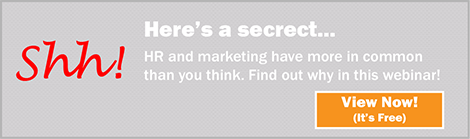
 Business analytics has become increasingly important for professional services firms. However, finding a business intelligence (BI) tool that works with Deltek Vision and gives us the analytics we want has been challenging. We need flexibility, customization and ease of use to answer important questions about our firms yet often we find that this type of analysis is not accessible in Vision. Thus, we are faced with the export/import/number crunch process in an external tool like Excel plus countless hours spent doing the calculations over and over. We need a better solution, instant access, and easy updates.
Business analytics has become increasingly important for professional services firms. However, finding a business intelligence (BI) tool that works with Deltek Vision and gives us the analytics we want has been challenging. We need flexibility, customization and ease of use to answer important questions about our firms yet often we find that this type of analysis is not accessible in Vision. Thus, we are faced with the export/import/number crunch process in an external tool like Excel plus countless hours spent doing the calculations over and over. We need a better solution, instant access, and easy updates.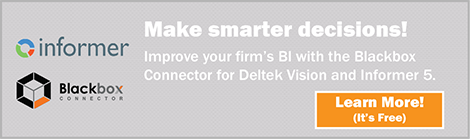
 In almost every business we walk into, AP is the cause of significant, but often overlooked, strain and costs. From sorting through emailed or paper invoices and tracking checks to manually entering accounting information often requiring corrections, these tasks are huge time consumers. Do you know how many people are managing this in your business, and how many hours they spend each week/month? Think about what else they could be doing with this time and how much money could be saved.
In almost every business we walk into, AP is the cause of significant, but often overlooked, strain and costs. From sorting through emailed or paper invoices and tracking checks to manually entering accounting information often requiring corrections, these tasks are huge time consumers. Do you know how many people are managing this in your business, and how many hours they spend each week/month? Think about what else they could be doing with this time and how much money could be saved.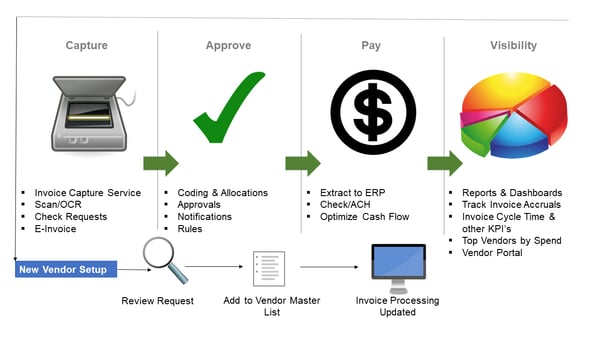

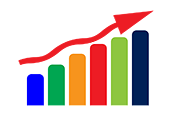 Technically, business intelligence or BI has been around for centuries. It is simply the review/analysis of business data. Traditionally, this review had been focused on the past performance of financial data which was easiest to access. As this was financial data, the only people who had access were senior management teams and lower level employees were provided little, if any information. Fortunately, we have come a long way since the old days.
Technically, business intelligence or BI has been around for centuries. It is simply the review/analysis of business data. Traditionally, this review had been focused on the past performance of financial data which was easiest to access. As this was financial data, the only people who had access were senior management teams and lower level employees were provided little, if any information. Fortunately, we have come a long way since the old days.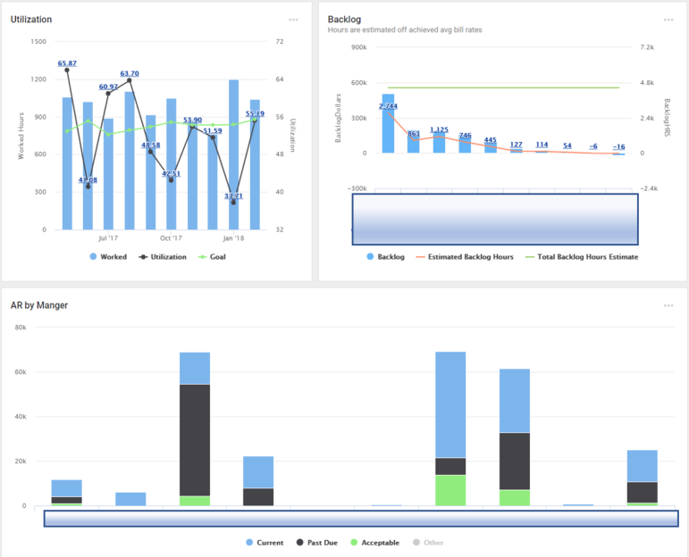
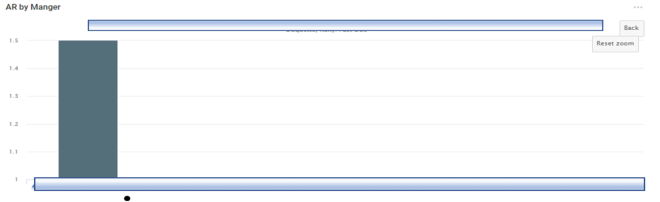
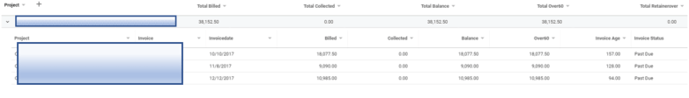
 Full Sail Partners is excited to announce our reseller partnership with Entrinsik, Inc., the creator of Informer 5. Full Sail Partners has partnered with Entrinsik to sell, integrate, and host Informer 5, a turnkey business intelligence solution available for our clients. The Informer 5 business intelligence software solution will be available to clients via the Deltek Vision to Informer integration from
Full Sail Partners is excited to announce our reseller partnership with Entrinsik, Inc., the creator of Informer 5. Full Sail Partners has partnered with Entrinsik to sell, integrate, and host Informer 5, a turnkey business intelligence solution available for our clients. The Informer 5 business intelligence software solution will be available to clients via the Deltek Vision to Informer integration from  Acquiring and maintaining accurate client data is absolutely necessary for both marketers and business developers. Marketers need it to provide valuable content to clients and business developers for a successful sales pipeline. Additionally, as with any other firm department, both marketers and business developers need a way to track their efficiency and effectiveness. With iAccess, this all can be achieved. Here are five things you probably weren’t aware of that iAccess can do for marketing and business development:
Acquiring and maintaining accurate client data is absolutely necessary for both marketers and business developers. Marketers need it to provide valuable content to clients and business developers for a successful sales pipeline. Additionally, as with any other firm department, both marketers and business developers need a way to track their efficiency and effectiveness. With iAccess, this all can be achieved. Here are five things you probably weren’t aware of that iAccess can do for marketing and business development: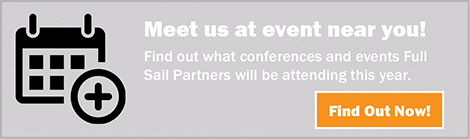
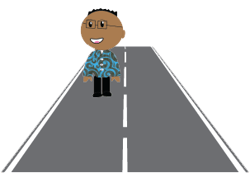 If I were to ask you which is more important to a successful business, the employee or the client, what would you answer? It's a tough call and either choice could be right depending on your circumstance. However, I would argue the employee is more important to ensuring a company is successful because great employees attract and keep great clients. So then why aren’t we investing more in our employees, and more importantly, how do we attract and keep great employees? The answer lies in mapping the employee journey.
If I were to ask you which is more important to a successful business, the employee or the client, what would you answer? It's a tough call and either choice could be right depending on your circumstance. However, I would argue the employee is more important to ensuring a company is successful because great employees attract and keep great clients. So then why aren’t we investing more in our employees, and more importantly, how do we attract and keep great employees? The answer lies in mapping the employee journey. Full Sail Partners is honored and excited to have received the Deltek Partner Marketing Excellence Award for 2017. As a Deltek Platinum Partner, Full Sail Partners continues to provide sales, implementation, consulting, support and customization services for project-oriented professional services organizations. Our mission is to help businesses integrate their processes into one singular system, better understand and retain current customers, and increase market share. We leverage multiple inbound and outbound marketing strategies to drive awareness and strive to provide valuable content for Deltek Vision and Deltek for Professional Services users.
Full Sail Partners is honored and excited to have received the Deltek Partner Marketing Excellence Award for 2017. As a Deltek Platinum Partner, Full Sail Partners continues to provide sales, implementation, consulting, support and customization services for project-oriented professional services organizations. Our mission is to help businesses integrate their processes into one singular system, better understand and retain current customers, and increase market share. We leverage multiple inbound and outbound marketing strategies to drive awareness and strive to provide valuable content for Deltek Vision and Deltek for Professional Services users.