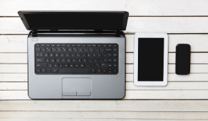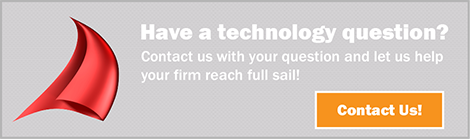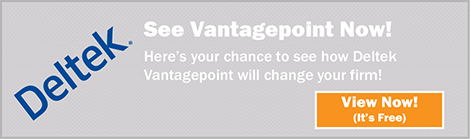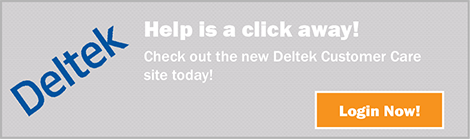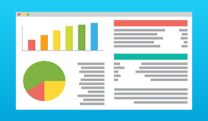Pick the Winning RFP with Deltek Vantagepoint CRM
It seems like déjà vu and it should. It’s the same scenario played out over and over again for every proposal professional. Sitting in a dimly lit room with a lukewarm cup of coffee behind stacks of RFPs with pages upon pages to read. This entire process seems to be on constant repeat as you extract important details to determine which RFP is the winning one for your firm. However daunting and looming the task seems, the process is necessary.

For a proposal professional, the repetitive preparatory tasks are important since they are the gatekeeper that determine which RFPs receive a response. As a result, this responsibility requires analyzing specific metrics and information to determine which RFP your firm can win. In doing so, they utilize the infamous go/no go process to compare the details within the RFP to determine which opportunity is the best fit for their firm. But what if there was a solution that can help select the winning RFP for your firm? Well, there is since Deltek Vantagepoint CRM is more than your average CRM.
Deltek Vantagepoint is Your Source of Truth
A major benefit to starting the go/no go process with the Deltek Vantagepoint is that it already contains project pursuit and opportunity information. By using Vantagepoint early on in the process, you can:
- Identify available internal resources to assist with the RFP response
- Compare previous wins/losses and apply lessons learned for better decision making
- Quantify the go/no go process to make more objective decisions
- Avoid high risk pursuits and projects
- Improve your overall win rate
- Use automatic notifications to stakeholders to inform them of the go/no go decision and next steps
Utilize Vantagepoint User Defined Fields and Workflows
With user defined fields, a go/no go process can be created based on your firm’s needs. From simple to complex, Vantagepoint can be aligned to meet your business goals. User defined fields allow your firm to capture intel during the go/no go process and even apply a numeric score to criteria your firm uses to make a final decision. If your firm chooses to use a numeric score, a workflow in Vantagepoint can be created to determine whether or not to pursue an opportunity. A short list of some great areas to track using a numeric score that can be calculated using a workflow are:
- Experience with type of work in the RFP
- Client relationship type
- Client relationship status
- Past project performance for client
- Amount of work to be subbed
- When did you learn about the opportunity (before advertised, etc.)
- Does the project align with the firm’s strategic plan
- Can we compete with known competition
- Number of competitors
- Is there an incumbent
Implementing Deltek Vantagepoint CRM for the Go/No Go Process
When adding Vantagepoint CRM into your firm’s go/no go process, it’s important to thoroughly evaluate:
- If you’re asking the correct questions and weighting them appropriately
- Past wins and losses to identify what questions you could have asked to make a better go /no go decision
- Ways to simplify the process for others in your firm like project managers and senior management
- Collaborate with others at your firm on questions and metrics that should be included
- Test, test and test again to fine-tune the go/no go process
Start picking the winning RFP for your firm by using Vantagepoint CRM in your go/no go process.