We Love Client Feedback!
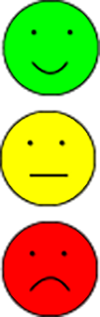 There is no shortage of ways for professional services firms to solicit and capture client feedback. Some firms structure their initiative as a once-a-year check-in with repeat clients while others hire outside consultants to conduct third-party client satisfaction interviews. In a previous posting, we reviewed why you might want to start a feedback program. Now let’s discuss specific tools that will help with starting one.
There is no shortage of ways for professional services firms to solicit and capture client feedback. Some firms structure their initiative as a once-a-year check-in with repeat clients while others hire outside consultants to conduct third-party client satisfaction interviews. In a previous posting, we reviewed why you might want to start a feedback program. Now let’s discuss specific tools that will help with starting one.
The feedback approach we like to use at Full Sail Partners includes:
- Several “milestone events” throughout the course of complex projects
- Billing thresholds for clients using a la carte services
By identifying this schedule of feedback events in advance, our clients know what to expect of the process and can effectively participate. We manage our program with The Client Feedback Tool from Client Savvy (CFT).
Surely our Existing Data is Worth Something
When we first started our program, we strategically knew that:
- We would need to scale the volume of feedback without a proportional increase in the program’s administration time
- In Deltek Vision, we already had a system housing key data needed for the program – contact and company names, email addresses, project records, and various other meta data
- Both Deltek Vision and Client Feedback Tool were designed with available API interfaces
Enter the Blackbox Vision Connector for Client Feedback Tool (VC4CFT) – a pre-built integration between Deltek Vision and CFT. This solution allows us to leverage the existing information in our database, improve consistency across the two platforms and decrease the amount of time needed to manage our routine client feedback program.
How Does it Work?
If you’re familiar with how Vision functions, you already know that all operational activity in the system is oriented around projects. Whether you’re completing a schematic design or purchasing paperclips, your work will eventually hit a project in Vision. Managing feedback is setup the same way and all information needed for the process of requesting client feedback is gathered in a project record. While this is typically a “Regular” project, if we’re seeking general feedback from a cross-section of our client base, we just gather those contacts together in an appropriate general project in Vision, either by creating it for that purpose or using one that already exists.
VC4CFT allows our project managers to send feedback requests in one of two ways:
- Anytime desired directly from the Project record in Vision
- As part of the batching function that seeks out eligible projects based on pre-determined rules
For example, during our implementation projects, we first like asking for feedback after we’re about 30% complete. The Connector’s workflows know to look for projects that have recently crossed that milestone based on financial records. Usually about once per month, we have the Connector lookup all the projects that apply under all the rules we’ve put in place. With quick input from the project managers, we’re able to assemble a list of surveys that can all go out at once, driven from a single point of administration.
Hmm…How Interesting!
As our clients provide feedback (and we thank you for it!), general information about the feedback history is returned to Vision through the Blackbox Connector. Whether looking at aggregate response rates or figuring out why that one person always opens our requests but doesn’t complete the survey (you know who you are), the most important objective is to enhance the client experience. The combination of Deltek Vision, the Client Feedback Tool and the Blackbox Connector allows us to further leverage our core client information, turn feedback strategies into scalable routine processes, and most importantly, improve the experiences our clients have while working with us.


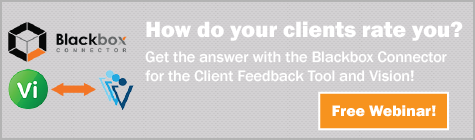
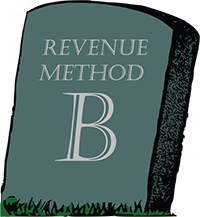 Revenue Method B is the most widely used revenue method in Deltek Vision. In fairness, this is Vision’s default method for projects whose charge type is Regular. As a result, most firms use it since it’s easy to deploy and seems to work, or so we think.
Revenue Method B is the most widely used revenue method in Deltek Vision. In fairness, this is Vision’s default method for projects whose charge type is Regular. As a result, most firms use it since it’s easy to deploy and seems to work, or so we think.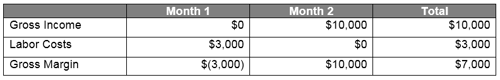
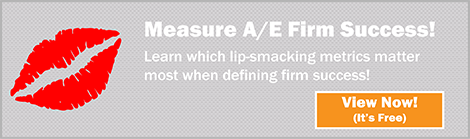

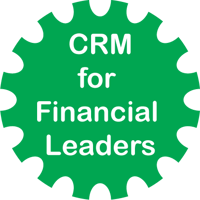 There has been an uptick in interest recently from C-Level financial leaders to become more involved with the CRM functions within Vision. You may ask yourself why this new trend is occurring since the CRM module of Vision is for marketing and business development functions. The reason must surely be based on an informational need so that actionable decisions can be made.
There has been an uptick in interest recently from C-Level financial leaders to become more involved with the CRM functions within Vision. You may ask yourself why this new trend is occurring since the CRM module of Vision is for marketing and business development functions. The reason must surely be based on an informational need so that actionable decisions can be made.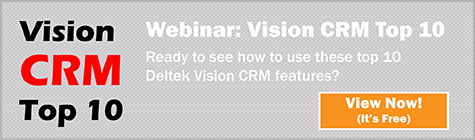
 It wasn’t long ago that firm management took a “need-to-know” approach with sharing project performance information with staff. Today, most firms have changed their attitude about access to project information. Firm managers want project managers to be engaged with the financial results of their projects and have taken great steps to train them to use the Deltek Vision reporting tools and dashboards. Still, project managers are intimidated and paralyzed by the information they receive.
It wasn’t long ago that firm management took a “need-to-know” approach with sharing project performance information with staff. Today, most firms have changed their attitude about access to project information. Firm managers want project managers to be engaged with the financial results of their projects and have taken great steps to train them to use the Deltek Vision reporting tools and dashboards. Still, project managers are intimidated and paralyzed by the information they receive.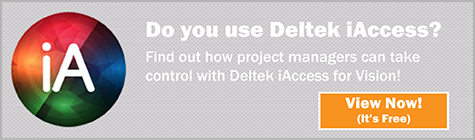
 Spend Management is a popular term, but what is it really? Spend Management can encompass anything from procurement, supply chain management, expense control, outsourcing and more. For most businesses, managing spending may not seem to provide a competitive advantage nor differentiate them from the competition. While this task doesn’t directly drive revenue, figuring out how to better manage and control your travel costs, expenses and invoicing does provide significant business value.
Spend Management is a popular term, but what is it really? Spend Management can encompass anything from procurement, supply chain management, expense control, outsourcing and more. For most businesses, managing spending may not seem to provide a competitive advantage nor differentiate them from the competition. While this task doesn’t directly drive revenue, figuring out how to better manage and control your travel costs, expenses and invoicing does provide significant business value.
 In today’s day and age of fast changing technology, firms must stay abreast of all available solutions to better compete with competition, and win work. Since the ‘great recession’ of 2009, competition on winning work has increased exponentially. Successful firms have combated this increased competition by staying current with technology, and using well thought out techniques to win projects. Included below are five tips that will help your firm better impress clients, and ultimately win more work.
In today’s day and age of fast changing technology, firms must stay abreast of all available solutions to better compete with competition, and win work. Since the ‘great recession’ of 2009, competition on winning work has increased exponentially. Successful firms have combated this increased competition by staying current with technology, and using well thought out techniques to win projects. Included below are five tips that will help your firm better impress clients, and ultimately win more work. “I can’t find anything in our CRM system.”
“I can’t find anything in our CRM system.”
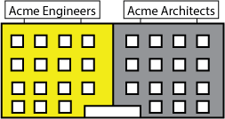 Within Deltek Vision lies a very handy tool, which enables a firm to have multi-company functionality. However, the benefits of this multi-company functionality feature seem to elude many firms that would greatly appreciate its capabilities. So let’s talk in detail about multi-company functionality and the why, when and how firms should use this fantastic feature.
Within Deltek Vision lies a very handy tool, which enables a firm to have multi-company functionality. However, the benefits of this multi-company functionality feature seem to elude many firms that would greatly appreciate its capabilities. So let’s talk in detail about multi-company functionality and the why, when and how firms should use this fantastic feature.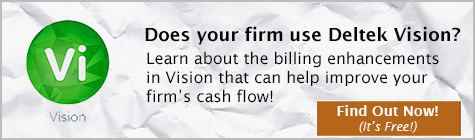
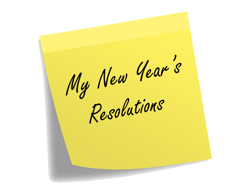 Top Resolutions for Vision Users
Top Resolutions for Vision Users 