Year-End 2017 is Here!
 Ready or not, here year-end comes. With some organization and planning, however, it doesn’t have to be stressful. Let’s look at some critical tasks your firm should complete as part of the year-end process.
Ready or not, here year-end comes. With some organization and planning, however, it doesn’t have to be stressful. Let’s look at some critical tasks your firm should complete as part of the year-end process.
Preparing to Close 2017
First off, the most important task is to document your year-end procedures. Not only those performed in your Deltek system, but all of them so that you have a comprehensive guide to refer to on a year to year basis. You should also create a calendar and develop a year-end checklist as part of your year-end procedures.
Some of the more common year-end tasks for most companies are:
- Reconcile all cash accounts - Verify all transactions have been posted into Vision/DPS to ensure your general ledger balance matches your bank statements adjusting as required.
- Final invoicing – Process all client invoices for the fiscal year.
- Review outstanding accounts receivable - Follow up with clients who have outstanding accounts receivable beyond 30 days. Send past due statements and give them a call. Enter the results of your collection efforts in the comments section of Deltek Vision or Deltek for Professional Services (DPS) invoice review. Year-end is an excellent time to collect your outstanding receivables. If you determine there is uncollectable accounts receivable, be sure to write those invoices off.
- Review unbilled detail - Time and expense transactions that cannot be invoiced to clients should be written off at this time.
- Fixed assets – Fixed assets are larger purchases that are made throughout the year (i.e. equipment, automobiles, furniture, computers, etc.). Are all fixed assets reported on the balance sheet still owned? If not, record the sale or disposal of these fixed assets. Additionally, verify the depreciation on your fixed assets and make any necessary adjustments.
- Employee expenses and accounts payable - Verify that all accounts payable vouchers have been recorded in Vision or DPS. Make your 401(k), SEP IRA, and simple IRA contributions, if you have not done so. Also, try to pay all your vendors and employee expense reports by year-end.
- Notes payable - Verify notes payable (i.e. loans) amounts on your balance sheet match the statements from your lenders adjusting if necessary.
- W-9s – Order 1099 forms and make sure all W-9s from your vendors and/or contractors that are paid $600 or more throughout the year are on file. Don’t forget, 1099s should be mailed on January 31st. 1099 forms can be purchased from most office supply stores or you can order them for free from the IRS (gov).
- W-2s –If you run payroll in Vision or DPS, you’ll need to order W-2 forms which can be purchased from most office supply stores. W-2s should be mailed by January 31st.
- Budget for next year - Create your general ledger budget for 2018.
As part of the year-end process, a new benefit year will need to be opened to roll over any PTO or vacation time into the next year and to start accruals for the new benefit year.
Initialization Utilities in Deltek Vision and Deltek for Professional Services
There are numerous initialization utilities that need to be performed in Deltek Vision and DPS. Take note that these utilities need to be completed once per fiscal year. Vision and DPS will generate a posting log for the initialization utilities which is available in the transaction center under the posting review report. If your Vision or DPS database is set up with multi-company functionality, the initialization utilities need to run in each company. Make sure to watch this video for more information.
In Vision and DPS, opening the 1st period of your fiscal year also opens the new fiscal year. Depending on your security rights, you can still process in the prior fiscal year if needed.
Is Your Firm Ready for 2018?
Efficiently complete the tasks required for 2017 year-end, and you will be ready. If your firm is having any difficulties performing year-end tasks in Deltek Vision or DPS, Full Sail Partners can be of assistance! Also, remember to check out the new Deltek Customer Care portal for numerous resources available to you.


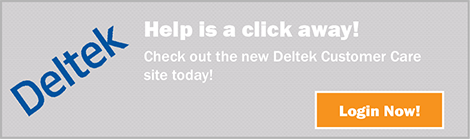
 Data here, data there - this seems to be a continuous issue for professional services firms as more technology solutions designed to overcome specific business challenges enter the market. Luckily, there is an answer to this problem for Deltek Vision and Deltek for Professional Services (DPS) users - the
Data here, data there - this seems to be a continuous issue for professional services firms as more technology solutions designed to overcome specific business challenges enter the market. Luckily, there is an answer to this problem for Deltek Vision and Deltek for Professional Services (DPS) users - the 
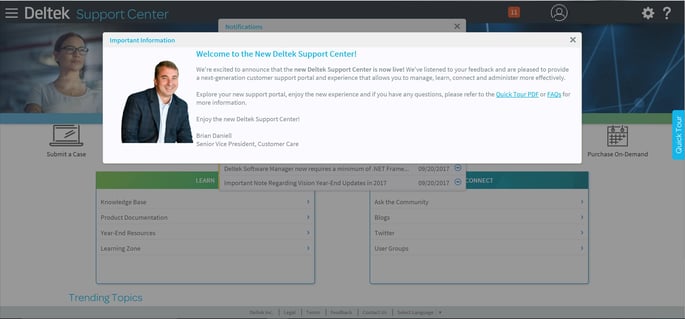

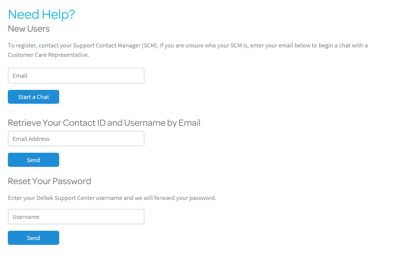
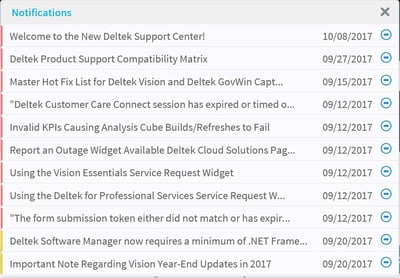
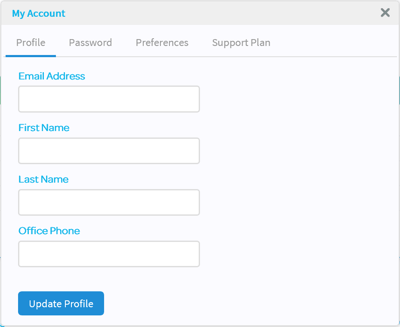
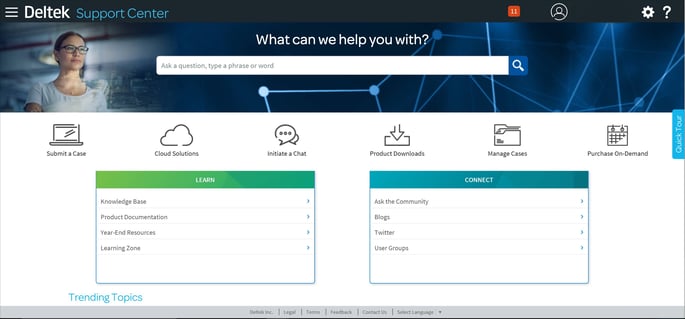
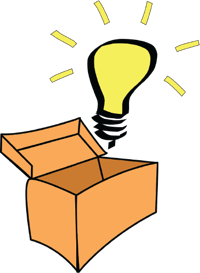 At a recent client meeting, it was brought to light how many of my clients don’t use Deltek Vision’s approval engine capabilities. I thought how crazy that notion was because using the approval engine can save clients so much paper and time. Let me share with you what this firm experienced in dealing with approvals, and let’s see how many of you can think outside the box and see the benefits of Deltek Vision’s approval engine.
At a recent client meeting, it was brought to light how many of my clients don’t use Deltek Vision’s approval engine capabilities. I thought how crazy that notion was because using the approval engine can save clients so much paper and time. Let me share with you what this firm experienced in dealing with approvals, and let’s see how many of you can think outside the box and see the benefits of Deltek Vision’s approval engine.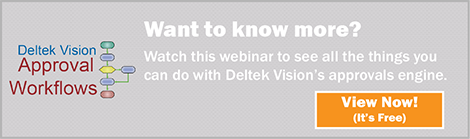
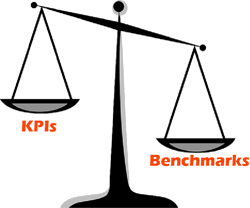 How does your company measure up to the competition? Are you performing above the industry standards or below? Are you achieving the objectives necessary to continue to grow and operate successfully? In order to answer these questions, management must have a way to track performance. Evaluating the progress of individuals, projects, and specific departments is important, but management also needs an in depth look at the company as a whole.
How does your company measure up to the competition? Are you performing above the industry standards or below? Are you achieving the objectives necessary to continue to grow and operate successfully? In order to answer these questions, management must have a way to track performance. Evaluating the progress of individuals, projects, and specific departments is important, but management also needs an in depth look at the company as a whole.
 Yep, you read that right. I said free resources are available for Deltek users. Using these free resources, you can become more familiar with Deltek products and keep up with the newest features and how they work. Even more, Full Sail Partners and Deltek both offer these free resources for your consumption. So, what are these useful yet complimentary tools and where do you find them?
Yep, you read that right. I said free resources are available for Deltek users. Using these free resources, you can become more familiar with Deltek products and keep up with the newest features and how they work. Even more, Full Sail Partners and Deltek both offer these free resources for your consumption. So, what are these useful yet complimentary tools and where do you find them?
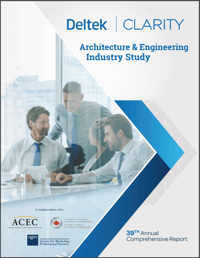 The long-awaited 38th annual Deltek A/E Clarity report is now available! For those of you who are unaware, each year Deltek performs a detailed Architecture & Engineering Industry study. It is the lengthiest and most thorough study in the industry. Using the A/E Clarity report results, Deltek is able to offer firms unique insights into the AEC industry.
The long-awaited 38th annual Deltek A/E Clarity report is now available! For those of you who are unaware, each year Deltek performs a detailed Architecture & Engineering Industry study. It is the lengthiest and most thorough study in the industry. Using the A/E Clarity report results, Deltek is able to offer firms unique insights into the AEC industry.
 Although it is easy to accept the status quo, there is always room for improvement. Once improvements are made, it is hard to believe that we operated the way we did before. So there it is, the continuous cycle of breaking the status quo to improve our firm processes which ultimately ensures future success. As Deltek Vision users, we should focus on initiatives which enhance our Vision systems and allow us to remain efficient and effective in business.
Although it is easy to accept the status quo, there is always room for improvement. Once improvements are made, it is hard to believe that we operated the way we did before. So there it is, the continuous cycle of breaking the status quo to improve our firm processes which ultimately ensures future success. As Deltek Vision users, we should focus on initiatives which enhance our Vision systems and allow us to remain efficient and effective in business. With built-in approvals and workflows, the Purchasing module in Deltek Vision safeguards against inaccurate or inefficient purchases in a paperless environment. Whether simple or complex, a company’s entire requisition, purchasing and receiving cycle can be run by Deltek Vision Purchasing while maintaining complete integration with the Financial Accounting, Project Management, and Resource Planning Vision modules. Thanks to the built-in workflows and approval processes, all purchases are accurately tracked using the Purchasing module.
With built-in approvals and workflows, the Purchasing module in Deltek Vision safeguards against inaccurate or inefficient purchases in a paperless environment. Whether simple or complex, a company’s entire requisition, purchasing and receiving cycle can be run by Deltek Vision Purchasing while maintaining complete integration with the Financial Accounting, Project Management, and Resource Planning Vision modules. Thanks to the built-in workflows and approval processes, all purchases are accurately tracked using the Purchasing module.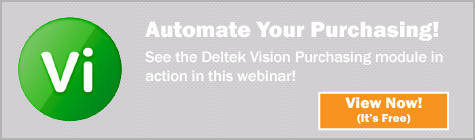
 One of the main responsibilities of a project manager is managing the profitability of his projects. It is easy to look at hours charged to a project at billing rates minus the value of those hours at cost to see the gross profit of a project, but gross profit doesn’t give a true picture of profitability. Most firms prefer to look at net profit to measure the financial success of projects with net profit being hours at billing rates minus cost plus overhead.
One of the main responsibilities of a project manager is managing the profitability of his projects. It is easy to look at hours charged to a project at billing rates minus the value of those hours at cost to see the gross profit of a project, but gross profit doesn’t give a true picture of profitability. Most firms prefer to look at net profit to measure the financial success of projects with net profit being hours at billing rates minus cost plus overhead.