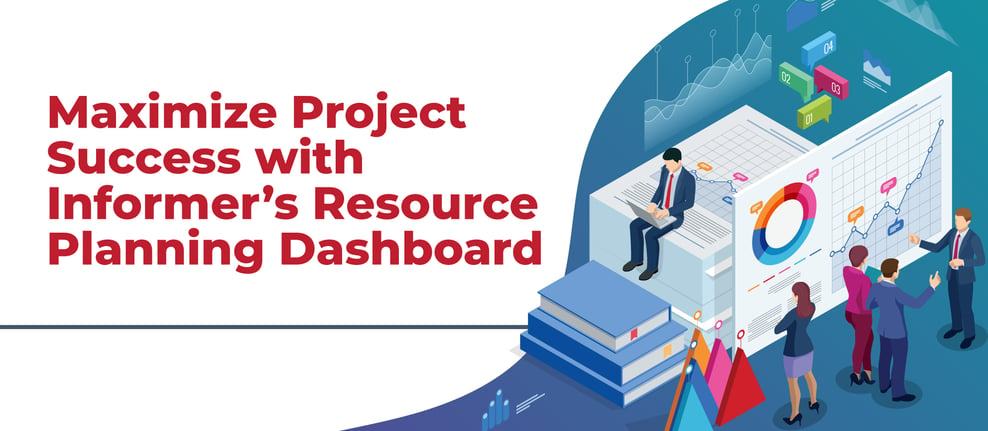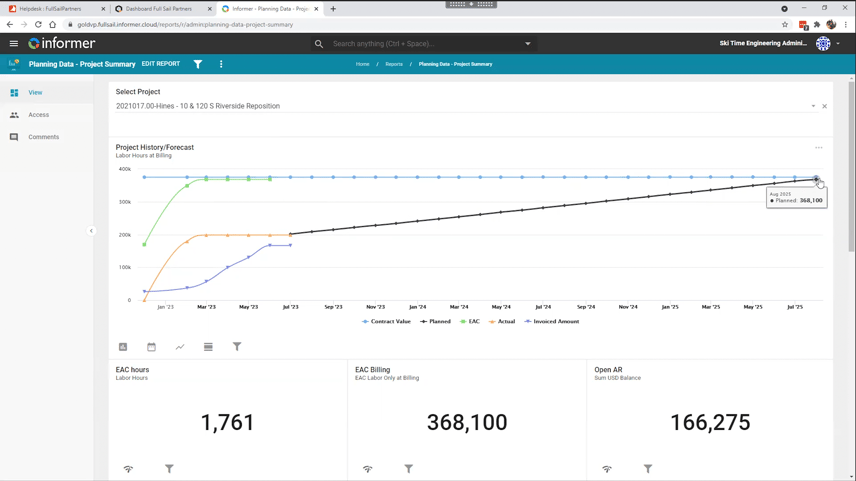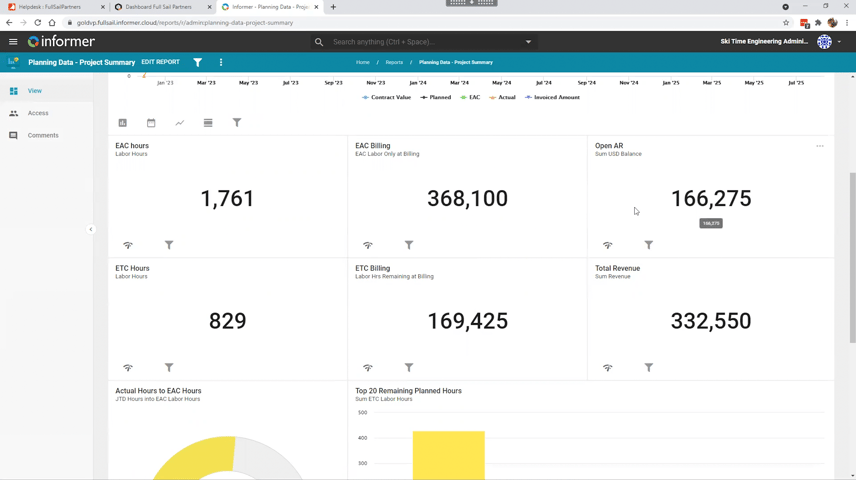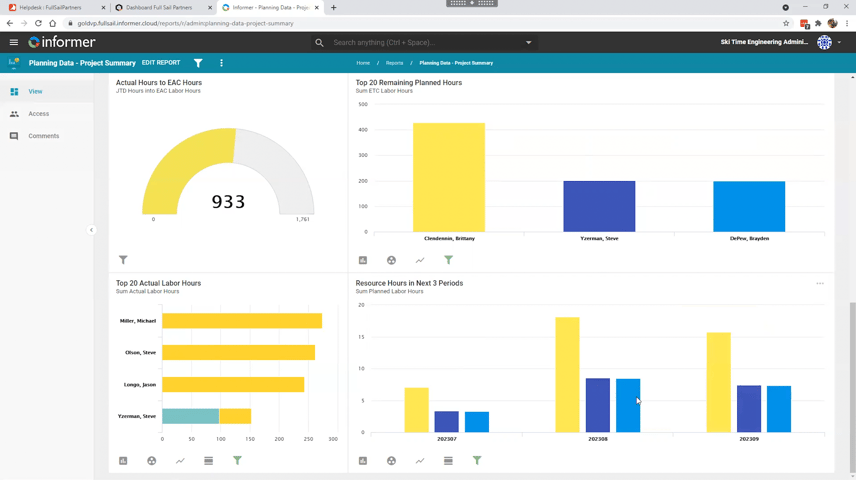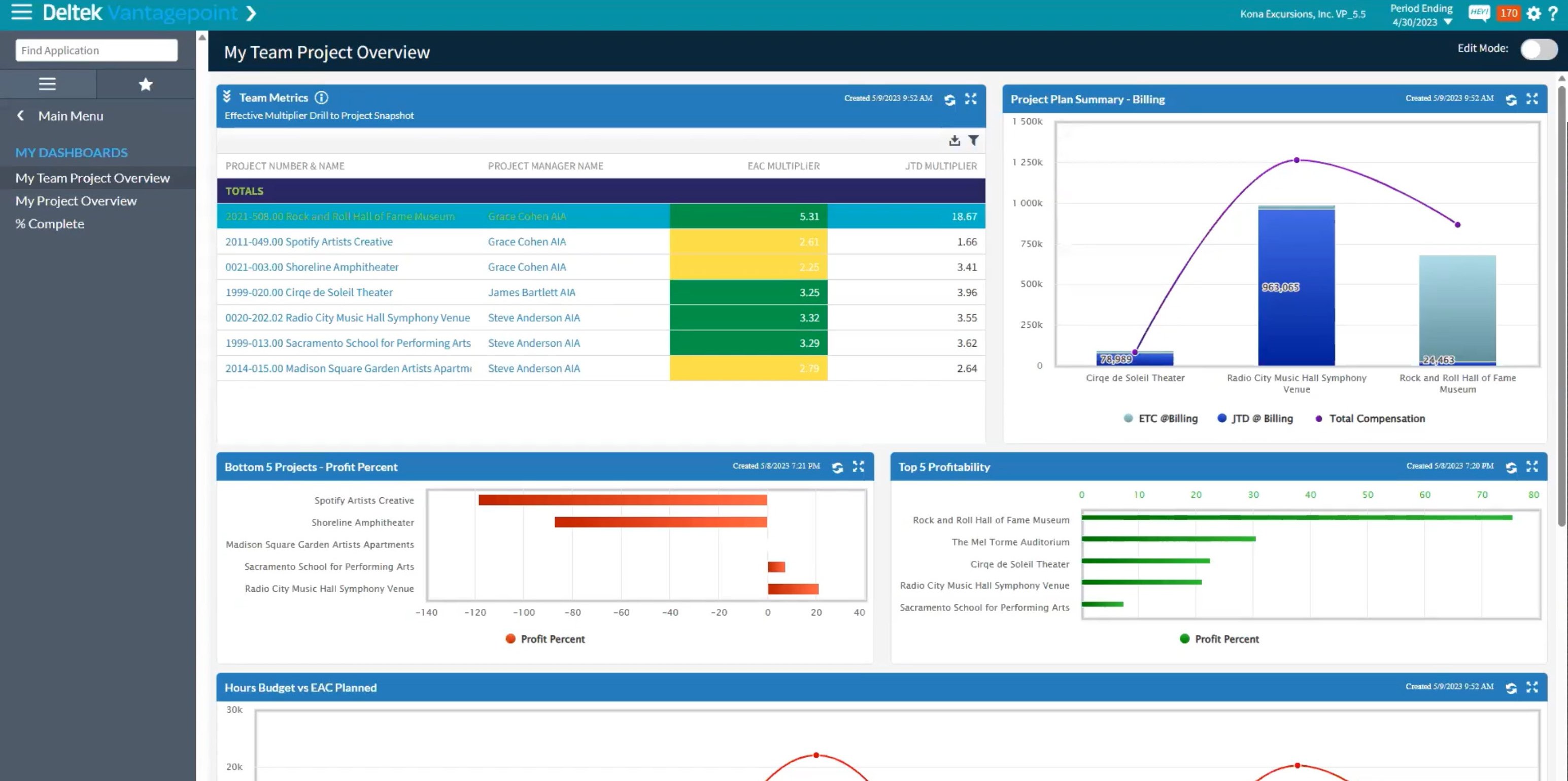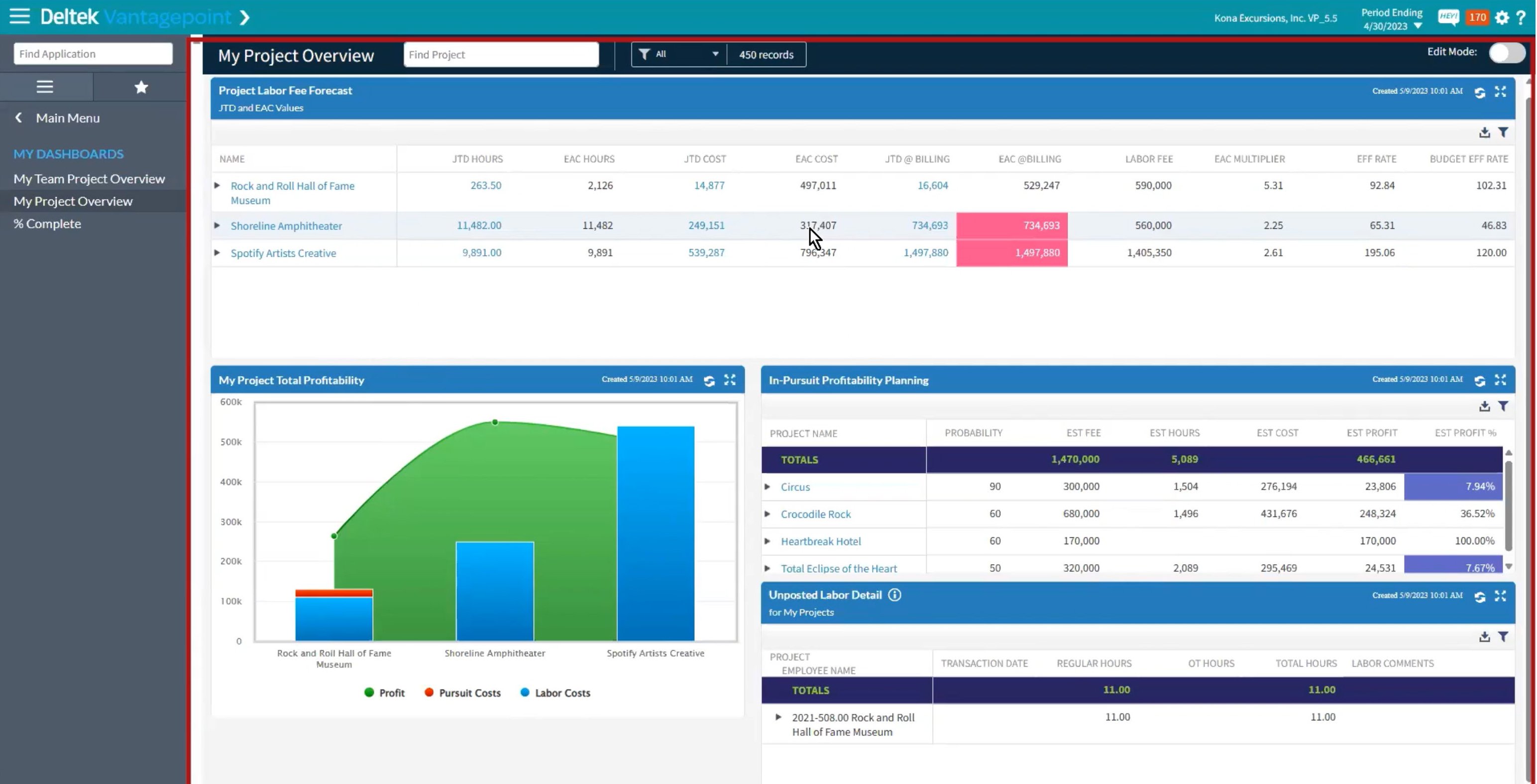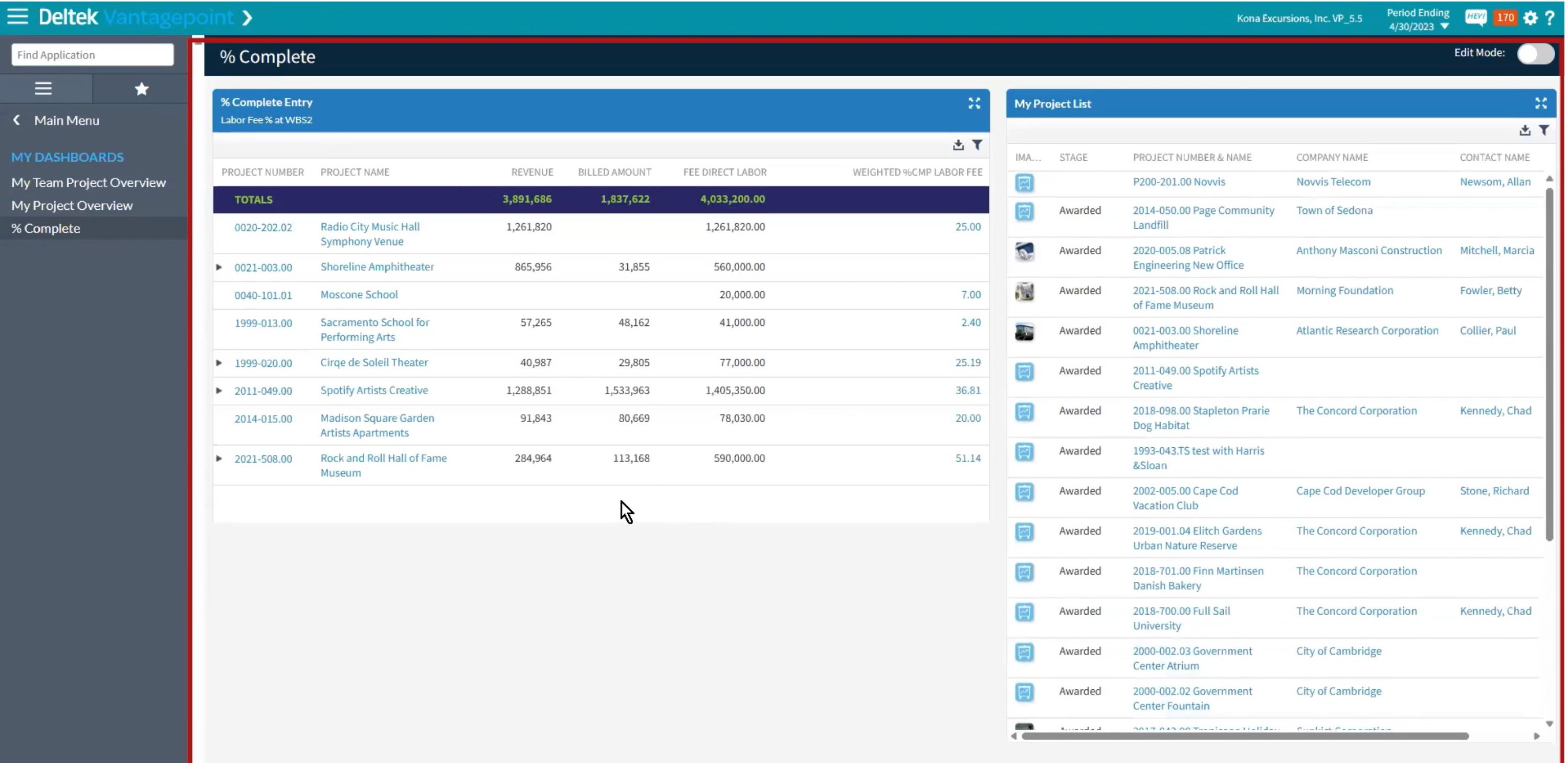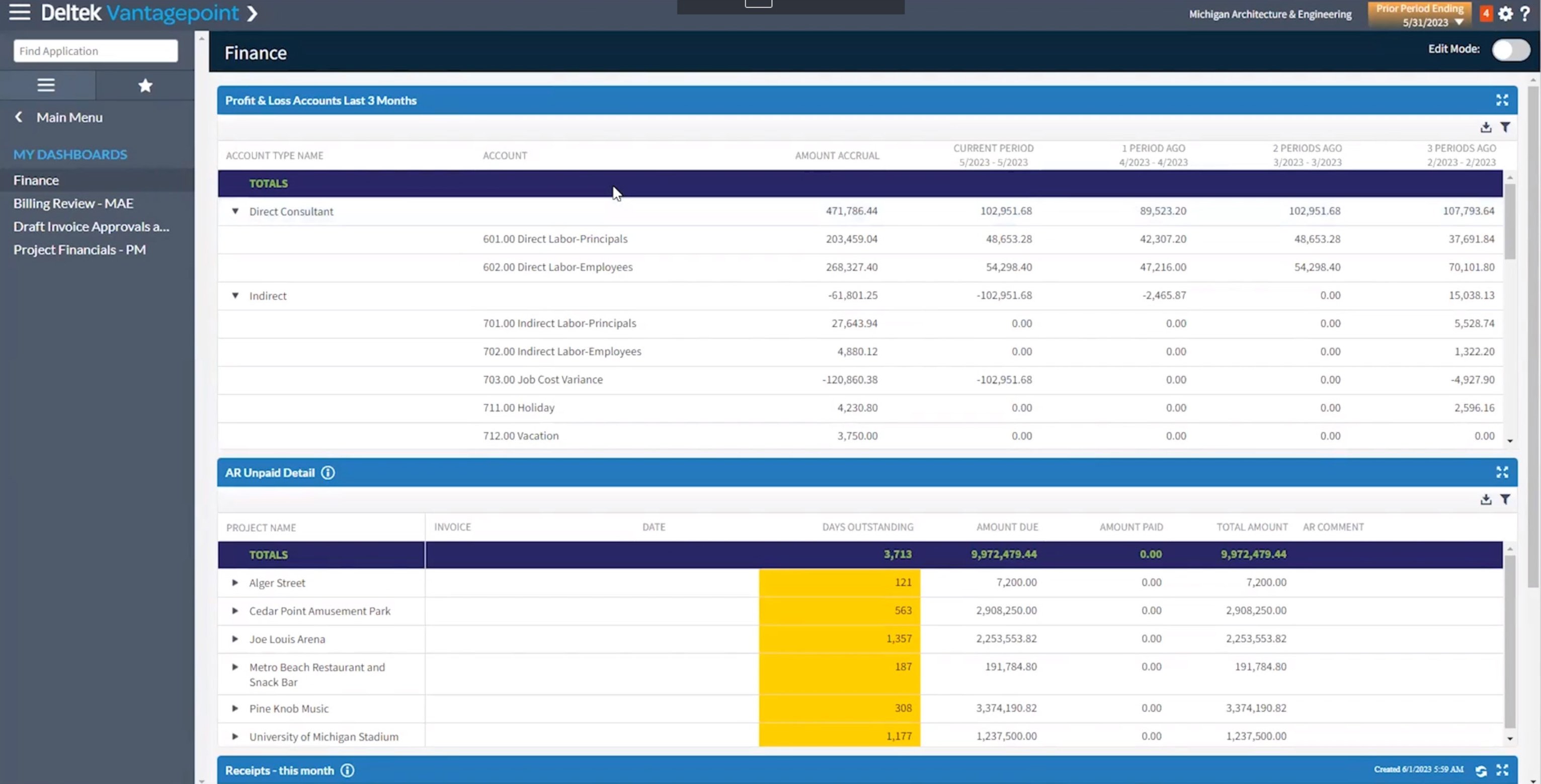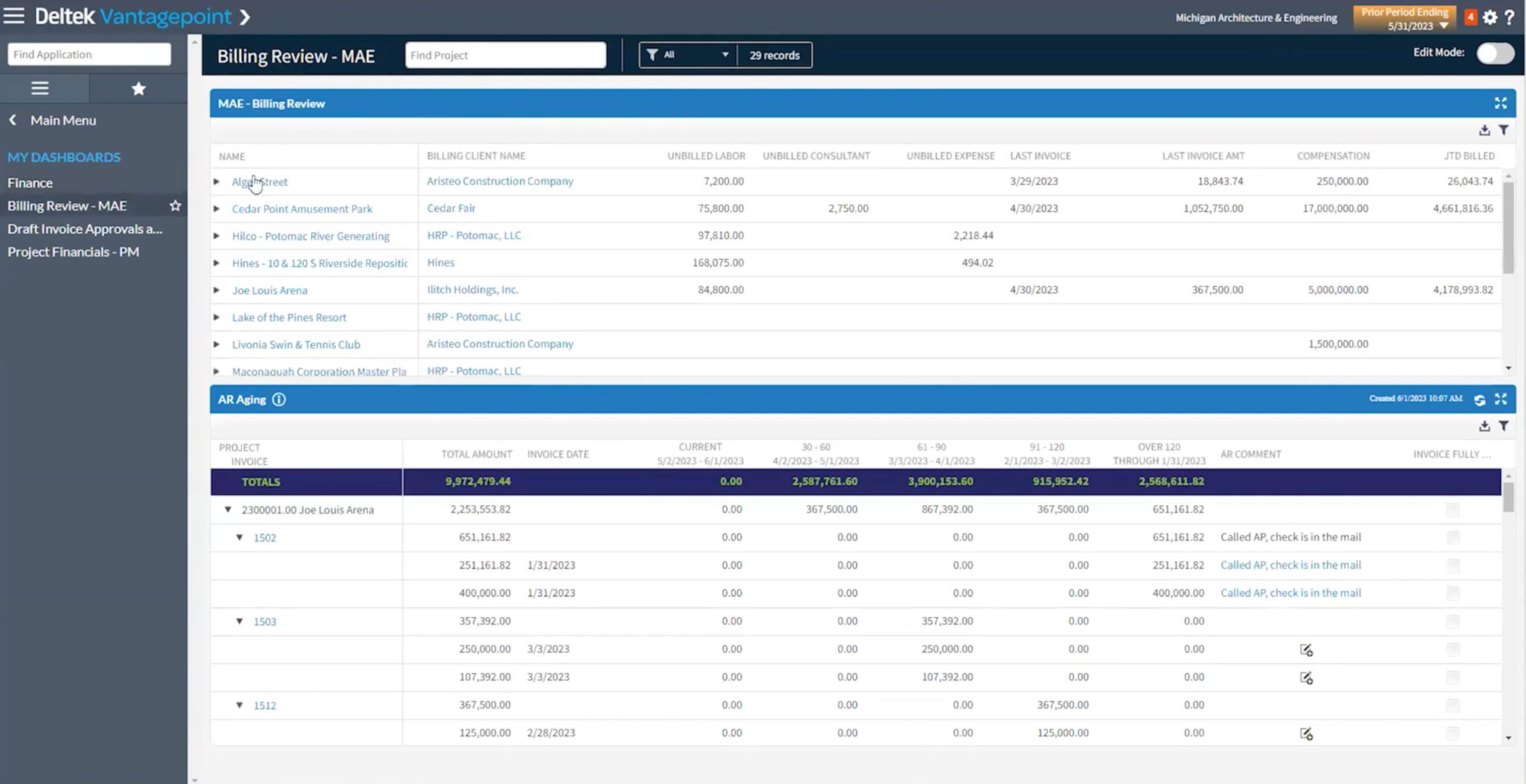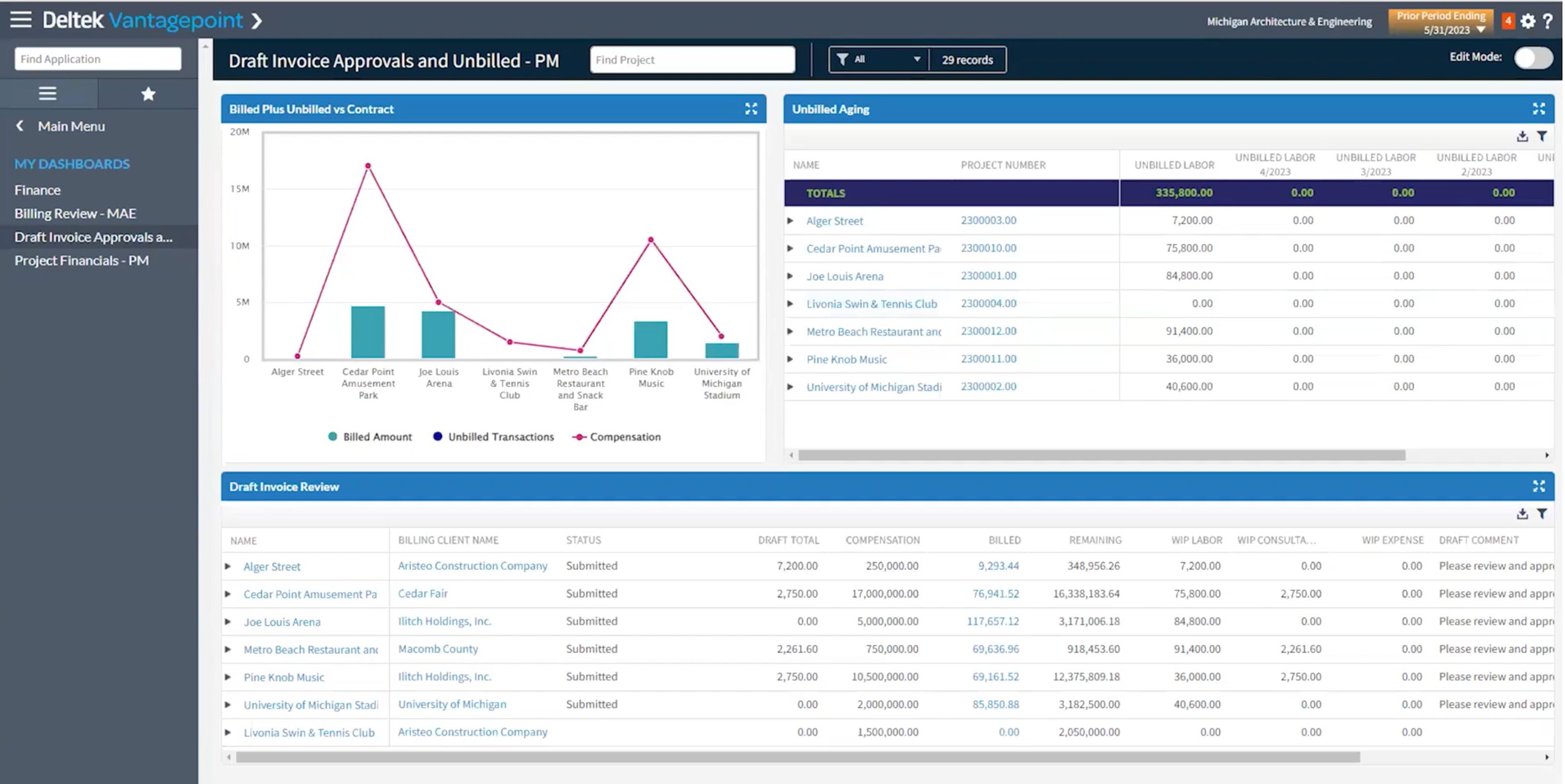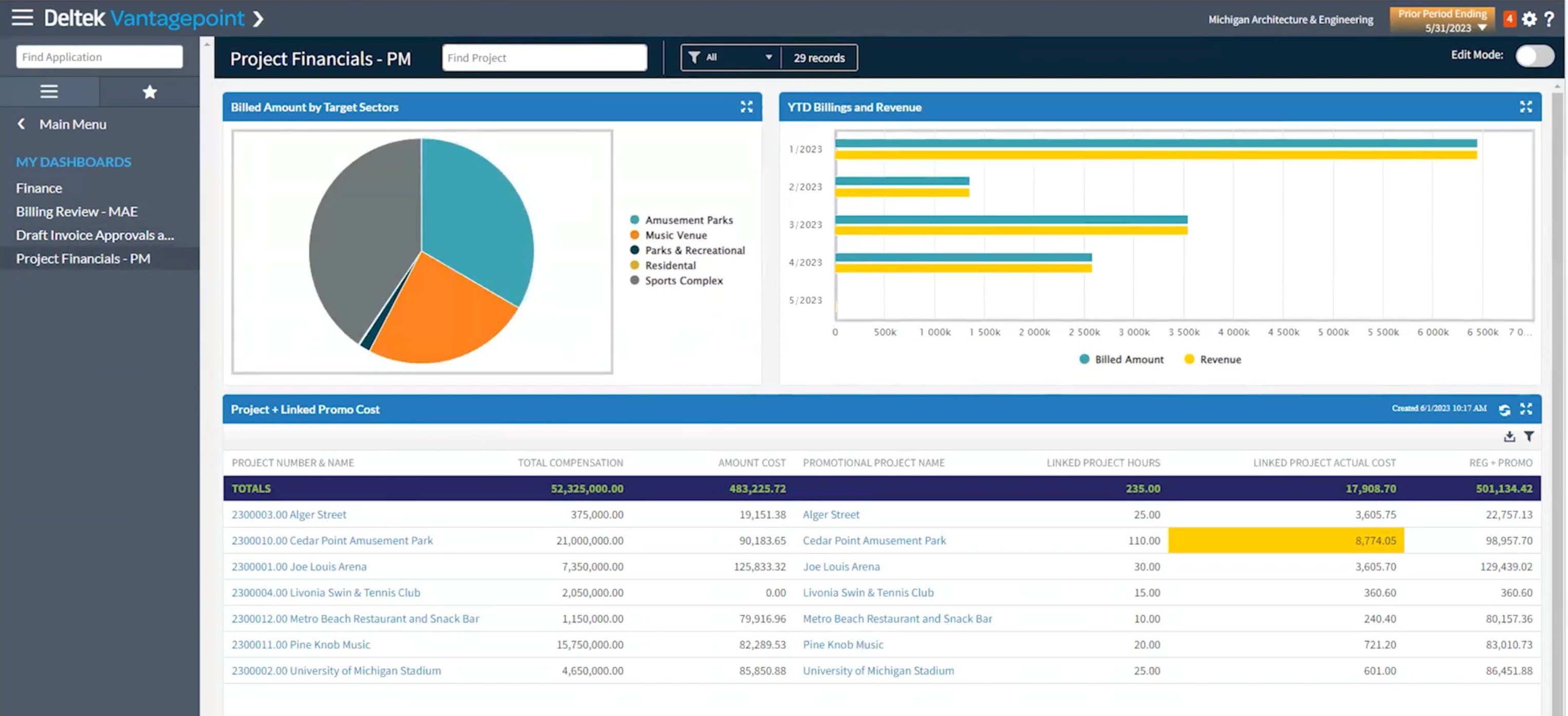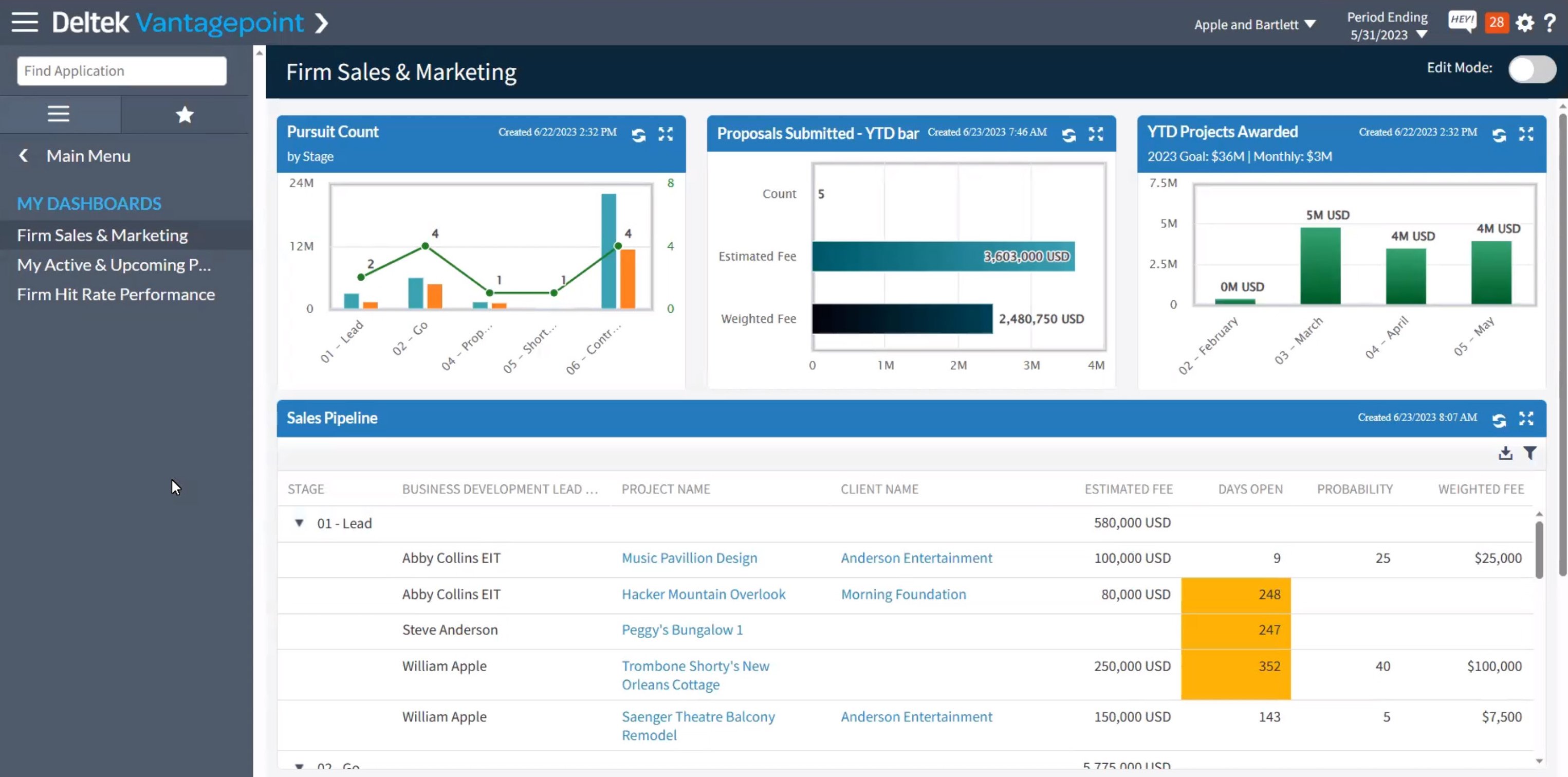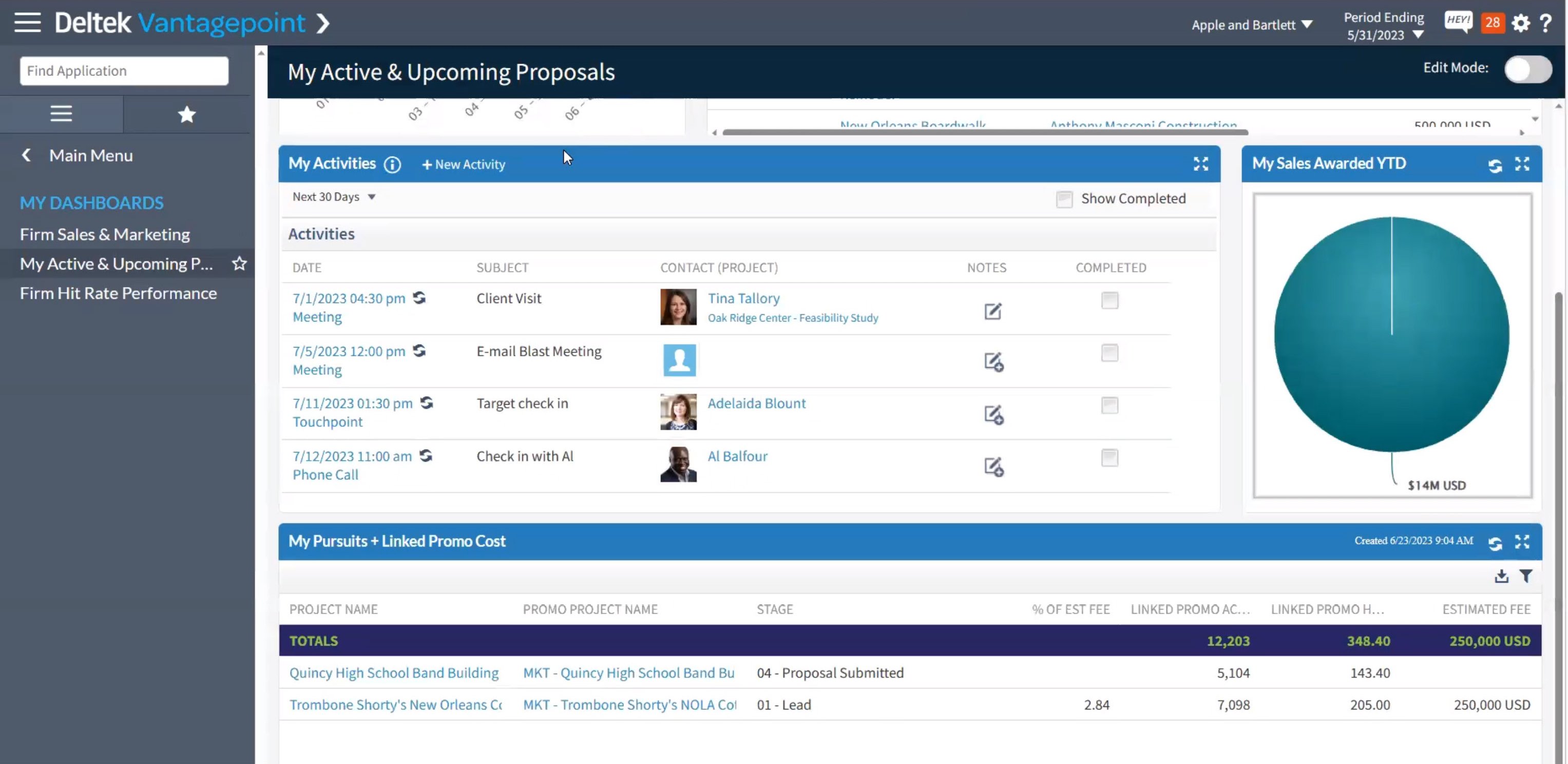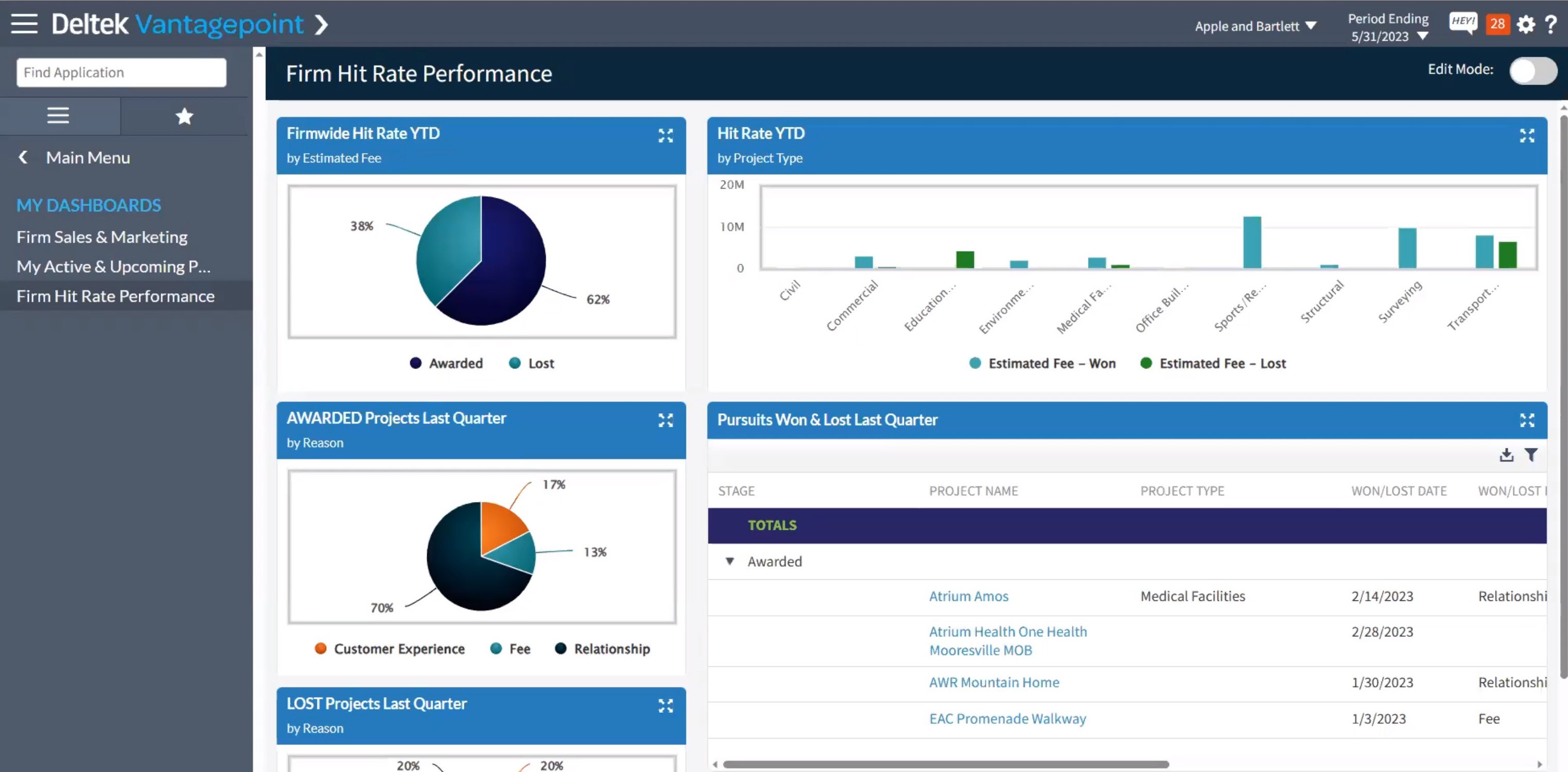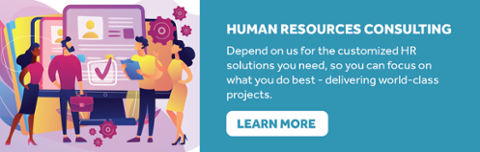Business Development Trends from the 44th Deltek Clarity A&E Report
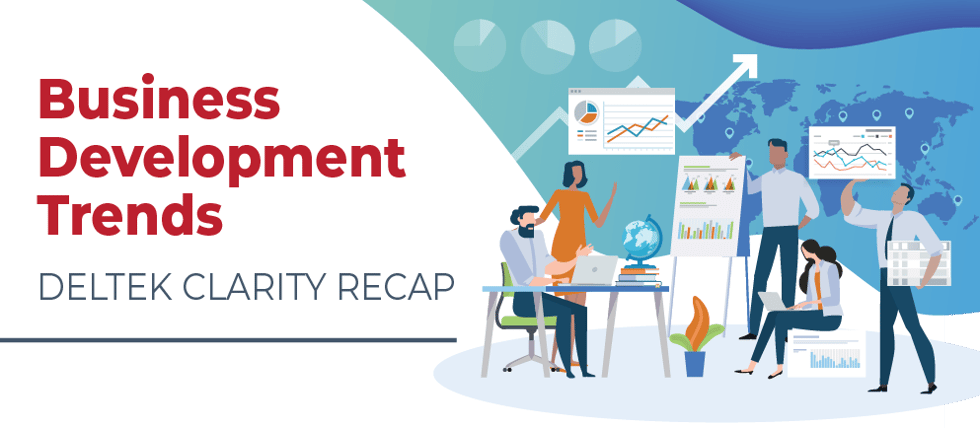
In light of the recently unveiled 44th Annual Deltek Clarity Architecture & Engineering (A&E) Industry Study, we now have the opportunity for an in-depth exploration of its key sections, beginning with a comprehensive analysis of the Business Development Trends. In this dynamic industry, architecture and engineering firms are faced with the challenge of navigating a landscape marked by both strong growth prospects and increasing competition. To stay ahead, these professional services firms must adopt a more strategic approach to capture planning, leverage internal resources effectively, and nurture client relationships.
Here in this blog, let’s delve into some of the key insights and initiatives from the 44th Clarity A&E report that will drive success for these professional services firms seeking sustainable growth and a competitive edge in the market. So, what are some of the latest trends shaping the future of business development in the architecture and engineering sector?
Revenue Growth Forecast
This year’s Clarity study predicts a robust but more conservative revenue growth forecast for architecture and engineering firms. While the industry remains strong, A&E firms need to be cautious and strategic in their pursuit of revenue growth. This calls for more careful capture planning and leveraging internal resources effectively to build momentum for future growth. To achieve success in this landscape, these professional services firms must align their strategies with the changing market dynamics and economic conditions.
Identifying New Prospects and Increased Competition
Qualifying potential clients that align with an A&E firm's strengths is a persistent challenge in the industry. As markets evolve, firms must be more selective in targeting pursuits that align closely with their offerings, talents, and resources. Simultaneously, they should diversify into markets that align with their long-term business goals. The 44th Deltek Clarity study also highlights increased M&A activity, leading to larger firms with greater resources. This poses a dual challenge for A&E firms, as it both intensifies competition and opens opportunities for collaboration through strategic networking and teaming.
Time to Nurture Client Relationships
With the market poised for continued growth, nurturing existing client relationships becomes paramount according to this year’s Clarity study. A&E firms must invest in fostering strong and lasting connections with their current clients. This involves understanding their needs, providing exceptional service, and identifying opportunities to add value. In addition, these professional services firms need to innovate and find creative ways to attract new prospects, leveraging their existing business development talent to cultivate new leads.
Challenges and Initiatives
The 44th Deltek Clarity study identifies several challenges faced by architecture and engineering firms. Time constraints, limited resources, and the increasing cost of competing for projects are significant hurdles. To address these challenges, A&E firms are adopting cross-training initiatives. By empowering internal staff to handle business development tasks, these professional services firms can effectively utilize their resources and create a more robust and adaptable workforce.
Furthermore, implementing a formal go/no-go process is another crucial initiative that A&E firms are focusing on. This process allows firms to evaluate potential projects more objectively, considering factors such as staffing levels and internal business metrics. By making informed decisions on project pursuits, these professional services firms can improve their win rates and optimize their use of resources.
Net Revenue Growth Forecast
This year’s study highlights a decline in the net revenue growth forecast for 2023 compared to the post-pandemic high of 17.6% in 2022. While the forecasted growth of 10.2% remains positive, A&E firms need to carefully monitor market conditions and adjust their strategies accordingly. This reduced growth forecast calls for a more cautious and strategic approach to business development, ensuring that firms maintain a strong financial performance despite the changing market dynamics.
Marketing Techniques and Future Outlook
A&E firms are employing a mix of marketing techniques to reach and engage their target audience based on the 44th Deltek Clarity report. It notes that social media and client-specific marketing continue to be top strategies, providing these professional services firms with avenues to showcase their expertise and build strong relationships with clients. Additionally, as in-person events become safer post-pandemic, trade shows and exhibits are regaining importance as effective marketing opportunities.
Looking ahead, A&E firms must remain adaptable and open to emerging marketing technologies. As the industry evolves, these professional services businesses need to embrace digital strategies and explore new avenues to reach potential clients effectively.
Learn Even More About Business Development Trends for A&E Firms
The 44th Deltek Clarity A&E Industry Study provides valuable insights into the current and future business development trends in the architecture and engineering sector. By adopting strategic planning, nurturing client relationships, and making the most of their internal resources, A&E firms can navigate the changing landscape and ensure sustainable growth in the competitive industry. Embracing a diversified marketing approach and staying receptive to emerging technologies will position these professional services firms for success in the dynamic architecture and engineering landscape. For more details on Business Development Trends, read the full report.




 Are you making the most of your time and resources? Well, let me tell you about something that can really give you a boost—
Are you making the most of your time and resources? Well, let me tell you about something that can really give you a boost—