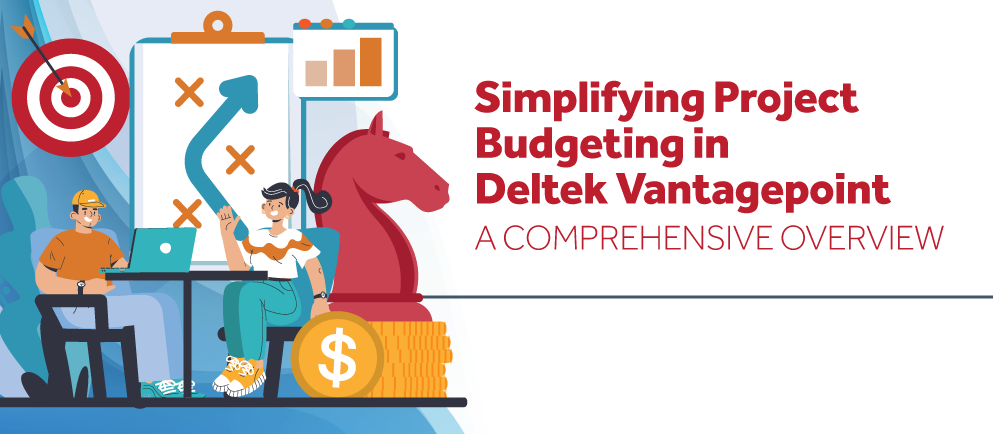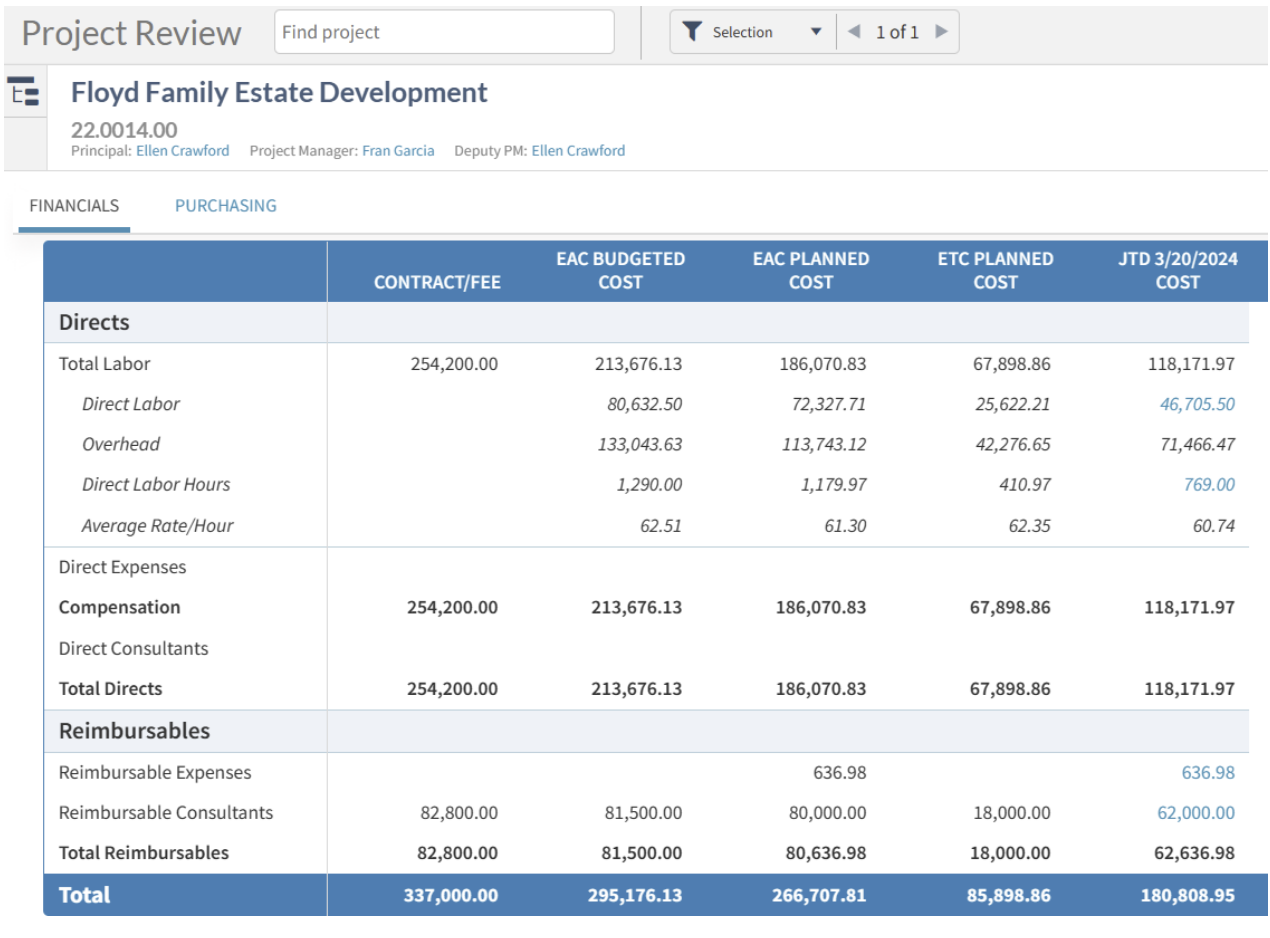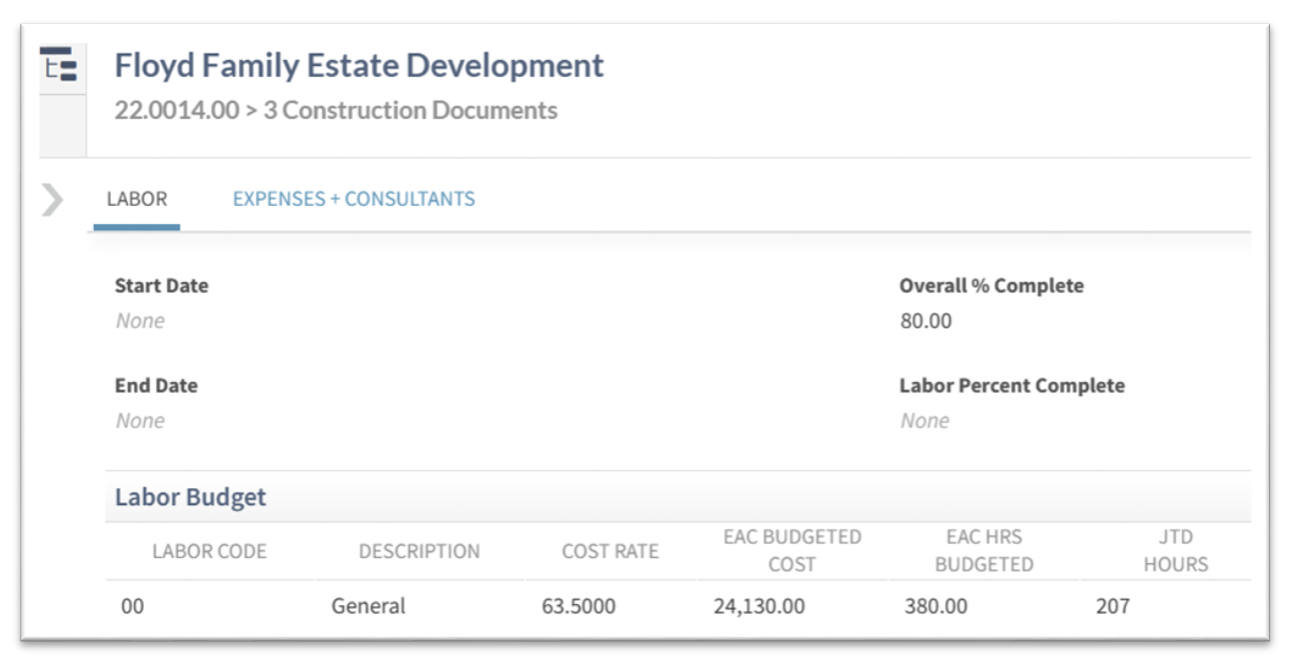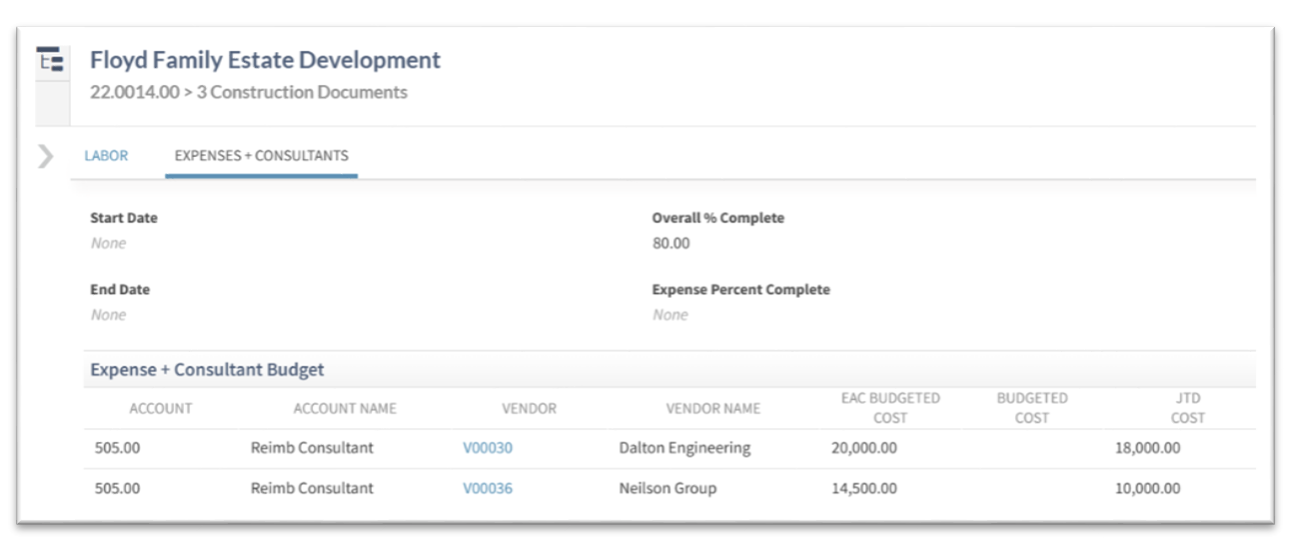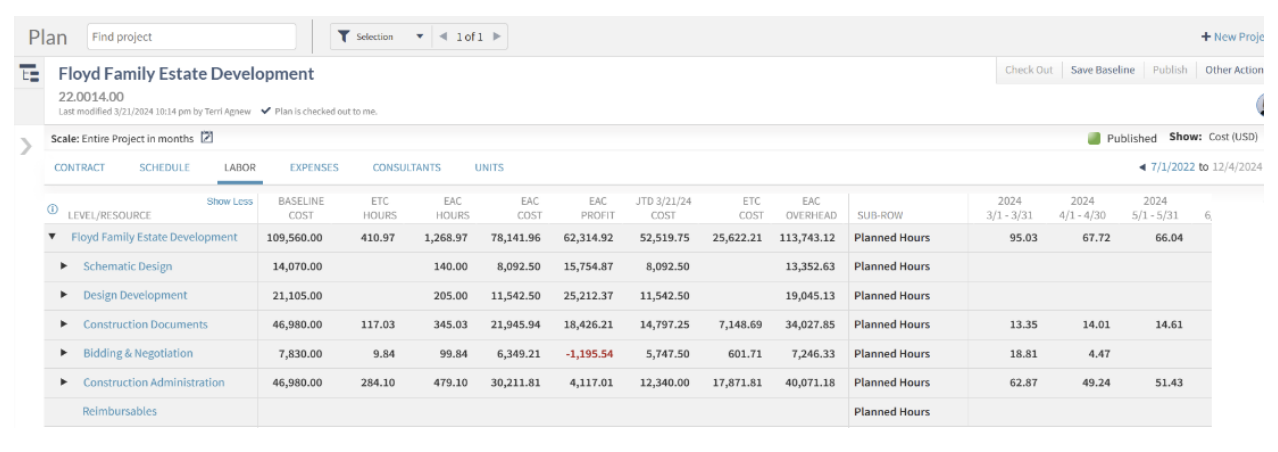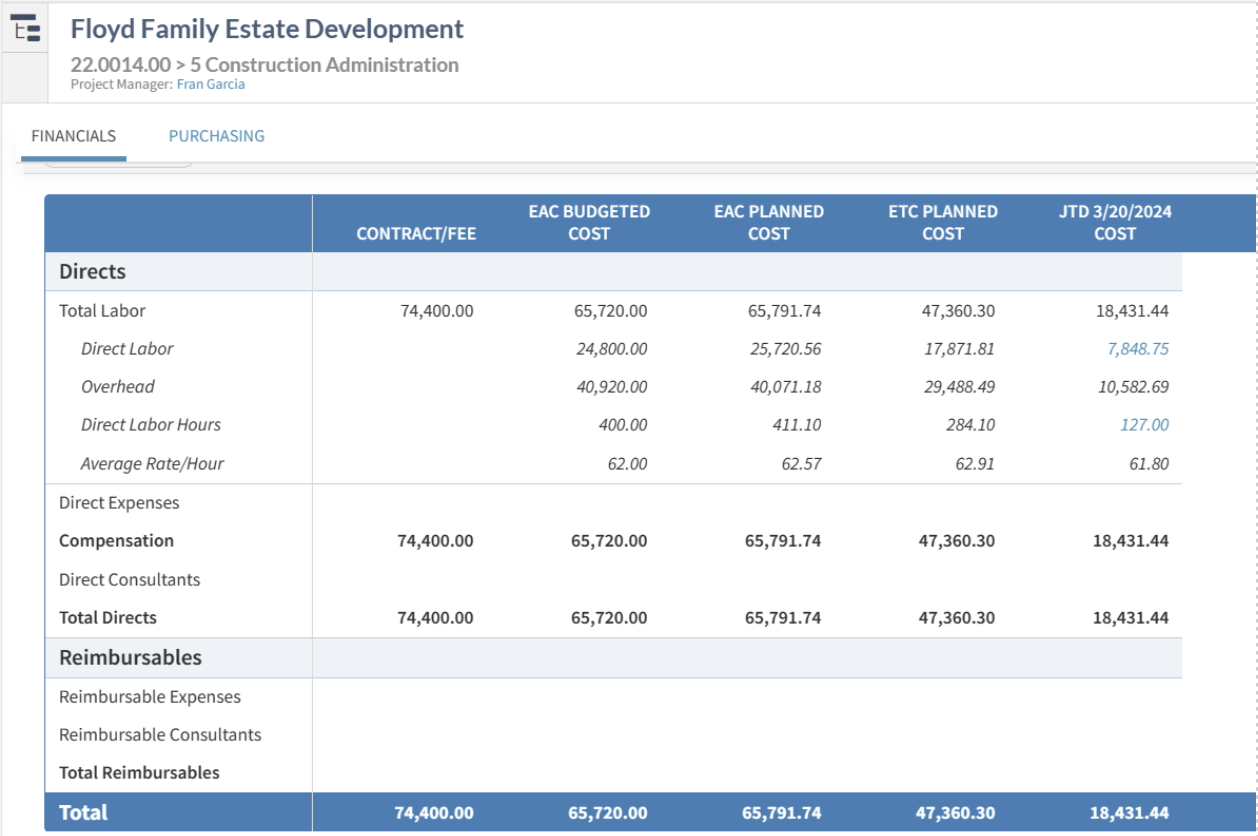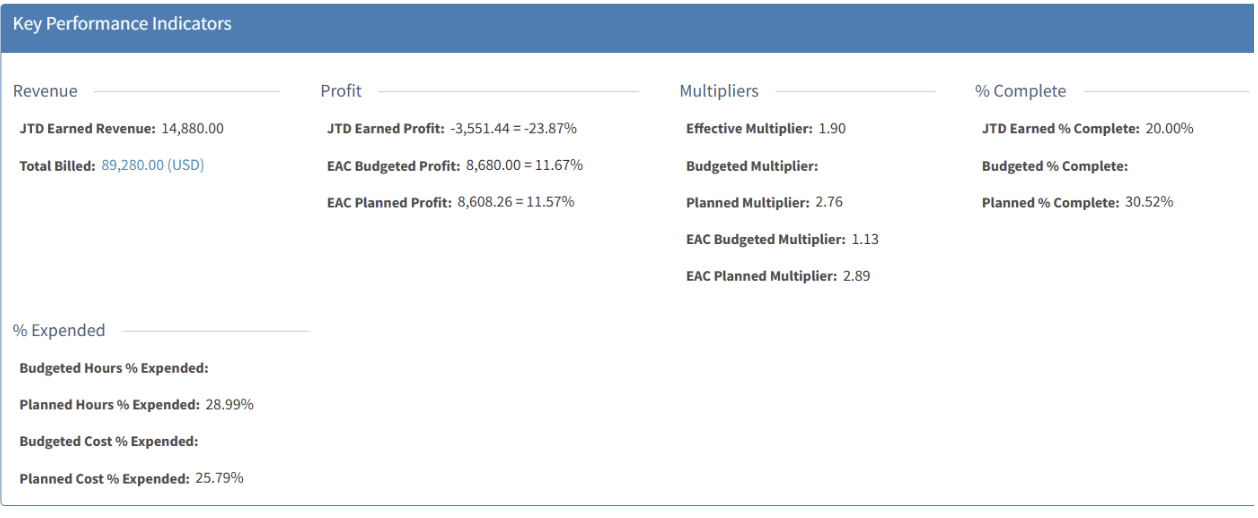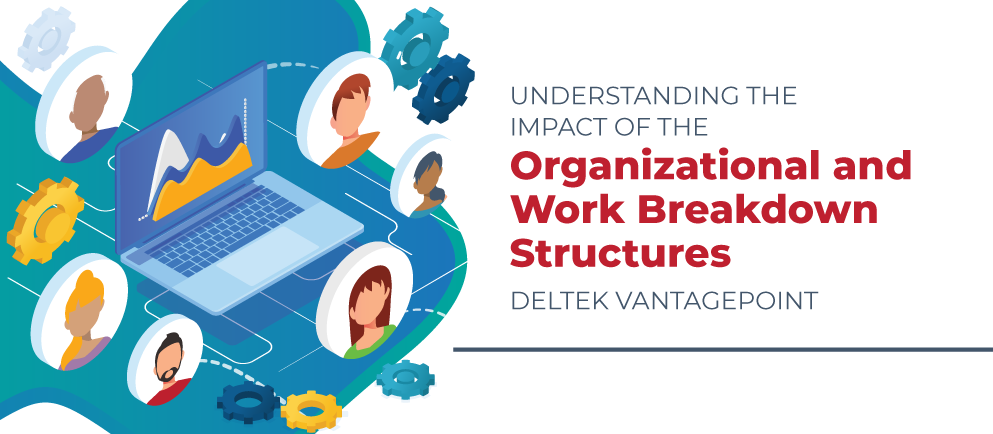To Adjust Salary Job Cost - What Makes the Most Sense for Your Firm?

What are the options for my firm to apply labor costs to regular, revenue-producing projects? In Vantagepoint, there are two ways to charge labor cost to your projects. Some firms prefer to load an hourly rate for both hourly and salaried employees. And some firms prefer to load a salary rate for salaried employees and an hourly rate for hourly employees and use the Adjust Salary Job Cost utility (ASJC) in Vantagepoint.
The Adjust Salary Job Cost utility is Vantagepoint's way of taking the employee’s salary rate and calculating a cost rate based on the hours worked (instead of standard hours in a period). The ASJC utility is run after timesheets are posted and adjusts the posting so that the costs posted agrees to what is being paid to the employee.
What does this mean?
First, let’s discuss firms that load an hourly rate for salaried employees. Assume that the firm Mike Jones works for has bi-weekly timesheet and pay periods. Below is an example of postings where ASJC is not enabled:
Example: Mike Jones is a salaried employee and is paid $3,000.00 bi-weekly, and he has an hourly cost rate in the Employee Info center of $37.50/hour ($3,000.00/80 hours). When timesheets are posted, Vantagepoint multiplies the actual number of hours worked by the hourly rate from the employee info center record. Vantagepoint will post a debit to the direct and/or indirect labor account and credit the Job Cost Variance (JCV) account. Mike’s hours are applied at a cost rate of $37.50 for every hour he works regardless of how many hours he works.
When payroll is posted, we would see a debit to the JCV account for Mike’s bi-weekly salary - $3,000.00. If Mike had worked 85 hours in an 80-hour timesheet period, the JCV account would be -$187.50 because the credit posted to JCV was $3,187.50 at the time of timesheet posting and the debit posted for payroll is $3,000.00. If Mike had only worked 75 hours during the timesheet period, the JCV account would be a positive $187.00.
Now let’s talk about those firms that load a salary amount in the Employee Hub. We will use the same bi-weekly timesheet and pay period frequencies as in the first example.
When a salaried employee works more or less than 80 hours, Vantagepoint handles the cost exactly the same way it does as if an hourly rate were loaded in the Employee Info Center at the time of time sheet posting. To calculate the cost rate, Vantagepoint uses the salary rate in the employee info center, divided by the frequency (in this case 80 hours) and multiplies the result by the number of hours recorded on the timesheet.
This is where Adjust Salary Job Cost comes into play. Once run, AJSC takes the salary rate and divides it by actual number of hours worked and recalculates the number of hours worked.
Example: Mary Smith has a bi-weekly salary of $3,000.00 and she has 85 hours on her timesheet. When timesheets are posted, Vantagepoint takes her salary rate and divides it by 80 (bi-weekly frequency) and multiplies the result by the actual number of hours on her timesheet. You would see a debit to direct/indirect labor account and a credit to the JCV account for $3,187.50. Just like the firm using an hourly rate in the employee info center.
Now when ASJC is run, Vantagepoint takes the salary rate, divides it by the actual number of hours worked ($3,000.00/85 = $35.29411) and applies the result to the actual number of hours worked ($35.29411 * 85 = $3,000.00). Vantagepoint makes an adjustment to the original timesheet posting to credit the direct/indirect labor account and to debit the JCV account in the amount of $187.50. Since Mary is paid $3,000.00 per pay period, the JCV account would not show a balance when payroll is posted.
How cost rates are loaded in Vantagepoint affects the way labor costs are reported on the projects and the General Ledger. Here are some of the differences:
- Load Hourly Rate in the Employee Hub:
- Time posts to projects at hours worked at standard hourly rate.
- No additional steps by accounting.
- Costs posted to direct projects are not consistent with actual payroll paid when employees work more/less than standard hours. Over/Under balances are carried in the JCV project.
- Project managers have stable costs to track project performance.
- General Ledger carries a balance in the JCV account that is reflective of the amount paid to employees over/under the actual hours worked.
- Load Salary Rate in the Employee Hub and use ASJC:
- Time posts to projects at hours worked at variable hourly rates for Salaried employees (hourly rate changes on hours worked in any given period).
- Accounting must run the ASJC utility after time sheet postings for salary job costing to occur.
- Costs posted to direct projects are consistent with actual payroll paid when employees work more/less than standard hours. No balances are carried on the JCV project.
- Project managers must manage variable costs over which they have no control.
- The JCV general ledger account does not carry a balance when the ASJC utility is used.
As you can see, both choices have pros and cons, but having a clear understanding of how the ASJC utility works in Vantagepoint will help you make the right choice for your firm.
Final Thoughts: What's Best for Your Firm?
There’s no one-size-fits-all when it comes to labor cost strategies in Deltek Vantagepoint. Whether you stick with standard hourly rates or leverage the Adjust Salary Job Cost utility, the right path depends on your firm’s structure, goals, and how you want costs reflected in your projects and your books.
If you’re scratching your head or wondering which option makes the most sense for your team, you’re not alone—and we’ve got your back. Let’s take a deep dive together.
👉 Reach out to schedule a Navigational Analysis with our experts. We’ll help you uncover the most effective setup for your firm and make sure your Vantagepoint system is working for you—not the other way around.












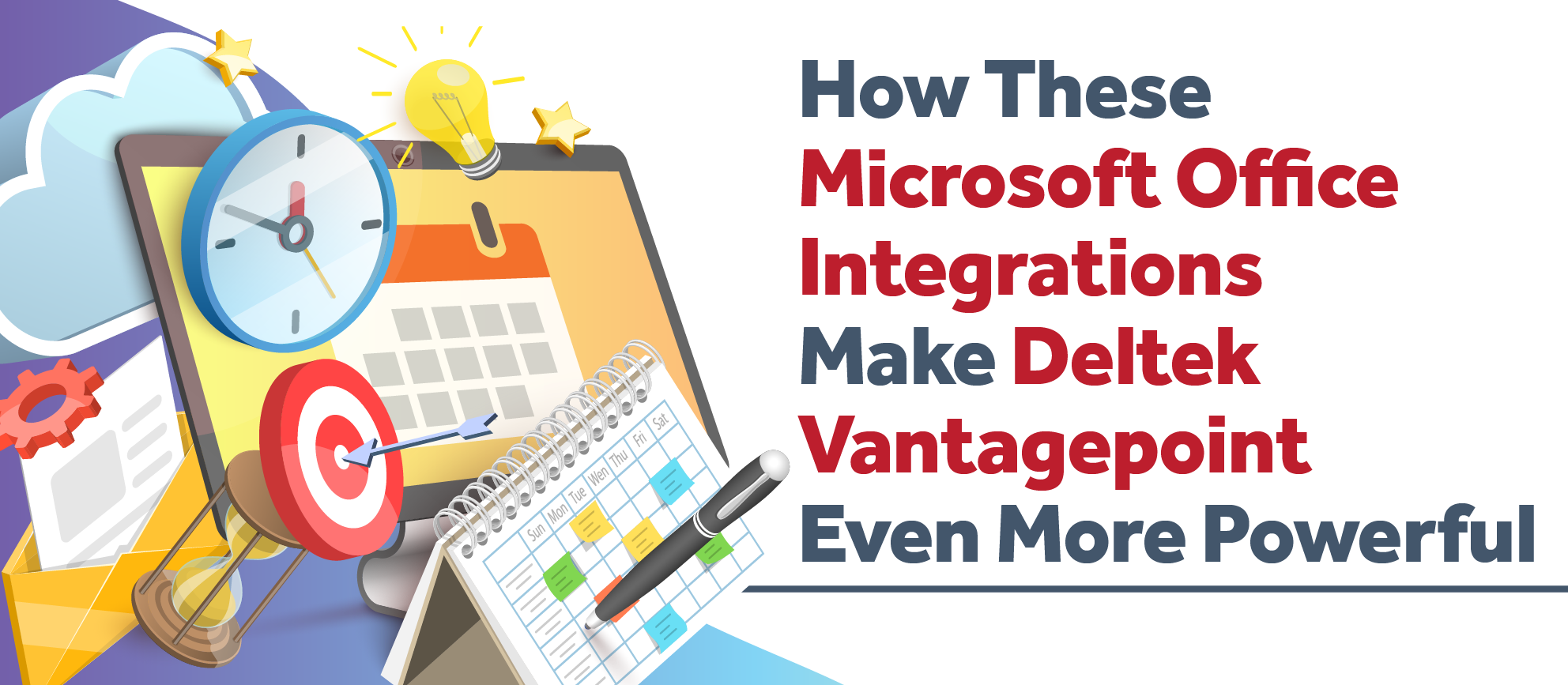
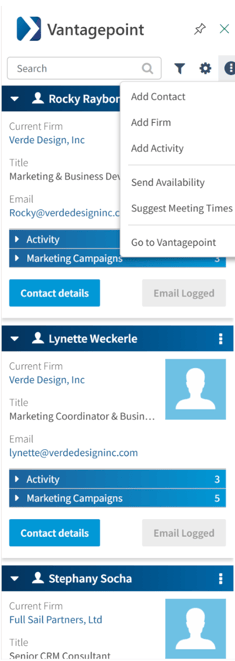


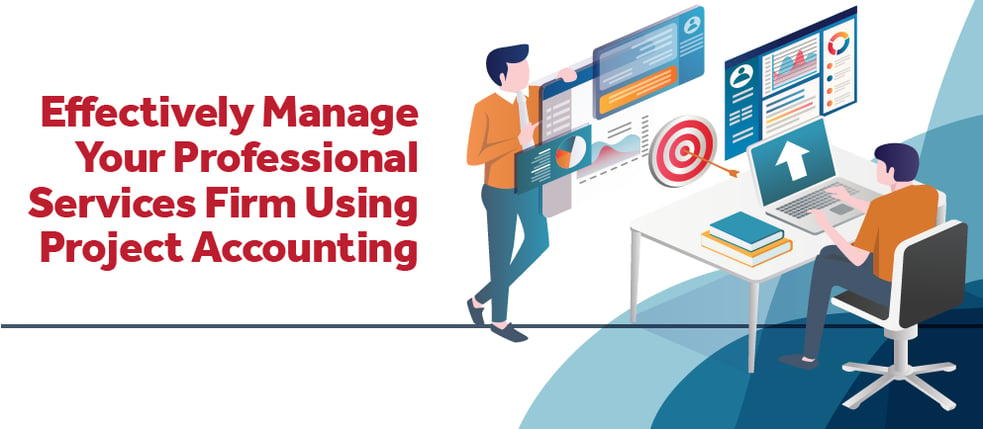

 The necessity to turn in timesheets every two weeks is never at the forefront of your employees' minds. They are focused on their day-to-day tasks. Some employees stay ahead of the game and create their timesheets as they go. Others are swamped with their workload and struggle to keep them current and completed on time. However, it is essential in nearly every industry to keep the circle of business moving and income coming in. So features are needed to make the timesheet process seamless and most efficient.
The necessity to turn in timesheets every two weeks is never at the forefront of your employees' minds. They are focused on their day-to-day tasks. Some employees stay ahead of the game and create their timesheets as they go. Others are swamped with their workload and struggle to keep them current and completed on time. However, it is essential in nearly every industry to keep the circle of business moving and income coming in. So features are needed to make the timesheet process seamless and most efficient.