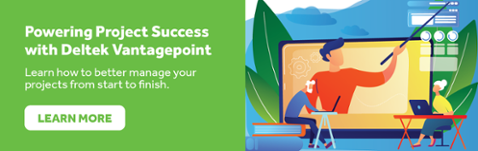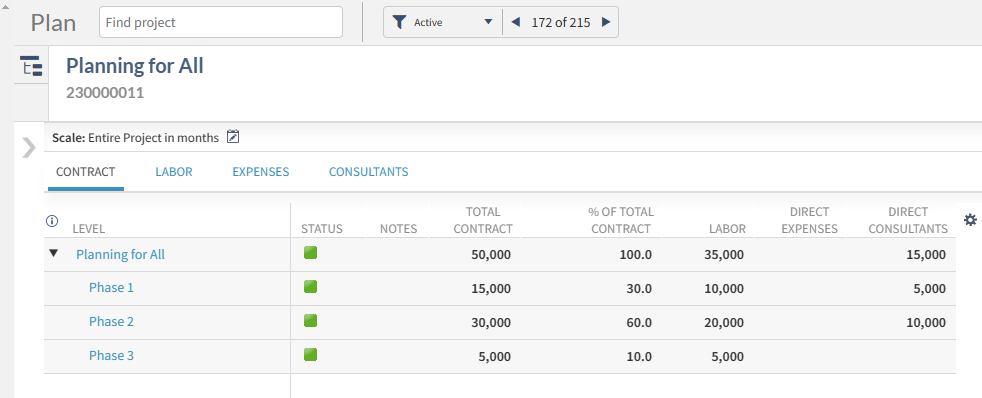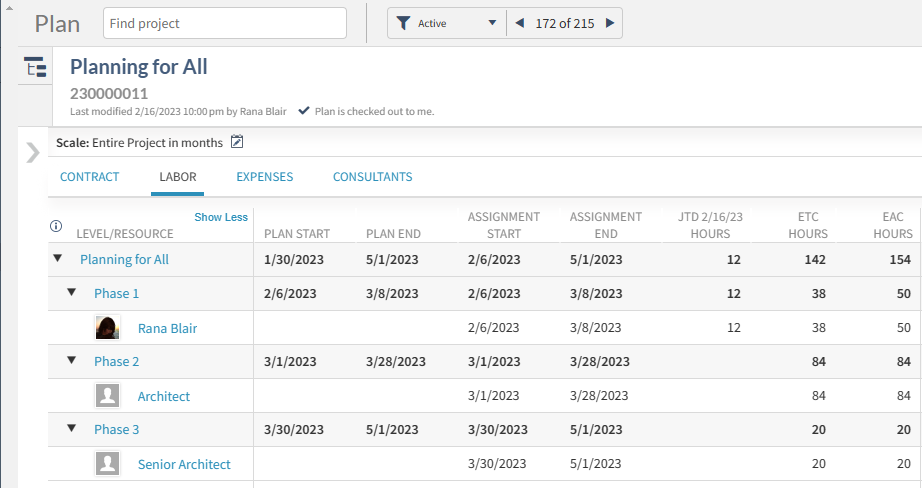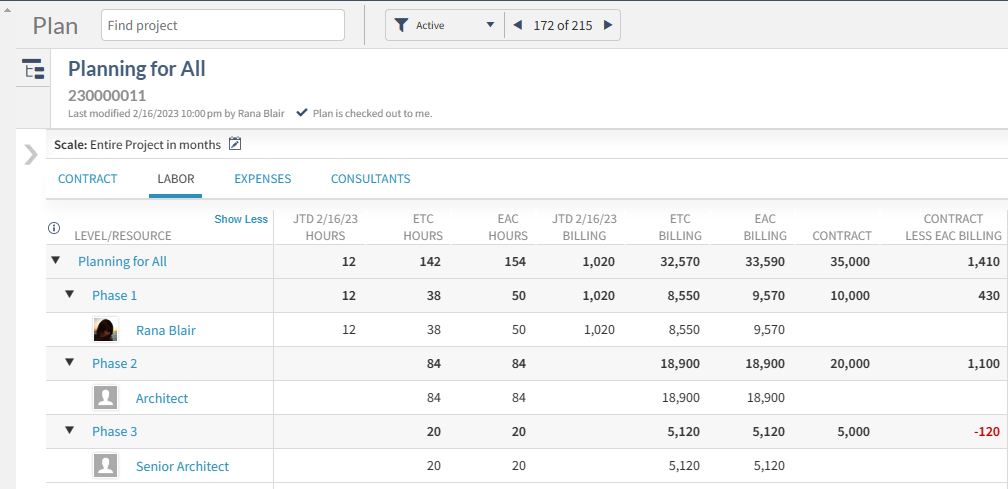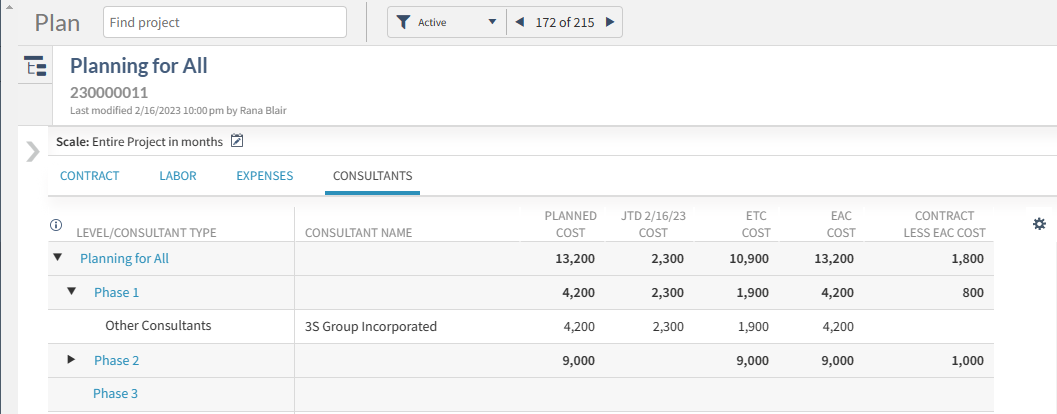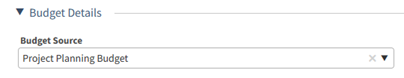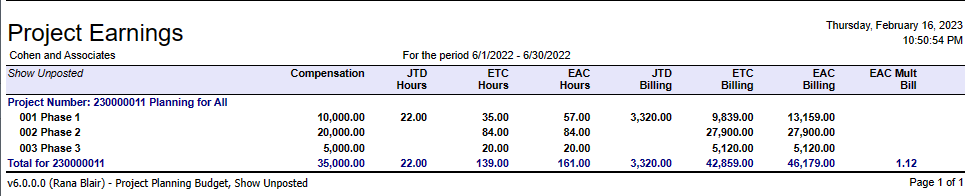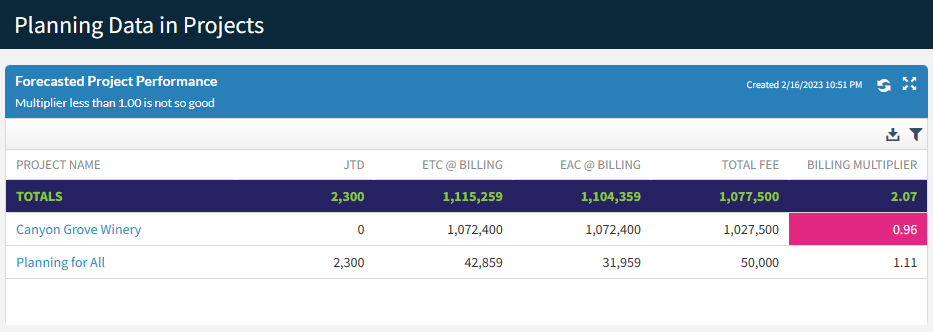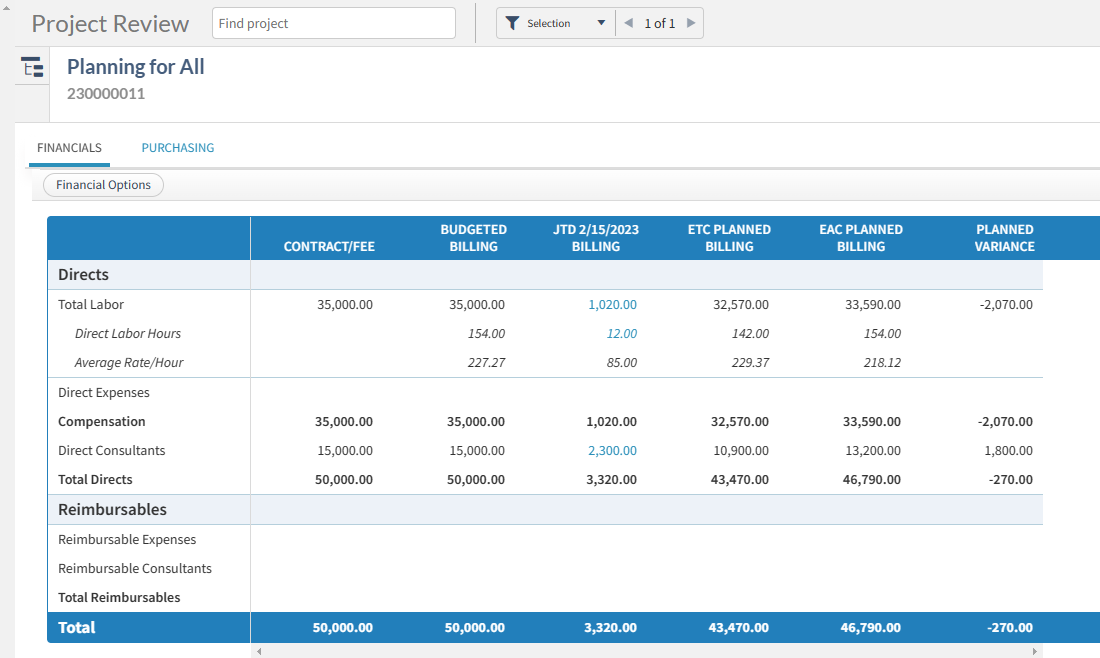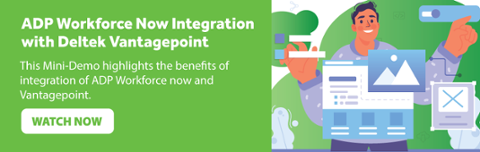Top 10 Reasons Professional Services Marketing Pros Love Deltek Vantagepoint CRM

As a veteran of the architecture, engineering, and construction industry for over 17 years, I've seen firsthand the importance of having a reliable and effective CRM system in place. When it comes to professional services marketing, Deltek Vantagepoint CRM is the go-to solution for many professionals in the industry. In this blog post, I'll explore why professionals in the industry love Deltek Vantagepoint CRM and why it's an essential tool for successful marketing and business development.
1. Robust and Customizable Dashboards
One of the most significant benefits of Deltek Vantagepoint CRM is the robust and customizable dashboard. The dashboard provides an overview of all essential information, including opportunities, leads, clients, and projects, in one centralized location. The dashboard is fully customizable, allowing you to choose the specific metrics and data that are most important to your marketing efforts. The ability to view all relevant data in one place helps marketing professionals make informed decisions and streamline their workflows.
2. Natively Built Integration with Other Deltek Vantagepoint Modules
The natively built integration between Deltek Vantagepoint CRM and other Vantagepoint modules offers numerous benefits to marketing professionals in the architecture and engineering (A/E) industry.
First and foremost, the integration provides a complete view of the client's journey, from initial contact to project completion. This means that marketing professionals can easily access all relevant data related to a client, including project milestones, billing and invoicing information, and resource utilization. Having a complete view of the client's journey allows marketing professionals to make informed decisions about how to allocate their time and resources, resulting in more successful marketing campaigns and a better overall client experience.
Another significant benefit of natively built integration is the prevention of duplication and errors. Because all data is up-to-date and accurate across all modules, there is no need to manually input information into multiple systems, reducing the risk of errors or duplications. This also means that marketing professionals can spend less time managing data and more time focusing on high-value activities, such as nurturing leads and developing targeted marketing campaigns.
In addition, the natively built integration ensures that all data is secure and protected. Because there is no need for custom connections or plugs, there are fewer potential vulnerabilities in the system, reducing the risk of data breaches or security threats. The integration also ensures that all data is backed up and recoverable in the event of an outage or other issue, providing peace of mind to marketing professionals who rely on the system to manage their critical client data.
3. Robust Reporting Capabilities
Deltek Vantagepoint CRM offers robust reporting capabilities that allow A/E professionals to analyze and measure the effectiveness of their marketing and business development efforts. The reporting capabilities include customizable reports, dashboards, and analytics, giving A/E professionals the insights that they need to make data-driven decisions. The reporting capabilities also allow A/E professionals to track the ROI of their marketing campaigns, pipeline and forecasting, and win rate percentages enabling them to make adjustments and improvements as necessary.
4. Comprehensive Contact Management
Deltek Vantagepoint CRM provides comprehensive contact management capabilities that allow marketing professionals to manage all client and prospect data in one place. The contact management capabilities include contact details, communication history, and relationship tracking, ensuring that marketing professionals have a complete view of all interactions with clients and prospects. The comprehensive contact management capabilities also enable marketing professionals to segment their contact lists for targeted marketing campaigns.
5. Mobile Accessibility
Deltek Vantagepoint CRM is mobile-accessible, allowing marketing professionals to access critical information and tools on the go. The mobile accessibility feature enables marketing professionals to stay connected and informed, no matter where they are. The mobile accessibility feature also allows marketing professionals to quickly respond to client and prospect inquiries, improving customer service and satisfaction.
Watch a brief demonstration of the Deltek Vantagepoint CRM Mobile App here.
6. Connection to Outlook and Gmail
Deltek Vantagepoint CRM allows marketing professionals to connect their Outlook and Gmail accounts, enabling them to synchronize email communications and appointments with their clients and prospects. This integration ensures that all communications are recorded in the CRM system, providing a complete view of all interactions with clients and prospects. The integration also enables marketing professionals to schedule follow-up activities and reminders directly from their email accounts.
7. User-Friendly Interface
Deltek Vantagepoint CRM has a user-friendly interface that is intuitive and easy to use. The interface is designed to be customizable, ensuring that marketing professionals can easily navigate to the specific data and tools they need. The user-friendly interface also ensures that marketing professionals can quickly onboard new team members and get them up to speed.
8. Manage the Entire Project Lifecycle in One Place
Deltek Vantagepoint CRM allows marketing professionals to manage the entire project lifecycle, from opportunity to project closeout. The system provides a complete view of all project-related information, including proposal and contract details, project milestones, and financials. The ability to manage the entire project lifecycle in one system streamlines the workflow, reduces duplication, and improves collaboration among team members.
9. Real-Time Data Access
Deltek Vantagepoint CRM provides real-time data access, ensuring that marketing professionals always have access to the latest information. The real-time data access feature enables marketing professionals to respond quickly to changing market conditions and client needs, ensuring that they remain competitive in the industry.
10. Customizable Workflows
Deltek Vantagepoint CRM provides customizable workflows, enabling marketing professionals to create workflows that align with their specific business processes. The customizable workflows feature ensures that marketing professionals can automate tasks, streamline processes, and improve efficiency.
In conclusion, Deltek Vantagepoint CRM is an essential tool for marketing professionals in the architecture, engineering, and construction industry. Its robust and customizable dashboard, integration with other Deltek Vantagepoint modules, robust reporting capabilities, comprehensive contact management, automation and workflow, mobile accessibility, and user-friendly interface make it the go-to solution for professional services marketing. With Deltek Vantagepoint CRM, marketing professionals can streamline their workflow, increase efficiency, and make informed decisions that drive results.