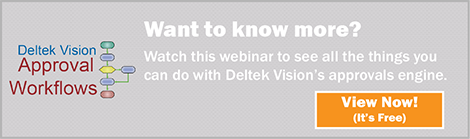Hot Service Offerings for Deltek Users in 2017
 2017 was a banner year for Deltek users with so many amazing new service offerings coming available. Each of these solutions was designed with users in mind to create a more streamlined business operation. From improved user interfaces to near instantaneous data transfers, Deltek users now have an array of options to get their work done faster and more efficiently.
2017 was a banner year for Deltek users with so many amazing new service offerings coming available. Each of these solutions was designed with users in mind to create a more streamlined business operation. From improved user interfaces to near instantaneous data transfers, Deltek users now have an array of options to get their work done faster and more efficiently.
Let’s take a look at these hot service offerings from 2017.
Deltek for Professional Services
Deltek for Professional Services (DPS) is the newest cloud-based professional services automation (PSA) enterprise software solution designed by Deltek and launched this year. DPS is based on Vision with an improved user interface like that of iAccess for Vision. Deltek for Professional Services integrates and automates your firm’s business processes allowing better control over your business and your projects. Designed to meet the needs of the A&E industry, DPS manages the project throughout the entire lifecycle including business development, project management, resource management, collaboration and financial management.
Deltek Talent
Deltek Talent helps businesses maximize their strongest and most distinctive resource, their people. It simplifies the entire employee lifecycle, enabling companies to seamlessly recruit, on–board, develop, compensate, and track their employees. Maximizing your Talent with Deltek Talent allows you to keep skills and competencies at the forefront of your strategy providing the competitive edge you need to stay ahead in the ongoing war for talent.
Deltek Project Information Management
Deltek Project Information Management (PIM) provides project management and collaboration tools designed to help employees access critical project information to stay connected throughout the entire project lifecycle. With PIM you will avoid lost files and duplicate information saving hours of manpower. You can see all versions of the project documents, tag documents across multiple related locations, and review new designs and drawings instantly. Organized files across all aspects of business in one centralized location provides companies the intelligence to more effectively run their business.
Blackbox Connector
The Blackbox Connector is a no-code, low cost connector offering an interface between Deltek Vision and other third party business applications. With the Blackbox Connector, you will significantly reduce integration time and duplicate efforts in the entry and maintenance of data. The Blackbox Connector provides easy to implement solutions focused on connecting your Deltek Vision system to Concur, Client Feedback Tool, Constant Contact and Mail Chimp. Connectors for both HubSpot and Informer will be released soon. The Blackbox Connector eliminates data silos by providing a better and more formidable way to connect to Deltek Vision.
Do More with Deltek in 2018
Whether your firm is looking for ways to retain top talent or help to expedite completing expense reports, there is a solution for you. Are you ready to take advantage of these time saving services?


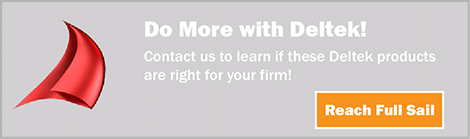
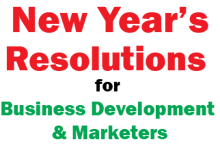 After the ball drops every New Year’s Eve, the song “Auld Lang Syne” triggers everyone to begin a personal reflection of the past. Similarly, at the end of a year and on a professional level, business development and marketing professionals should look back at the previous year and evaluate the results of their efforts. How they use this information will help them strategize for the following year and improve upon performance. Here are some New Year’s resolutions that business development and marketing professionals should make to get the most out of next year.
After the ball drops every New Year’s Eve, the song “Auld Lang Syne” triggers everyone to begin a personal reflection of the past. Similarly, at the end of a year and on a professional level, business development and marketing professionals should look back at the previous year and evaluate the results of their efforts. How they use this information will help them strategize for the following year and improve upon performance. Here are some New Year’s resolutions that business development and marketing professionals should make to get the most out of next year.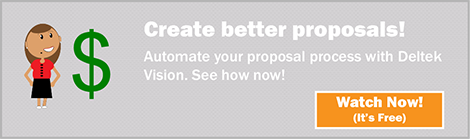
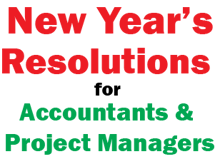 With the New Year approaching, it is a fitting time for accountants and project managers to review the previous year and identify areas of improvement. While we usually think of New Year’s resolutions for our personal lives, there can also be professional ones. Let’s take a look at some of them.
With the New Year approaching, it is a fitting time for accountants and project managers to review the previous year and identify areas of improvement. While we usually think of New Year’s resolutions for our personal lives, there can also be professional ones. Let’s take a look at some of them.
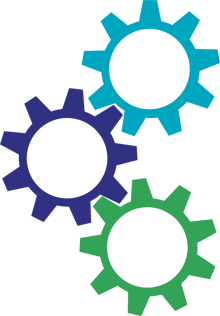 Gone are the days where human resources (HR) professionals simply focused on just filling staff requisitions. Today’s HR professionals are looking to build relationships which will impact their organization’s bottom line. With this in mind, they must successfully compete for and win the best talent which fits the needs of their firms. The talent acquisition team can boost the efficiency of both the recruitment and on-boarding of this talent using an automated system.
Gone are the days where human resources (HR) professionals simply focused on just filling staff requisitions. Today’s HR professionals are looking to build relationships which will impact their organization’s bottom line. With this in mind, they must successfully compete for and win the best talent which fits the needs of their firms. The talent acquisition team can boost the efficiency of both the recruitment and on-boarding of this talent using an automated system.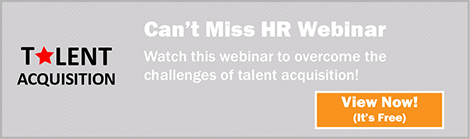
 Ready or not, here year-end comes. With some organization and planning, however, it doesn’t have to be stressful. Let’s look at some critical tasks your firm should complete as part of the year-end process.
Ready or not, here year-end comes. With some organization and planning, however, it doesn’t have to be stressful. Let’s look at some critical tasks your firm should complete as part of the year-end process.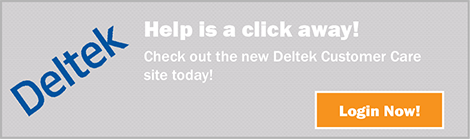
 Data here, data there - this seems to be a continuous issue for professional services firms as more technology solutions designed to overcome specific business challenges enter the market. Luckily, there is an answer to this problem for Deltek Vision and Deltek for Professional Services (DPS) users - the
Data here, data there - this seems to be a continuous issue for professional services firms as more technology solutions designed to overcome specific business challenges enter the market. Luckily, there is an answer to this problem for Deltek Vision and Deltek for Professional Services (DPS) users - the 
 As I travel around and work with clients implementing Vision Resource Planning, the issue of what makes a good project manager (PM) is often discussed. The PM track has always been perceived as a measurement of success in one’s career. As employees become more tenured within a firm, there seems to be a natural progression to the PM role. However, not everyone who is strong technically is able to effectively manage projects. Based on my experience, to be a good PM requires proficiency in certain key areas.
As I travel around and work with clients implementing Vision Resource Planning, the issue of what makes a good project manager (PM) is often discussed. The PM track has always been perceived as a measurement of success in one’s career. As employees become more tenured within a firm, there seems to be a natural progression to the PM role. However, not everyone who is strong technically is able to effectively manage projects. Based on my experience, to be a good PM requires proficiency in certain key areas.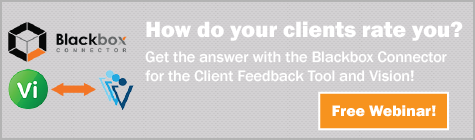
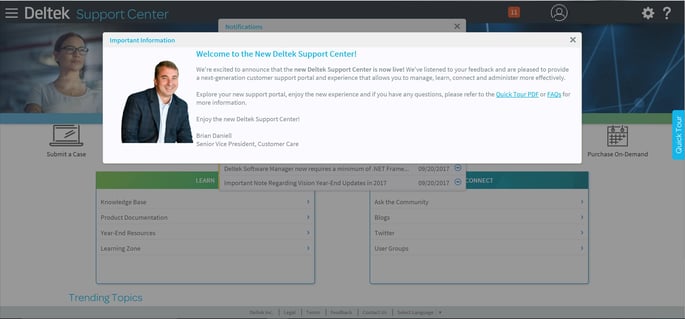

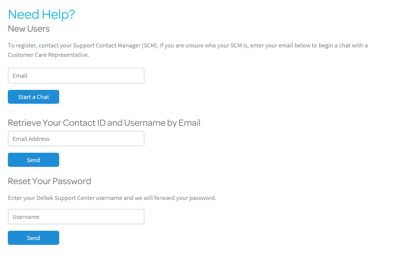
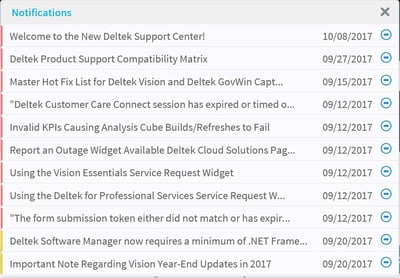
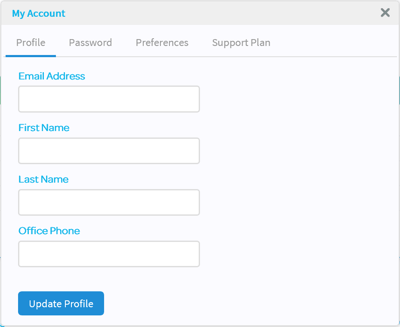
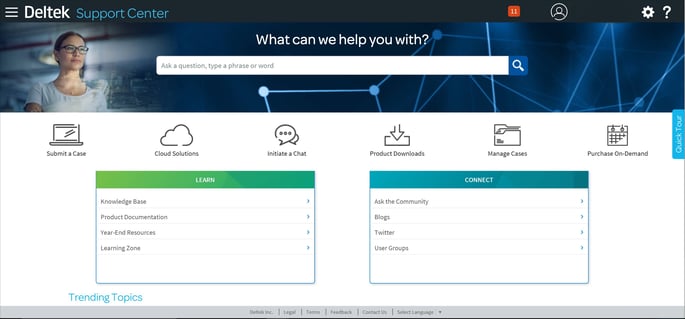
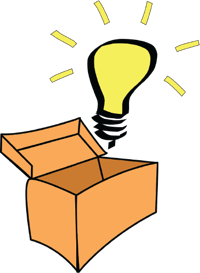 At a recent client meeting, it was brought to light how many of my clients don’t use Deltek Vision’s approval engine capabilities. I thought how crazy that notion was because using the approval engine can save clients so much paper and time. Let me share with you what this firm experienced in dealing with approvals, and let’s see how many of you can think outside the box and see the benefits of Deltek Vision’s approval engine.
At a recent client meeting, it was brought to light how many of my clients don’t use Deltek Vision’s approval engine capabilities. I thought how crazy that notion was because using the approval engine can save clients so much paper and time. Let me share with you what this firm experienced in dealing with approvals, and let’s see how many of you can think outside the box and see the benefits of Deltek Vision’s approval engine.