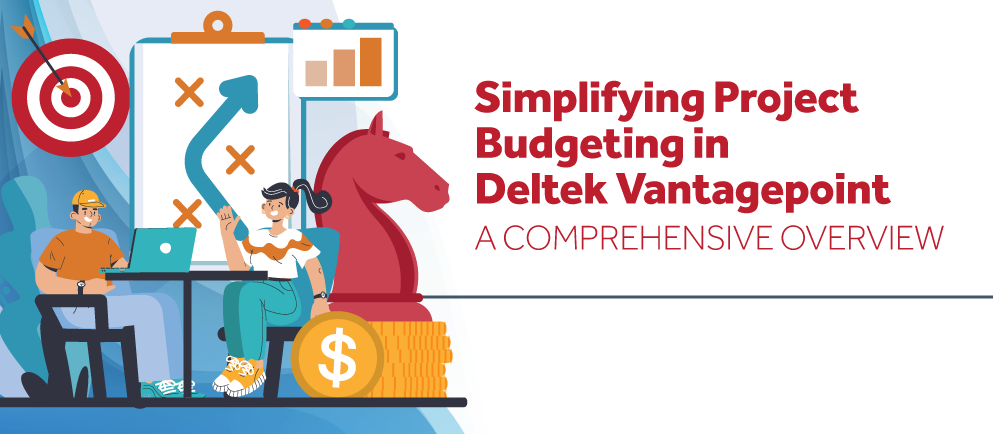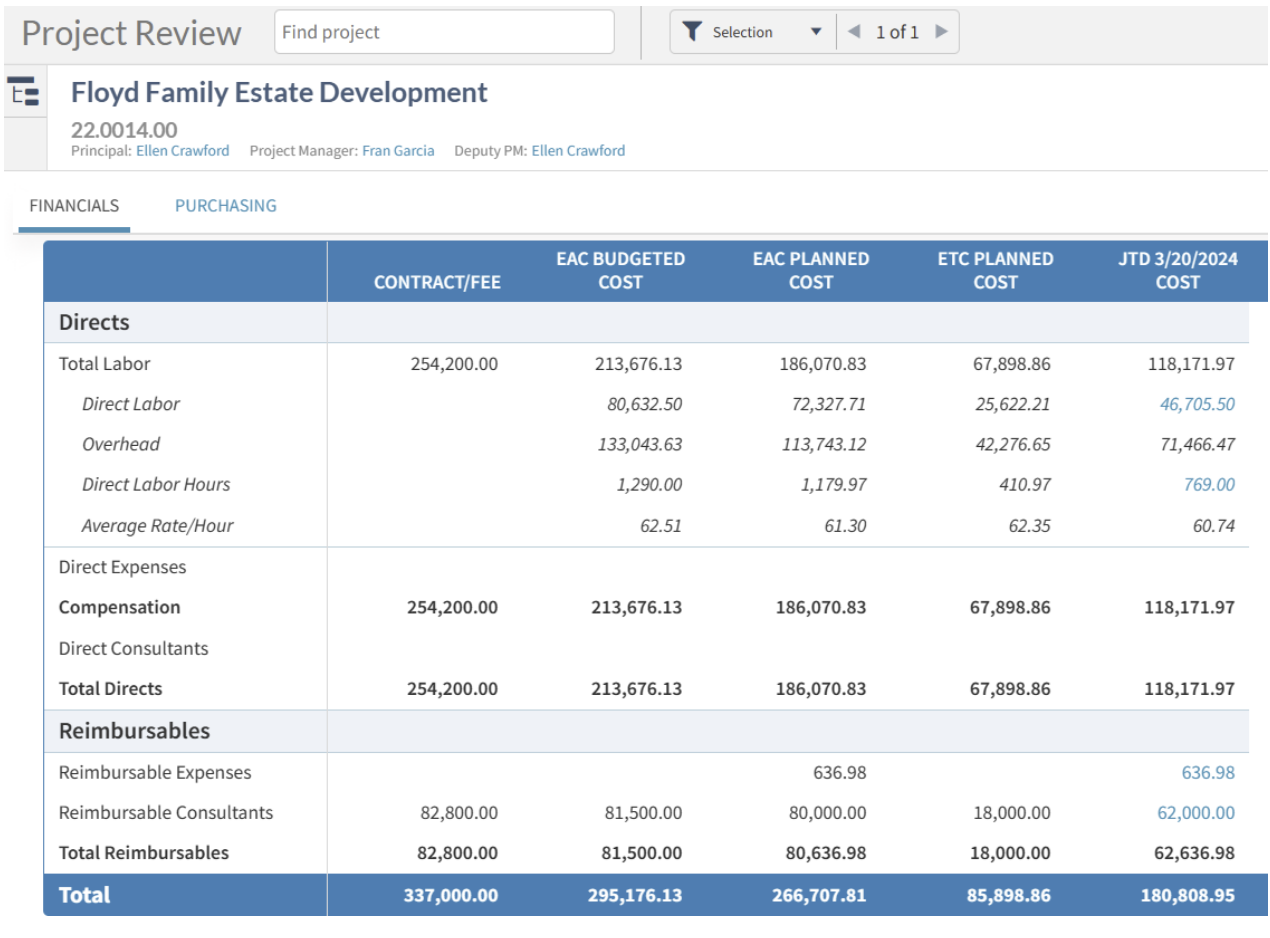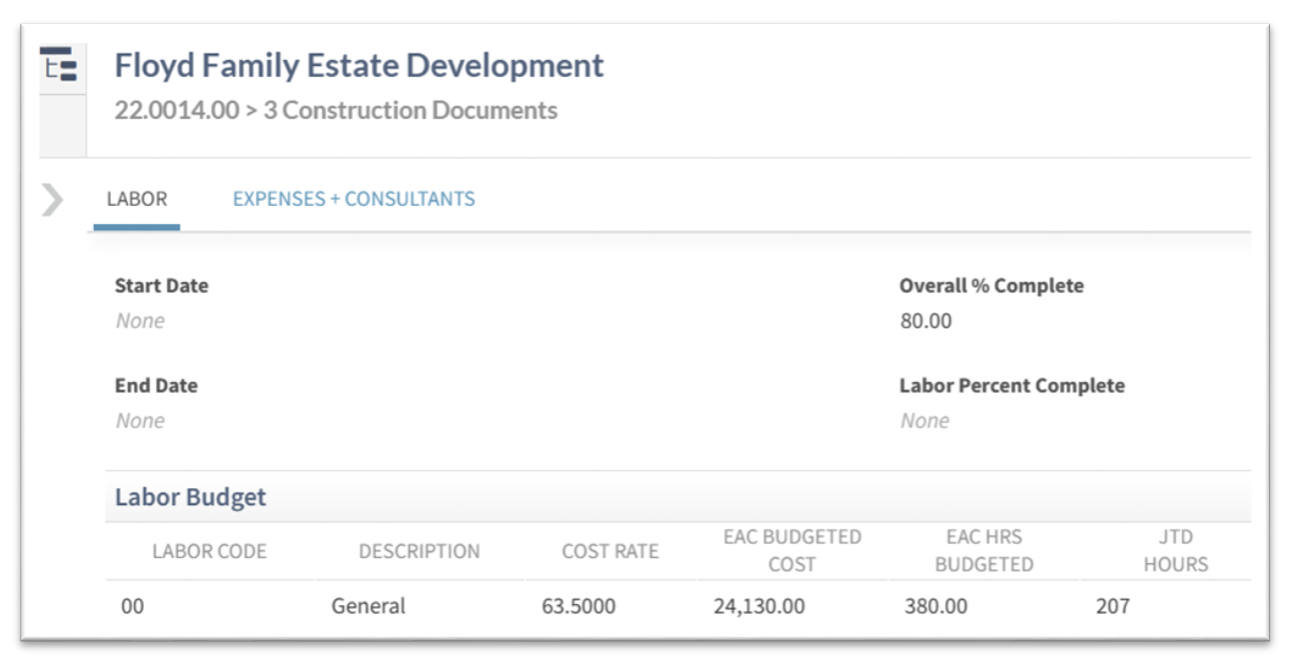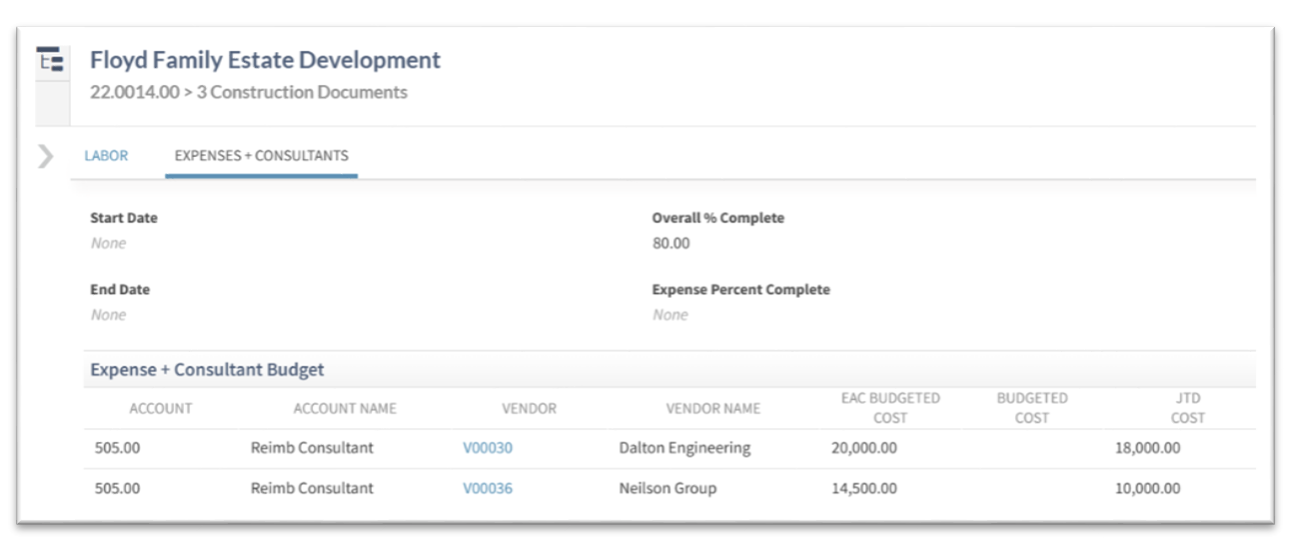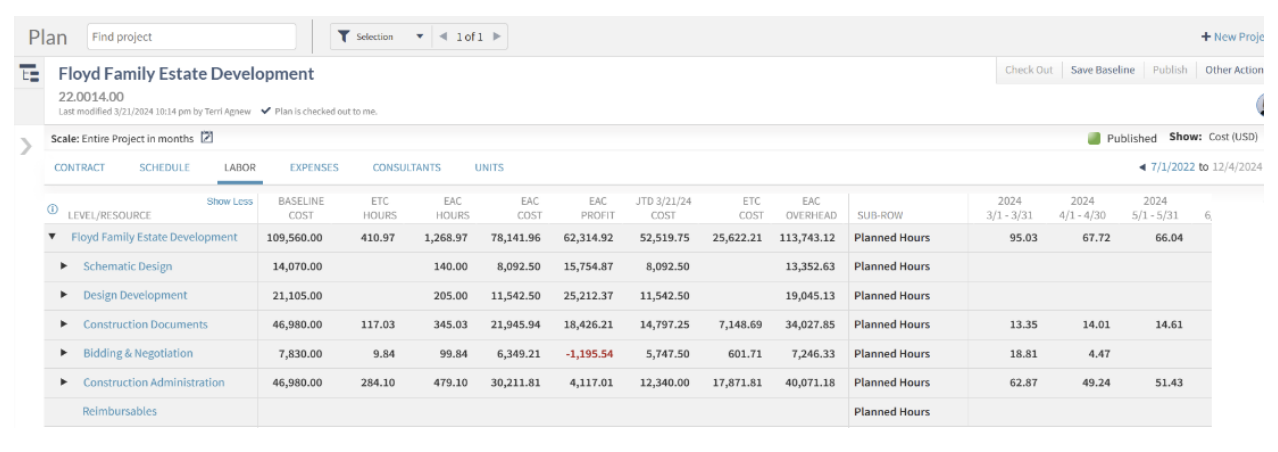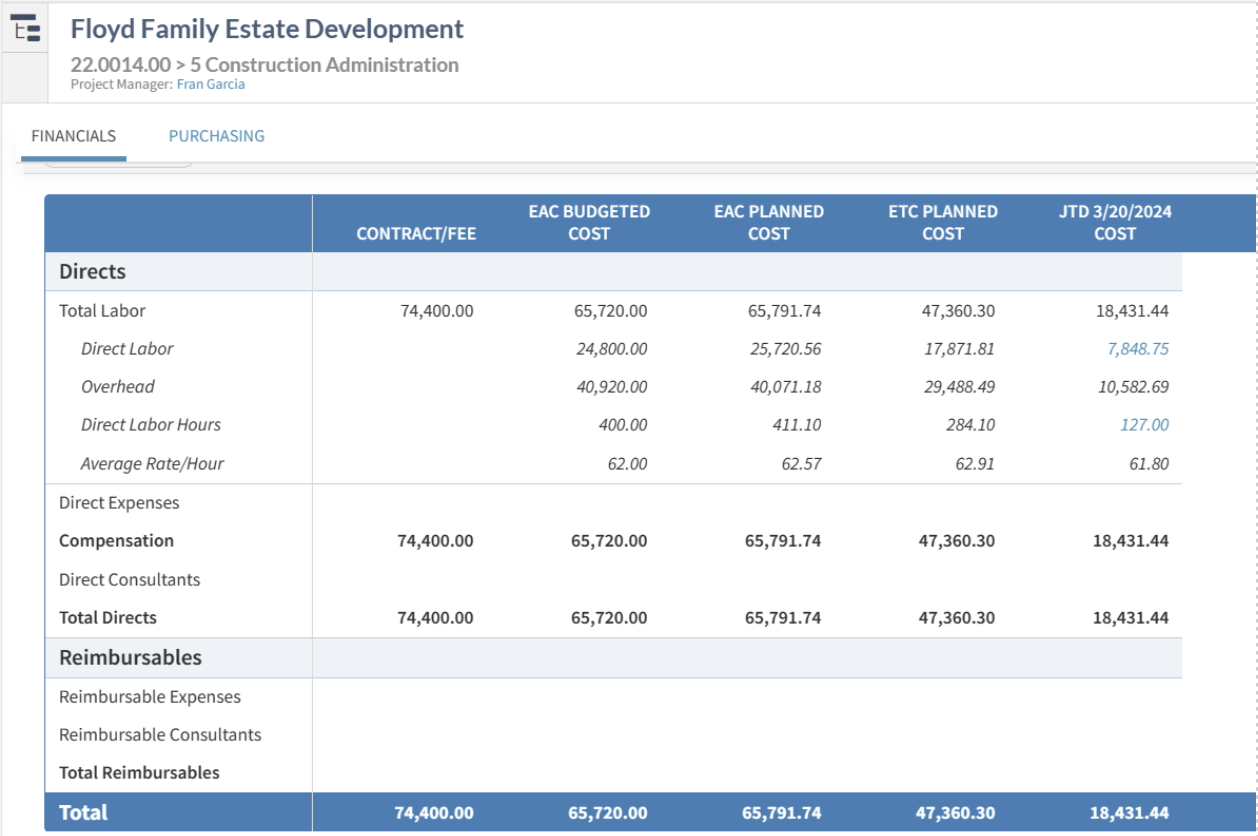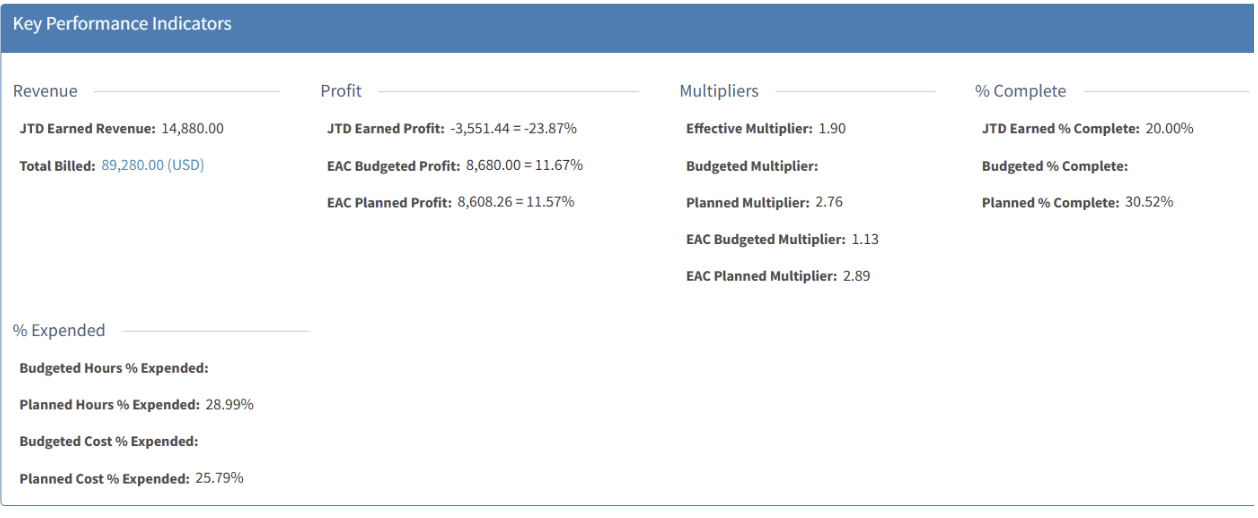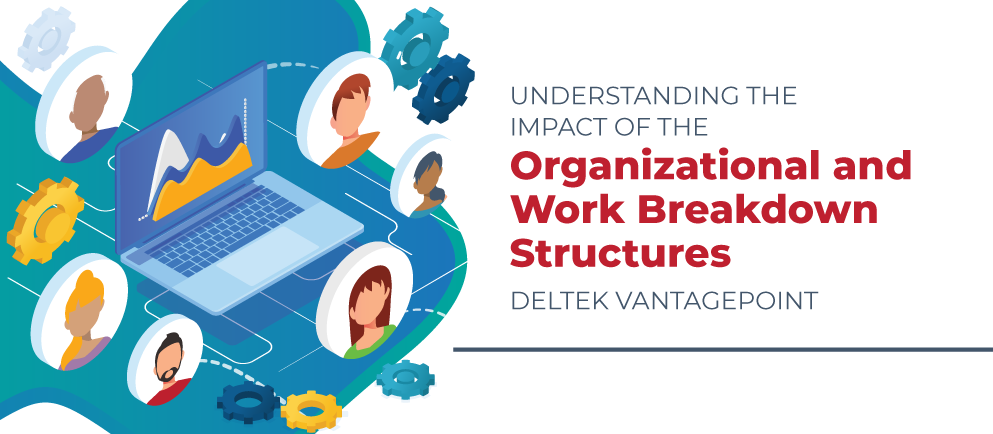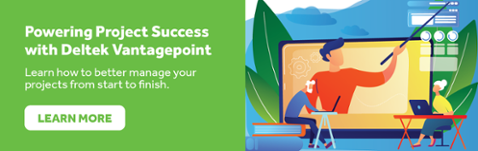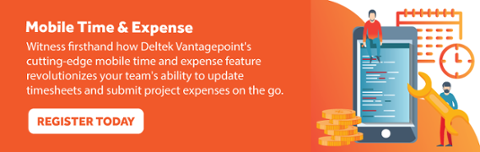7 Fundamentals for Success When Approaching Software Customization

When considering an ERP system, a key challenge is ensuring that the chosen product not only supports your existing business processes but also offers enough extensibility to adapt to your evolving needs. Deltek Vantagepoint's open architecture provides a solution to this challenge by allowing you to effortlessly add fields to existing information sets in the native Hubs or create unique sets of records through User Defined Hubs with just a click of a button.
Moreover, the RESTful API offers easy access points for integration with other systems, while the consistency of the database design ensures that changes are made with stability in mind. Furthermore, the ability to schedule or trigger actions as simple as a column change or email alert, or as advanced as a stored procedure to manipulate data locally or webhook to an external application's webservice enabled platform, are all available within the Deltek Workflow engine.
With all the potential that Deltek Vantagepoint unlocks, when it comes to extending functionality through customized aspects, it's essential to build your project on a solid foundation for success. There are seven critical elements for approaching software customization to maximize your Deltek Vantagepoint system. Let’s delve into them here.
#1 Determine Whether There is a Need for Customization
It's the first thing to ask - do we really need this, or even better, is there a way to accomplish what we need natively in the Deltek Vantagepoint environment? Working with your Full Sail Partners consultant will help identify all the possibilities and leverage Deltek's existing features to their fullest potential.
#2 Gather Key Stakeholders
Making a software customization change for your business needs can often feel like venturing into the unknown. Your key project stakeholders are your ultimate end users – identify, cultivate, and leverage their needs and expectations. Identifying priorities early on enables your development team to create an actionable plan that has the most impact on the organization.
#3 Assign a Project Owner
Identifying a primary project owner is crucial for guiding your project to success. Be a “Leader of Change” in your organization by appointing the right captain to steer your ship on the correct course. The project owner acts as a representative for the overall stakeholders, providing visibility into day-to-day developments. Increased visibility helps identify and solve impediments quickly and fosters understanding between developers and stakeholders.
#4 Document Requirements
For many software customization projects, subject matter experts may not fully understand how extending the functionality of your Deltek system can benefit them, while your development and technology team needs to know what to deliver. Overcoming the technology-subject matter communications gap is essential. User stories complement business analysis techniques, making it easier to identify project requirements without adding extra effort. Focus on stakeholder requirements, needs, and goals for the solution, avoiding the trap of defining technical specifications.
#5 Define a Minimally Viable Product (MVP)
Identify the features you must have to see a return on investment. List out the must-haves from your requirements gathering and user stories to establish what is necessary to get organizational buy-in to the solution. Don’t be afraid to rough things up a bit – your end users won’t hesitate to critique the new system. Think outside the box and approach your solution from every possible angle. End users do unpredictable things, so it’s essential to anticipate their needs.
#6 Get to Work Stage Testing
Before releasing development efforts, your software customization should undergo a thorough testing process to ensure it works as intended. There are four main stages of testing: unit testing, integration testing, system testing, and acceptance testing. Keeping key stakeholders active and engaged during testing is crucial for detecting and fixing bugs, resulting in higher-quality software. Allow for internal testing to identify bugs and system flaws as early as possible from real-world usage.
#7 Plan the Release and Set Testing Guidelines
A successful software customization project requires careful planning for the release. Define a clear roadmap that outlines the timeline, milestones, and dependencies for the deployment of the customized solution. Ensure that all stakeholders are informed about the release plan and understand their roles and responsibilities. Regularly communicate progress updates and address any concerns to maintain alignment and momentum toward the release date.
Squeeze More Functionality out of Your Deltek Vantagepoint System
Now that you have reviewed the seven critical elements for approaching software customization to maximize your Deltek Vantagepoint system, are you ready to proceed? Full Sail Partners’ consultants are available to evaluate and discuss your needs. We can leverage our expertise in Blackbox Connector and our pre-built custom solutions to help you achieve your goals. Let us bridge the gap between what Deltek Vantagepoint offers and what you want your system to do.